
Weebly Review 2026: Features, Pricing & More

Weebly is a user-friendly website builder with robust eCommerce features and customizable templates. It's perfect for beginners and small businesses looking to create a professional online presence effortlessly.
- User-friendly drag-and-drop interface.
- Robust eCommerce features.
- Wide range of customizable templates.
- Limited design flexibility.
- Basic SEO capabilities.
What is Weebly?
With robust eCommerce features, Weebly enables small businesses to set up online stores effortlessly, providing tools for inventory management, secure checkout, and integrated payment options.
Pros and Cons of Weebly
- Weebly offers an intuitive drag-and-drop interface that makes website building accessible to everyone, even those without technical skills. It's perfect for beginners looking to create a professional site.
- With Weebly, you can easily set up an online store with features like inventory management, secure checkout, and integrated payment options, making it a great choice for small businesses.
- Weebly provides a wide range of customizable templates that allow you to create a unique and visually appealing website, ensuring your site stands out from the competition.
- While Weebly offers many templates, the design flexibility is somewhat limited compared to other platforms, which might be a drawback for users seeking highly customized designs.
- Weebly's SEO tools are basic, which may not be sufficient for users looking to optimize their site for search engines extensively. Advanced users might find this limiting.
Weebly Review: Is It Really That Good?
Value to Price
When I first explored Weebly, I was impressed by the value it offers for its price. The platform provides a comprehensive set of features, including eCommerce capabilities, at a cost-effective rate. You get a lot of bang for your buck, especially if you're a small business owner looking to establish an online presence without breaking the bank. The pricing structure is straightforward, and there are no hidden fees, which is a relief for budget-conscious users.
Ease of Use
Weebly's drag-and-drop interface is a game-changer for those who aren't tech-savvy. I found it incredibly easy to navigate and build a website without any coding knowledge. The platform is designed with beginners in mind, offering a seamless experience from start to finish. You can quickly add elements, customize templates, and publish your site with just a few clicks. It's perfect for anyone looking to get online quickly and efficiently.
Functionality
Weebly offers a robust set of functionalities that cater to various needs. From blogging to eCommerce, the platform covers all bases. I particularly appreciated the eCommerce features, which include inventory management, secure checkout, and integrated payment options. These tools make it easy to set up and manage an online store. However, if you're looking for advanced features, you might find Weebly a bit limited compared to other platforms.
Scalability
As your business grows, Weebly can grow with you. The platform offers scalable solutions that allow you to expand your website's capabilities as needed. I found it easy to add new features and functionalities as my needs evolved. Whether you're starting with a simple blog or expanding into a full-fledged eCommerce site, Weebly provides the tools to support your growth. It's a flexible solution for businesses of all sizes.
Integrations
Weebly's integration capabilities are impressive, allowing you to connect with various third-party tools and services. I found it easy to integrate with popular platforms like Google Analytics, Mailchimp, and more. These integrations enhance the functionality of your website, providing additional features and capabilities. Whether you're looking to boost your marketing efforts or streamline your operations, Weebly's integrations make it possible.
Customer Support
Weebly offers reliable customer support, which I found helpful when I encountered issues. The support team is responsive and knowledgeable, providing assistance through various channels, including email and live chat. While the support is generally good, I did notice that response times can vary. For urgent issues, you might need to wait a bit longer for a resolution. Overall, the support is satisfactory, but there's room for improvement.
Security
Security is a top priority for Weebly, and I felt confident knowing my website was protected. The platform offers SSL encryption, ensuring that data transmitted between your site and its visitors is secure. Additionally, Weebly provides regular updates and security patches to keep your site safe from potential threats. It's reassuring to know that Weebly takes security seriously, giving you peace of mind as you build and manage your website.
Key Features of Weebly
Blogging
Weebly's blogging feature is straightforward and easy to use. I found it simple to create and manage blog posts, with options for scheduling and categorizing content. The platform supports multimedia elements, allowing you to enhance your posts with images and videos. It's a great tool for anyone looking to share their thoughts and ideas with the world, without the complexity of more advanced blogging platforms.
Custom Domains
With Weebly, you can easily connect a custom domain to your website, giving it a professional look. I appreciated the seamless process of setting up a custom domain, which enhances your brand's credibility. Whether you're using a domain you already own or purchasing a new one through Weebly, the platform makes it easy to establish a unique online presence.
Drag-and-Drop Builder
The drag-and-drop builder is one of Weebly's standout features. I loved how intuitive it was to use, allowing me to create a website without any coding knowledge. You can easily add and arrange elements on your site, customizing it to suit your needs. It's perfect for beginners and those who want to build a site quickly and efficiently.
eCommerce
Weebly's eCommerce capabilities are robust, making it easy to set up an online store. I found the features comprehensive, including inventory management, secure checkout, and integrated payment options. These tools make it simple to manage your store and provide a seamless shopping experience for your customers. It's a great choice for small businesses looking to sell products online.
Email Marketing
Weebly's email marketing tools are a valuable addition for businesses looking to engage with their audience. I found it easy to create and send newsletters, with customizable templates and automation options. These tools help you stay connected with your customers and drive traffic to your site. It's a great way to enhance your marketing efforts without needing a separate platform.
Mobile Optimization
Weebly ensures that your website looks great on all devices with its mobile optimization feature. I appreciated how my site automatically adjusted to fit different screen sizes, providing a seamless experience for mobile users. This feature is essential in today's mobile-first world, ensuring that your site is accessible to a wider audience.
SEO Tools
Weebly offers basic SEO tools to help improve your site's visibility in search engines. While the tools are easy to use, I found them somewhat limited compared to other platforms. You can optimize page titles, descriptions, and URLs, but advanced users might find the options lacking. It's a good starting point for beginners, but those with more experience might need additional tools.
Social Media Integration
Weebly makes it easy to connect your website with social media platforms, enhancing your online presence. I found it simple to add social media buttons and feeds to my site, allowing visitors to engage with my brand across different channels. This integration helps drive traffic and increase engagement, making it a valuable feature for businesses looking to expand their reach.
Template Customization
Weebly offers a range of customizable templates, allowing you to create a unique website. I enjoyed the flexibility of being able to tweak designs to match my brand's aesthetic. While the customization options are good, they might not be as extensive as some other platforms. It's a great starting point for those looking to create a visually appealing site without extensive design skills.
Video Backgrounds
Adding video backgrounds to your Weebly site is a great way to enhance its visual appeal. I found it easy to incorporate videos, creating a dynamic and engaging experience for visitors. This feature helps your site stand out and capture attention, making it a valuable addition for businesses looking to make a strong impression.
Weebly Pricing and Plans

Weebly Pricing Plans
- Free SSL Security to protect your site.
- Add 3rd party embed code for customization.
- Community Forum support for assistance.
- SEO tools to improve search engine visibility.
- Remove Square Ads for a professional look.
- Unlimited Storage for all your content.
- Chat & Email Support for quick help.
- Shopping Cart for eCommerce functionality.
- Password Protection for secure access.
- In-Store Pickup for local customers.
- Shipping Calculator for accurate costs.
- Phone Support for immediate assistance.
- Advanced eCommerce Insights for growth.
- Priority Support for urgent issues.
- Unlimited Items for extensive catalogs.
- Automatic Tax Calculator for compliance.
Who Is Weebly Best For?
Weebly is ideal for small businesses and individuals looking to create a professional website with ease. Its user-friendly interface and robust eCommerce features make it a great choice for those new to website building.
- Great for small to medium businesses
Weebly is designed to help small to medium businesses establish an online presence with ease. Its user-friendly interface and robust eCommerce features make it a great choice for those looking to sell products online without the complexity of more advanced platforms.
- Ideal for beginners
Weebly's intuitive drag-and-drop interface makes it perfect for beginners looking to create a professional website. You don't need any coding knowledge to get started, and the platform provides all the tools you need to build a site quickly and efficiently.
- Perfect for budget-conscious users
Weebly offers a cost-effective solution for those looking to create a website without breaking the bank. Its pricing structure is straightforward, and there are no hidden fees, making it a great choice for budget-conscious users who want to establish an online presence.
Frequently Asked Questions
 What makes Weebly suitable for beginners?
What makes Weebly suitable for beginners?
 How does Weebly's eCommerce feature compare to others?
How does Weebly's eCommerce feature compare to others?
 Can I use a custom domain with Weebly?
Can I use a custom domain with Weebly?
 What are the limitations of Weebly's SEO tools?
What are the limitations of Weebly's SEO tools?
 How does Weebly handle mobile optimization?
How does Weebly handle mobile optimization?
 What kind of customer support does Weebly offer?
What kind of customer support does Weebly offer?
 Can I integrate Weebly with other tools?
Can I integrate Weebly with other tools?
 Is Weebly suitable for small businesses?
Is Weebly suitable for small businesses?
 How customizable are Weebly's templates?
How customizable are Weebly's templates?
 What security measures does Weebly have in place?
What security measures does Weebly have in place?
Which is Better: Weebly or Its Competitors?


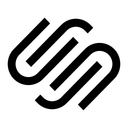













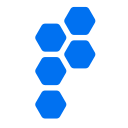













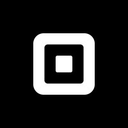
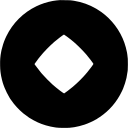





























Martin Lunendonk
Martin Lunendonk is a senior tech writer specializing in website builders, web hosting, and ecommerce platforms. With a background in finance, accounting, and philosophy, he has founded multiple tech startups and worked in medium to large tech companies and investment banking, bringing deep expertise and reliable insights to his software reviews.

