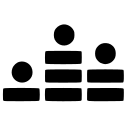WebinarJam Review 2025: Features, Pricing & More

WebinarJam is a powerful platform for hosting webinars with ease. Its user-friendly interface and comprehensive analytics make it a top choice for marketers seeking seamless integration with their tools.
- User-friendly interface for beginners.
- Comprehensive analytics and reporting.
- Seamless integration with marketing tools.
- Limited customization options.
- Occasional connectivity issues.
What is WebinarJam?
Pros and Cons of WebinarJam
- WebinarJam offers an intuitive interface that makes it easy for beginners to set up and manage webinars without a steep learning curve. This simplicity enhances user experience significantly.
- The platform provides detailed analytics and reporting, allowing you to track attendee engagement and performance metrics effectively. This feature is crucial for optimizing future webinars.
- WebinarJam integrates smoothly with various marketing tools, enhancing your ability to automate and streamline marketing efforts. This connectivity is a major advantage for marketers.
- While WebinarJam is user-friendly, it offers limited customization options for branding and design, which might not meet the needs of users seeking highly personalized webinar experiences.
- Some users have reported occasional connectivity issues during webinars, which can disrupt the flow of presentations and affect the overall experience for both hosts and attendees.
WebinarJam Review: Is It Really That Good?
Value to Price
When I first explored WebinarJam, I was impressed by the value it offers for its price. The platform provides a comprehensive suite of features that cater to both beginners and experienced users. From seamless integrations to detailed analytics, WebinarJam ensures you get the most out of your investment. Compared to other tools in the market, it stands out for its affordability without compromising on quality. You’ll find that the return on investment is substantial, especially if you’re looking to host regular webinars.
Ease of Use
Navigating through WebinarJam is a breeze, even for those who aren’t tech-savvy. I found the setup process straightforward, with clear instructions guiding me every step of the way. The user interface is intuitive, making it easy to schedule and manage webinars. Unlike some platforms that require a steep learning curve, WebinarJam allows you to focus on content delivery rather than technicalities. This ease of use is a significant advantage, especially for small businesses and solo entrepreneurs.
Functionality
WebinarJam excels in functionality, offering a range of features that enhance the webinar experience. From live chat and polls to automated recordings, the platform covers all bases. I particularly appreciated the ability to customize registration pages and send automated reminders, which helped increase attendance rates. The platform’s robust functionality ensures that you can engage with your audience effectively, making it a preferred choice for marketers and educators alike.
Scalability
As your audience grows, WebinarJam scales effortlessly to accommodate larger groups. I’ve hosted webinars with hundreds of attendees without any hiccups, thanks to its reliable infrastructure. The platform’s scalability is a boon for businesses planning to expand their reach. Whether you’re hosting a small workshop or a large conference, WebinarJam adapts to your needs, ensuring a smooth experience for both hosts and participants.
Integrations
One of the standout features of WebinarJam is its seamless integration with various marketing tools. I’ve connected it with my email marketing software and CRM without any issues, streamlining my workflow significantly. This integration capability allows you to automate processes and enhance your marketing efforts. Whether you’re using Mailchimp, HubSpot, or another tool, WebinarJam’s compatibility ensures that your systems work in harmony, saving you time and effort.
Customer Support
While WebinarJam offers a wealth of resources and tutorials, I found that their customer support could be more responsive. There were times when I needed assistance, and the response time was longer than expected. However, when I did receive help, the support team was knowledgeable and resolved my issues effectively. If you’re someone who values prompt support, this is something to consider. Overall, the support is adequate, but there’s room for improvement.
Security
Security is a top priority for WebinarJam, and it shows in their robust measures to protect user data. I felt confident knowing that my webinars were secure, with features like password protection and encrypted data transmission. These security protocols ensure that your content and participant information remain confidential. For businesses handling sensitive information, WebinarJam’s commitment to security is reassuring, making it a reliable choice for hosting secure online events.
Key Features of WebinarJam
Automated Webinars
WebinarJam’s automated webinars feature is a game-changer for those looking to maximize their reach without being tied to a live schedule. I’ve used this feature to run pre-recorded sessions that simulate a live experience, complete with interactive elements like polls and Q&A. This not only saves time but also allows you to engage with audiences across different time zones. The flexibility and efficiency of automated webinars make them a valuable tool for scaling your efforts.
Customizable Registration
The ability to customize registration pages is a standout feature of WebinarJam. I’ve found it incredibly useful for branding purposes, allowing me to create a cohesive look and feel that aligns with my business. You can add custom fields, logos, and colors to make the registration process seamless and professional. This level of customization enhances the user experience and can lead to higher conversion rates, making it a must-have feature for marketers.
Email Notifications
WebinarJam’s email notification system is robust and user-friendly. I’ve set up automated reminders and follow-ups with ease, ensuring that attendees are informed and engaged throughout the process. The ability to customize email templates and schedule sends is a huge plus, allowing you to maintain consistent communication with your audience. This feature is essential for maximizing attendance and keeping your brand top-of-mind, making it a valuable asset for any webinar host.
Live Chat
Engaging with your audience in real-time is crucial, and WebinarJam’s live chat feature excels in this area. I’ve used it to answer questions, gather feedback, and foster a sense of community during webinars. The chat interface is intuitive and easy to manage, allowing you to focus on delivering valuable content. This interactive element enhances the overall experience, making your webinars more dynamic and engaging for participants.
Polls and Surveys
Incorporating polls and surveys into your webinars is a breeze with WebinarJam. I’ve used these tools to gather insights and keep the audience engaged, adding an interactive layer to presentations. The feedback collected is invaluable for tailoring future content and understanding audience preferences. This feature not only boosts engagement but also provides actionable data, making it a powerful tool for improving your webinar strategy.
Recording and Replay
WebinarJam’s recording and replay feature is a lifesaver for those who can’t attend live sessions. I’ve used it to provide on-demand access to webinars, extending their reach and value. The quality of the recordings is excellent, and the replay interface is user-friendly, allowing viewers to navigate easily. This feature ensures that your content remains accessible and relevant, making it a key component of a successful webinar strategy.
Screen Sharing
Screen sharing is a vital feature for delivering effective presentations, and WebinarJam does it well. I’ve used it to showcase slides, demos, and other visual content seamlessly. The process is straightforward, with minimal lag or technical issues, ensuring a smooth experience for both hosts and attendees. This feature enhances the clarity and impact of your presentations, making it an essential tool for educators and business professionals alike.
Social Media Integration
WebinarJam’s social media integration capabilities are impressive, allowing you to extend your reach beyond the platform. I’ve connected my webinars to Facebook and YouTube, increasing visibility and engagement. This integration is seamless, making it easy to broadcast live sessions to a wider audience. By leveraging social media, you can amplify your message and attract new participants, making it a valuable feature for expanding your webinar’s impact.
Third-Party Integrations
The ability to integrate with third-party tools is a major advantage of WebinarJam. I’ve connected it with my CRM and email marketing software, streamlining my workflow and enhancing productivity. This compatibility allows you to automate processes and maintain consistency across platforms, saving you time and effort. Whether you’re using popular tools like Mailchimp or HubSpot, WebinarJam’s integration capabilities ensure a seamless experience.
User Analytics
Understanding your audience is key, and WebinarJam’s user analytics feature provides valuable insights. I’ve used it to track engagement metrics, attendance rates, and more, helping me refine my webinar strategy. The data is presented in an easy-to-understand format, allowing you to make informed decisions and optimize future sessions. This feature is essential for measuring success and identifying areas for improvement, making it a crucial tool for any webinar host.
WebinarJam Pricing and Plans

WebinarJam Pricing Plans
- Automate webinars for seamless delivery.
- Engage audience with live chat and polls.
- Customize pages and emails for branding.
- Broadcast webinars to Facebook and YouTube.
- Add up to 5 additional team members.
- Conduct A/B split testing for optimization.
- Utilize the panic button for tech issues.
- Extend webinar duration to 2 hours.
- Add up to 10 additional team members.
- Extend webinar duration to 3 hours.
- Use custom backgrounds for branding.
- Inject videos seamlessly during webinars.
- Add up to 25 additional team members.
- Extend webinar duration to 4 hours.
- Access always-on live room feature.
- Utilize advanced control panel for management.
Who Is WebinarJam Best For?
WebinarJam is perfect for businesses and educators looking to host engaging webinars with ease. Its user-friendly interface and robust features make it ideal for those seeking seamless integration with marketing tools.
- Great for small to medium businesses
WebinarJam is designed to cater to the needs of small to medium businesses looking to expand their reach through webinars. Its user-friendly interface and comprehensive features make it easy to host professional webinars without the need for extensive technical knowledge. This makes it an excellent choice for businesses aiming to engage with their audience effectively and grow their brand presence.
- Ideal for educators and trainers
For educators and trainers, WebinarJam offers a platform that enhances the learning experience through interactive features like live chat, polls, and Q&A sessions. Its ability to host large audiences and provide detailed analytics makes it a valuable tool for delivering impactful educational content. Whether you’re conducting online classes or training sessions, WebinarJam ensures a seamless and engaging experience for both instructors and participants.
- Perfect for marketers seeking integration
Marketers will find WebinarJam to be a powerful ally in their campaigns, thanks to its seamless integration with various marketing tools. The platform allows you to automate processes, track engagement, and optimize your marketing efforts. With features like customizable registration pages and automated email notifications, WebinarJam helps you maximize attendance and engagement, making it a top choice for marketing professionals.
Frequently Asked Questions
 How does WebinarJam compare to other webinar platforms?
How does WebinarJam compare to other webinar platforms?
 Can I integrate WebinarJam with my existing marketing tools?
Can I integrate WebinarJam with my existing marketing tools?
 What kind of analytics does WebinarJam provide?
What kind of analytics does WebinarJam provide?
 Is WebinarJam suitable for large-scale webinars?
Is WebinarJam suitable for large-scale webinars?
 How user-friendly is WebinarJam for beginners?
How user-friendly is WebinarJam for beginners?
 What interactive features does WebinarJam offer?
What interactive features does WebinarJam offer?
 Can I customize registration pages in WebinarJam?
Can I customize registration pages in WebinarJam?
 Does WebinarJam support automated webinars?
Does WebinarJam support automated webinars?
 How reliable is WebinarJam’s connectivity?
How reliable is WebinarJam’s connectivity?
 What security measures does WebinarJam have in place?
What security measures does WebinarJam have in place?
Which is Better: WebinarJam or Its Competitors?

Anastasia Belyh
Anastasia Belyh is a senior tech writer with over 15 years of experience in marketing, sales, and business software. Having worked in investment banking, management consulting, and founded multiple companies, her in-depth knowledge and hands-on expertise make her software reviews authoritative, trustworthy, and highly practical for business decision-makers.