
Webflow Review 2025: Features, Pricing & More

Webflow empowers you to create dynamic websites with ease. Its design flexibility and no-code approach make it ideal for both beginners and seasoned designers, though mastering it takes time.
- Highly customizable design options.
- No coding required for basic use.
- Responsive design capabilities.
- Steep learning curve for beginners.
- Limited customer support on free plans.
What is Webflow?
Pros and Cons of Webflow
- Webflow offers a vast array of design tools that allow you to create unique, professional websites. Its flexibility in design ensures that your site stands out, catering to both beginners and advanced users.
- With Webflow, you can build stunning websites without writing a single line of code. This feature is perfect for those who want to focus on design rather than technical details.
- Webflow's responsive design tools ensure your website looks great on any device. This feature is crucial for reaching a wider audience and providing a seamless user experience.
- While Webflow is powerful, it can be overwhelming for new users. The interface and features require some time to master, which might be a hurdle for those new to web design.
- Users on the free plan may find the customer support options limited. This can be frustrating if you encounter issues and need immediate assistance.
Webflow Review: Is It Really That Good?
Value to Price
When I first started using Webflow, I was amazed at the value it offered for its price. The platform provides a comprehensive suite of design tools that rival more expensive software. You get access to a powerful CMS, responsive design capabilities, and a host of integrations that make it a one-stop solution for web design. For anyone looking to create professional websites without breaking the bank, Webflow is a fantastic choice.
Ease of Use
Webflow's interface is intuitive, but it does come with a learning curve. As someone who transitioned from traditional coding, I found the drag-and-drop functionality liberating. However, for complete beginners, it might take some time to get used to the various features and options. Once you get the hang of it, though, creating stunning websites becomes a breeze.
Functionality
The functionality of Webflow is where it truly shines. I love how it combines design and development in one platform. You can create complex animations, build custom interactions, and even manage content with its CMS. This level of functionality is rare in no-code platforms, making Webflow a standout choice for designers who want more control over their projects.
Scalability
Webflow is built to grow with your needs. Whether you're designing a simple portfolio or a complex e-commerce site, the platform scales effortlessly. I appreciate how it handles increased traffic and content without compromising performance. This scalability makes it a reliable choice for businesses planning to expand their online presence.
Integrations
Integrating Webflow with other tools is straightforward and enhances its functionality. I often connect it with marketing tools and analytics platforms to streamline my workflow. The integrations library is extensive, allowing you to customize your site with third-party services easily. This flexibility is a huge plus for anyone looking to create a cohesive digital ecosystem.
Customer Support
While Webflow offers a wealth of resources, including tutorials and forums, direct customer support can be limited, especially on the free plan. I've found the community to be helpful, but if you need immediate assistance, you might find the support options lacking. This is something to consider if you're new to the platform and anticipate needing guidance.
Security
Security is a top priority for Webflow, and it shows. The platform offers SSL certificates, regular backups, and robust hosting solutions. I feel confident knowing my sites are secure and protected against threats. This peace of mind is invaluable, especially for businesses handling sensitive customer data.
Key Features of Webflow
Animations
Webflow's animation tools are a game-changer. I love how you can create complex animations without any coding. The interface is intuitive, allowing you to bring your designs to life with ease. Whether you're adding subtle transitions or creating elaborate interactions, the possibilities are endless. This feature is perfect for designers who want to add a dynamic touch to their websites.
CMS
The CMS in Webflow is incredibly powerful. It allows you to manage content effortlessly, making it ideal for blogs, portfolios, and more. I appreciate how easy it is to update and organize content, even for large sites. The flexibility of the CMS means you can tailor it to your specific needs, providing a seamless experience for both designers and content managers.
Custom Code
For those who want to push the boundaries, Webflow's custom code feature is invaluable. You can add your own HTML, CSS, and JavaScript to enhance your site. I find this particularly useful for adding unique functionalities that aren't available out of the box. It's a great way to combine the ease of a no-code platform with the power of custom development.
E-commerce
Webflow's e-commerce capabilities are robust and user-friendly. Setting up an online store is straightforward, and the design flexibility means you can create a unique shopping experience. I appreciate the seamless integration with payment gateways and the ability to manage products and orders efficiently. It's a solid choice for anyone looking to venture into e-commerce.
Hosting
Webflow's hosting is reliable and fast. I've never had to worry about downtime or slow loading speeds. The platform handles everything from SSL certificates to global CDN, ensuring your site is always accessible and secure. This level of hosting quality is a huge advantage, especially for businesses that rely on their website for customer engagement.
SEO Tools
SEO is crucial for any website, and Webflow's tools make it easy to optimize your site. From meta tags to alt text, you have full control over your SEO settings. I find the real-time feedback particularly helpful, as it guides you in making improvements. This feature ensures your site is not only beautiful but also discoverable by search engines.
Templates
Webflow offers a wide range of templates to kickstart your design process. I love how customizable they are, allowing you to tailor them to your brand's needs. Whether you're building a portfolio, blog, or e-commerce site, there's a template to suit your style. This feature is a great time-saver, especially for those who need to launch quickly.
User Interface
The user interface of Webflow is sleek and intuitive. I find it easy to navigate, with all the tools I need at my fingertips. The drag-and-drop functionality makes designing a breeze, even for complex layouts. This user-friendly interface is perfect for both beginners and experienced designers, making the design process enjoyable and efficient.
Webflow Pricing and Plans

Webflow Pricing Plans
- 20 CMS collections to organize content efficiently.
- 50 CMS items for content management.
- 50 form submissions allowed for lifetime.
- 1 GB bandwidth for site hosting.
- 150 pages for extensive site development.
- 500 form submissions monthly for user interaction.
- 10 GB bandwidth for better performance.
- Surge protection to handle traffic spikes.
- 2,000 CMS items for large content libraries.
- 1,000 form submissions monthly for increased engagement.
- 50 GB bandwidth for high traffic sites.
- 3 editors for collaborative content editing.
- 40 CMS collections for diverse content types.
- 10,000 CMS items for large-scale content needs.
- 2,500 form submissions monthly for high interaction.
- 100 GB bandwidth for robust performance.
- Enterprise-ready scale for high-demand sites.
- Advanced collaboration tools for team efficiency.
- Guaranteed SLA for service reliability.
- Enterprise security for data protection.
Who Is Webflow Best For?
Webflow is best for creative professionals and businesses seeking a flexible, no-code platform to design and launch responsive websites. Its powerful design tools and integrations make it ideal for those who value customization and control.
- Best for creative businesses seeking flexibility
Webflow is perfect for creative businesses that need a flexible platform to design unique websites. Its no-code approach allows you to focus on creativity without worrying about technical constraints. Whether you're a designer, artist, or small business owner, Webflow provides the tools you need to bring your vision to life.
- Ideal for growing companies
As your business expands, Webflow grows with you. Its scalable features and robust hosting solutions make it an excellent choice for companies looking to enhance their online presence. With Webflow, you can manage increased traffic and content effortlessly, ensuring your site remains fast and reliable.
- Great for first-time web designers
Webflow is an excellent choice for those new to web design. Its intuitive interface and no-code tools make it easy to create professional websites without prior experience. You'll find plenty of resources and tutorials to guide you, making the learning process smooth and enjoyable.
Frequently Asked Questions
 What makes Webflow different from other web design tools?
What makes Webflow different from other web design tools?
 Can I use Webflow for e-commerce websites?
Can I use Webflow for e-commerce websites?
 Is Webflow suitable for large-scale projects?
Is Webflow suitable for large-scale projects?
 How does Webflow handle SEO?
How does Webflow handle SEO?
 What kind of support does Webflow offer?
What kind of support does Webflow offer?
 Can I integrate Webflow with other tools?
Can I integrate Webflow with other tools?
 Is Webflow secure?
Is Webflow secure?
 How customizable are Webflow's templates?
How customizable are Webflow's templates?
 Does Webflow require coding knowledge?
Does Webflow require coding knowledge?
 What are the main benefits of using Webflow?
What are the main benefits of using Webflow?
Which is Better: Webflow or Its Competitors?






















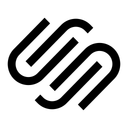













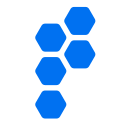







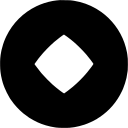









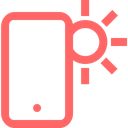


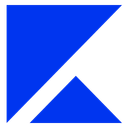



























Martin Lunendonk
Martin Lunendonk is a senior tech writer specializing in website builders, web hosting, and ecommerce platforms. With a background in finance, accounting, and philosophy, he has founded multiple tech startups and worked in medium to large tech companies and investment banking, bringing deep expertise and reliable insights to his software reviews.

