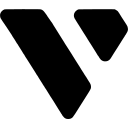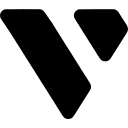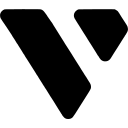
Vultr Review 2025: Features, Pricing & More
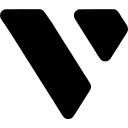
Vultr provides high-performance cloud infrastructure with a user-friendly control panel. While it excels in server locations and reliability, beginners might find it complex initially.
- High-performance cloud infrastructure
- Wide range of server locations
- User-friendly control panel
- Limited customer support options
- Complex for beginners
What is Vultr?
Pros and Cons of Vultr
- Vultr offers a robust cloud infrastructure that ensures high performance and reliability. This makes it an excellent choice for businesses that require consistent uptime and fast server response times.
- With numerous server locations worldwide, Vultr allows you to deploy your applications closer to your users, reducing latency and improving user experience significantly.
- The intuitive control panel provided by Vultr makes server management straightforward, even for those who are not highly technical. This ease of use is a significant advantage for many users.
- Vultr's customer support can be limited, especially for users on lower-tier plans. This might be a concern if you anticipate needing frequent assistance.
- For those new to cloud hosting, Vultr's platform might seem complex initially. It requires some learning to fully utilize its capabilities, which could be daunting for beginners.
Vultr Review: Is It Really That Good?
Value to Price
When I first explored Vultr, I was impressed by the value it offers for its price. The performance and reliability you get are exceptional, especially when compared to other cloud hosting services. You can deploy high-performance servers at a fraction of the cost of some competitors. This makes Vultr a great choice if you're looking to maximize your budget without compromising on quality. The pricing structure is transparent, so you know exactly what you're paying for, which is a huge plus.
Ease of Use
Navigating Vultr's platform is a breeze, thanks to its intuitive control panel. Even if you're not a tech wizard, you'll find it easy to manage your servers. I appreciated how straightforward it was to deploy and configure servers, which saved me a lot of time. However, if you're completely new to cloud hosting, there might be a slight learning curve. But once you get the hang of it, you'll appreciate how user-friendly the platform is.
Functionality
Vultr stands out with its extensive functionality. From deploying virtual machines to managing block storage, the platform offers a wide range of features that cater to various needs. I found the ability to choose from multiple operating systems and applications particularly useful. The platform's flexibility allows you to tailor your infrastructure to your specific requirements, which is a significant advantage for businesses with diverse needs.
Scalability
One of the things I love about Vultr is its scalability. As your business grows, you can easily scale your infrastructure to meet increasing demands. The platform supports vertical and horizontal scaling, allowing you to add more resources or deploy additional servers as needed. This flexibility ensures that your infrastructure can grow alongside your business, which is crucial for long-term success.
Integrations
Vultr offers a variety of integrations that enhance its functionality. Whether you need to connect with third-party applications or integrate with your existing systems, Vultr provides the tools to do so seamlessly. I found the integration with popular platforms like Docker and Kubernetes particularly beneficial, as it allowed me to streamline my workflows and improve efficiency.
Customer Support
While Vultr's customer support is generally responsive, it can be limited, especially for users on lower-tier plans. I found that the support team was knowledgeable and helpful when I reached out, but the availability of support options could be improved. If you anticipate needing frequent assistance, you might want to consider this aspect when choosing a plan.
Security
Security is a top priority for Vultr, and it shows. The platform offers robust security features, including DDoS protection and automated backups, to keep your data safe. I felt confident knowing that my infrastructure was protected against potential threats. However, it's always a good idea to implement additional security measures to further safeguard your data.
Key Features of Vultr
API Access
Vultr's API Access is a game-changer for developers. It allows you to automate tasks and manage your infrastructure programmatically, which can save you a lot of time and effort. I found it particularly useful for integrating Vultr with other tools and services, streamlining my workflows. The API is well-documented, making it easy to get started, even if you're not an expert in coding.
Automated Backups
With Vultr's Automated Backups, you can rest easy knowing that your data is safe. The platform automatically creates backups of your servers, ensuring that you can quickly restore your data in case of an emergency. I appreciated the peace of mind this feature provided, as it allowed me to focus on other aspects of my business without worrying about data loss.
Block Storage
Vultr's Block Storage is a versatile feature that allows you to expand your storage capacity as needed. Whether you're dealing with large datasets or need additional space for your applications, Block Storage provides a flexible solution. I found it easy to attach and detach storage volumes, which made managing my resources a breeze.
DDoS Protection
Security is a top priority for any business, and Vultr's DDoS Protection helps safeguard your infrastructure against attacks. The platform's advanced protection measures ensure that your servers remain online and accessible, even during a DDoS attack. I felt confident knowing that my infrastructure was protected, allowing me to focus on growing my business.
High Availability
Vultr's High Availability feature ensures that your applications remain online, even in the event of hardware failure. The platform automatically detects and mitigates issues, minimizing downtime and ensuring a seamless user experience. I found this feature invaluable, as it allowed me to maintain high levels of uptime and reliability for my users.
Load Balancing
Vultr's Load Balancing feature helps distribute traffic across multiple servers, ensuring optimal performance and reliability. This feature is particularly useful for businesses with high traffic volumes, as it helps prevent server overload and ensures a smooth user experience. I found it easy to set up and configure, which made managing my infrastructure more efficient.
Multiple OS Support
Vultr's support for multiple operating systems is a significant advantage, as it allows you to choose the best OS for your needs. Whether you're running Linux, Windows, or another OS, Vultr provides the flexibility to deploy and manage your servers with ease. I appreciated the ability to tailor my infrastructure to my specific requirements.
Networking Tools
Vultr offers a range of networking tools that help you manage your infrastructure more effectively. From configuring firewalls to setting up private networks, these tools provide the flexibility and control you need to optimize your network. I found them easy to use, which made managing my infrastructure more efficient.
One-Click Apps
Vultr's One-Click Apps feature simplifies the deployment of popular applications, allowing you to get up and running quickly. Whether you're setting up a WordPress site or deploying a database, the one-click installation process saves you time and effort. I found it particularly useful for quickly testing new applications and services.
Private Networking
Vultr's Private Networking feature allows you to create isolated networks for your servers, enhancing security and performance. This feature is particularly useful for businesses that need to separate their internal and external traffic. I found it easy to set up and configure, which made managing my infrastructure more efficient.
Snapshots
Vultr's Snapshots feature allows you to create point-in-time copies of your servers, making it easy to restore your infrastructure in case of an issue. I found this feature invaluable for testing new configurations and updates, as it allowed me to quickly revert to a previous state if needed.
Virtual Machines
Vultr's Virtual Machines offer a flexible and scalable solution for deploying your applications. With support for multiple operating systems and configurations, you can tailor your infrastructure to your specific needs. I found the performance and reliability of Vultr's VMs to be exceptional, making them a great choice for businesses of all sizes.
Vultr Pricing and Plans
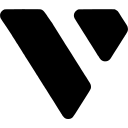
Vultr Pricing Plans
- Suitable for low traffic websites and blogs.
- Ideal for CMS, dev/test environments, and small databases.
- Shared vCPUs for cost-effective performance.
- Flexible pricing with hourly and monthly options.
- Enhanced performance with NVMe SSD storage.
- Ideal for more demanding workloads and applications.
- Offers both AMD and Intel pricing options.
- Flexible pricing with hourly and monthly options.
- Enhanced NVMe SSD storage for rapid data access.
- Ideal for high-performance computing and analytics.
- Flexible pricing with hourly and monthly options.
- Suitable for compute-intensive applications.
Who Is Vultr Best For?
Vultr is ideal for businesses seeking high-performance cloud infrastructure with a user-friendly control panel. Its wide range of server locations and robust security features make it a top choice for those prioritizing reliability and scalability.
- Best for high-performance cloud hosting
Vultr excels in providing high-performance cloud hosting solutions, making it ideal for businesses that require fast and reliable server infrastructure. Its robust features and global server locations ensure optimal performance and low latency.
- Great for businesses needing scalability
Vultr is perfect for businesses that anticipate growth and need scalable infrastructure. Its flexible scaling options allow you to easily adjust your resources as your business expands, ensuring that your infrastructure can keep up with increasing demands.
- Ideal for developers seeking flexibility
Vultr offers a range of features and integrations that make it a great choice for developers looking for flexibility. Its API access and support for multiple operating systems allow you to tailor your infrastructure to your specific needs, making it a versatile solution for various projects.
Frequently Asked Questions
 What makes Vultr's cloud infrastructure stand out?
What makes Vultr's cloud infrastructure stand out?
 How user-friendly is Vultr's control panel?
How user-friendly is Vultr's control panel?
 Can Vultr handle high traffic volumes?
Can Vultr handle high traffic volumes?
 What security features does Vultr offer?
What security features does Vultr offer?
 How does Vultr's pricing compare to competitors?
How does Vultr's pricing compare to competitors?
 Is Vultr suitable for beginners?
Is Vultr suitable for beginners?
 What integrations does Vultr support?
What integrations does Vultr support?
 How does Vultr ensure high availability?
How does Vultr ensure high availability?
 What operating systems does Vultr support?
What operating systems does Vultr support?
 How does Vultr handle data backups?
How does Vultr handle data backups?
Which is Better: Vultr or Its Competitors?

Martin Lunendonk
Martin Lunendonk is a senior tech writer specializing in website builders, web hosting, and ecommerce platforms. With a background in finance, accounting, and philosophy, he has founded multiple tech startups and worked in medium to large tech companies and investment banking, bringing deep expertise and reliable insights to his software reviews.