
Swit Review 2025: Features, Pricing & More

Swit is a versatile collaboration tool that integrates seamlessly with popular platforms. Its user-friendly interface and robust task management features make it a great choice for teams seeking efficiency.
- Seamless integration with popular tools
- User-friendly interface for easy navigation
- Robust task management features
- Limited customization options
- Occasional sync issues with integrations
What is Swit?
Pros and Cons of Swit
- Swit offers seamless integration with popular tools like Google Workspace and Slack, making it easy to connect your existing workflows and enhance productivity without any hassle.
- The intuitive design of Swit ensures that even new users can navigate the platform with ease, reducing the learning curve and allowing teams to focus on their tasks.
- Swit provides comprehensive task management features, including task assignments, deadlines, and progress tracking, ensuring that teams can efficiently manage their projects from start to finish.
- While Swit offers a range of features, the customization options are somewhat limited, which might not meet the needs of teams looking for highly tailored solutions.
- Some users have reported occasional sync issues with integrations, which can disrupt workflows and require manual intervention to resolve.
Swit Review: Is It Really That Good?
Value to Price
When I first explored Swit, I was impressed by the value it offers for its price. The platform provides a comprehensive suite of features that cater to both small and large teams. You get seamless integrations, robust task management, and a user-friendly interface, all at a competitive price point. Compared to other tools in the market, Swit stands out for its affordability without compromising on quality. It's a smart investment for teams looking to enhance productivity without breaking the bank.
Ease of Use
Navigating Swit is a breeze, even for those who aren't tech-savvy. The interface is clean and intuitive, making it easy for team members to get on board quickly. I found that the learning curve was minimal, which is a huge plus for teams that want to hit the ground running. The platform's design focuses on user experience, ensuring that you spend less time figuring out how to use it and more time getting work done. It's a tool that truly understands the importance of simplicity.
Functionality
Swit excels in functionality, offering a range of features that cater to diverse team needs. From task assignments and deadlines to real-time chat and file sharing, it covers all bases. I particularly appreciated the ability to track project progress and collaborate seamlessly with team members. The platform's functionality is designed to enhance productivity and streamline workflows, making it an indispensable tool for any team. It's clear that Swit prioritizes delivering a comprehensive solution for effective collaboration.
Scalability
As your team grows, Swit grows with you. The platform is designed to scale effortlessly, accommodating the needs of both small teams and large organizations. I found that Swit handles increased workloads and team sizes without any hiccups, ensuring that your collaboration efforts remain smooth and efficient. This scalability makes it a reliable choice for businesses that anticipate growth and need a tool that can keep up with their evolving demands.
Integrations
Swit's integration capabilities are a standout feature. The platform connects seamlessly with popular tools like Google Workspace, Slack, and more, allowing you to streamline your workflows and enhance productivity. I found that these integrations reduce the need for constant app-switching, saving time and effort. Whether you're managing tasks, communicating with team members, or sharing files, Swit's integrations ensure that everything is connected and accessible in one place.
Customer Support
While Swit offers a range of support options, I noticed that response times can vary. The support team is knowledgeable and helpful, but there are times when you might experience delays in getting assistance. Despite this, the platform provides comprehensive resources and documentation to help you troubleshoot issues independently. Overall, Swit's customer support is reliable, but there's room for improvement in terms of response speed.
Security
Security is a top priority for Swit, and it shows. The platform implements robust security measures to protect your data and ensure privacy. I felt confident using Swit, knowing that my information was secure. The platform's commitment to security is evident in its regular updates and adherence to industry standards. For teams that handle sensitive information, Swit provides the peace of mind needed to focus on collaboration without worrying about data breaches.
Key Features of Swit
Activity Tracking
Swit's activity tracking feature is a game-changer for teams. It allows you to monitor progress and stay updated on tasks, ensuring that nothing falls through the cracks. I found it incredibly useful for keeping everyone accountable and on track. The feature provides a clear overview of what's happening within the team, making it easier to identify bottlenecks and address them promptly. It's a must-have for teams that value transparency and efficiency.
Collaboration Tools
Swit offers a suite of collaboration tools that make teamwork seamless. From real-time chat to file sharing, the platform ensures that communication is smooth and efficient. I particularly enjoyed the ability to collaborate on documents and projects without leaving the platform. These tools foster a collaborative environment, allowing team members to work together effectively, regardless of their location. It's a feature that truly enhances the way teams work together.
Document Management
Managing documents is a breeze with Swit. The platform provides a centralized hub for storing and sharing files, making it easy to access important documents when you need them. I found the document management feature to be intuitive and efficient, reducing the time spent searching for files. It's a valuable addition for teams that handle a lot of documentation and need a reliable way to organize and share information.
File Sharing
Swit's file sharing capabilities are top-notch. The platform allows you to share files quickly and securely, ensuring that team members have access to the resources they need. I appreciated the ease with which I could upload and share files, making collaboration more efficient. This feature is particularly useful for teams that rely on sharing large files and need a reliable way to do so without compromising security.
Mobile Access
With Swit's mobile access, you can stay connected to your team no matter where you are. The mobile app is user-friendly and provides access to all the essential features, ensuring that you can manage tasks and communicate on the go. I found it incredibly convenient for staying updated and responding to team members while away from my desk. It's a feature that enhances flexibility and ensures that you're always in the loop.
Project Management
Swit's project management features are designed to streamline workflows and enhance productivity. The platform provides tools for task assignments, deadlines, and progress tracking, making it easy to manage projects from start to finish. I found these features to be comprehensive and effective, allowing me to keep projects on track and ensure that deadlines are met. It's a valuable tool for teams that need to manage multiple projects simultaneously.
Real-time Chat
Communication is key, and Swit's real-time chat feature ensures that team members can stay connected and collaborate effectively. The chat function is intuitive and provides a seamless way to communicate, whether you're discussing tasks or sharing updates. I found it to be a valuable addition to the platform, enhancing team communication and reducing the need for lengthy email threads. It's a feature that truly enhances collaboration.
Task Management
Swit's task management capabilities are robust and comprehensive. The platform allows you to assign tasks, set deadlines, and track progress, ensuring that everyone is on the same page. I found the task management feature to be intuitive and effective, making it easy to manage workloads and prioritize tasks. It's a must-have for teams that need to stay organized and ensure that projects are completed on time.
Time Tracking
Swit's time tracking feature is a valuable addition for teams that need to monitor productivity and manage workloads. The platform provides tools for tracking time spent on tasks, ensuring that you can identify areas for improvement and optimize workflows. I found it to be a useful feature for managing time effectively and ensuring that projects are completed efficiently. It's a feature that enhances productivity and accountability.
User Permissions
Managing user permissions is straightforward with Swit. The platform allows you to control access to features and information, ensuring that team members have the appropriate level of access. I found the user permissions feature to be intuitive and effective, making it easy to manage team roles and responsibilities. It's a valuable addition for teams that need to ensure data security and maintain control over access to sensitive information.
Swit Pricing and Plans

Swit Pricing Plans
- Access to up to 2 workspaces for organizing projects.
- 5GB storage per organization for file management.
- 1 year of message history for communication tracking.
- Up to 5 integrations with other tools for enhanced functionality.
- 5GB storage per user for extensive file management.
- Unlimited message history for comprehensive communication.
- Full functionality of Projects & Channels for efficient workflow.
- Plug-ins available for additional customization and features.
- Up to 5 workspaces for better project organization.
- 20GB storage per user for larger data handling.
- Advanced integrations for seamless workflow.
- Enhanced collaboration tools for team efficiency.
- Up to 10 workspaces for extensive project management.
- 100GB storage per user for massive data storage.
- SAML-based SSO for enhanced security.
- Advanced collaboration features for business efficiency.
- 1TB storage per user for extensive data handling.
- Two-Factor Authentication for enhanced security.
- Audit Logs for detailed activity tracking.
- Advanced file preview and watermarking for data protection.
- Advanced security features like EKM and IP-based access control.
- Employee Experience Program for enhanced user engagement.
- Personalized support with dedicated account and success team.
- Customizable plug-ins to fit specific business needs.
Who Is Swit Best For?
Swit is ideal for teams seeking a comprehensive collaboration platform with robust task management features. Its seamless integrations and user-friendly interface make it a great choice for enhancing productivity.
- Best for teams needing seamless integration
Swit is perfect for teams that rely on multiple tools and need a platform that integrates seamlessly with their existing workflows. Its integration capabilities ensure that you can connect your favorite apps and enhance productivity without any hassle.
- Ideal for growing teams
As your team expands, Swit grows with you. The platform is designed to accommodate the needs of growing teams, providing the scalability and flexibility required to manage increased workloads and team sizes effectively.
- Great for remote teams
Swit is a standout choice for remote teams that need a reliable way to collaborate and communicate. Its real-time chat and file sharing capabilities ensure that team members can stay connected and work together effectively, regardless of their location.
Frequently Asked Questions
 How does Swit integrate with other tools?
How does Swit integrate with other tools?
 Is Swit suitable for large teams?
Is Swit suitable for large teams?
 What are the main features of Swit?
What are the main features of Swit?
 How user-friendly is Swit?
How user-friendly is Swit?
 Can Swit handle complex projects?
Can Swit handle complex projects?
 What security measures does Swit implement?
What security measures does Swit implement?
 How does Swit support remote teams?
How does Swit support remote teams?
 What kind of customer support does Swit offer?
What kind of customer support does Swit offer?
 Is Swit suitable for small businesses?
Is Swit suitable for small businesses?
 How does Swit compare to other collaboration tools?
How does Swit compare to other collaboration tools?
Which is Better: Swit or Its Competitors?














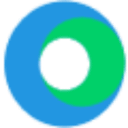







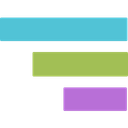


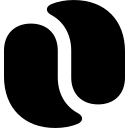











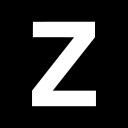













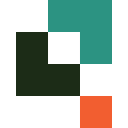

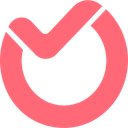








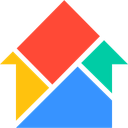

Anastasia Belyh
Anastasia Belyh is a senior tech writer with over 15 years of experience in marketing, sales, and business software. Having worked in investment banking, management consulting, and founded multiple companies, her in-depth knowledge and hands-on expertise make her software reviews authoritative, trustworthy, and highly practical for business decision-makers.


