
Stackfield Review 2025: Features, Pricing & More

Stackfield excels in secure, collaborative environments with customizable workflows. Its robust security and real-time updates make it ideal for teams handling sensitive data and needing efficient project management.
- Robust security features for data protection.
- Seamless team collaboration with real-time updates.
- Highly customizable workflows for diverse needs.
- Interface can feel cluttered at times.
- Limited third-party integrations available.
What is Stackfield?
Pros and Cons of Stackfield
- Stackfield offers top-notch security features, including end-to-end encryption, ensuring your data is always protected. This makes it a reliable choice for businesses handling sensitive information.
- With real-time updates and communication tools, Stackfield enhances team collaboration, making it easy to stay connected and productive, no matter where your team is located.
- Stackfield allows you to tailor workflows to fit your specific needs, providing flexibility and efficiency in managing projects and tasks across various industries.
- The interface, while feature-rich, can sometimes feel overwhelming, especially for new users. It may take time to navigate and fully utilize all available features.
- Stackfield offers fewer third-party integrations compared to some competitors, which might limit its functionality for users relying on specific external tools.
Stackfield Review: Is It Really That Good?
Value to Price
When I first explored Stackfield, I was impressed by the value it offers for its price. The platform provides a comprehensive suite of features that cater to various business needs, from secure communication to task management. Unlike some competitors, Stackfield doesn't compromise on quality, ensuring you get the most out of your investment. The robust security features alone make it worth considering, especially for businesses handling sensitive data. You’ll find that the cost is justified by the peace of mind and efficiency it brings to your team.
Ease of Use
Navigating Stackfield can be a bit of a learning curve initially, but once you get the hang of it, the platform becomes quite intuitive. I found that the interface, while packed with features, is designed to streamline workflows and enhance productivity. The real-time updates and communication tools are particularly user-friendly, making it easy to stay connected with your team. If you're willing to invest a little time in learning the ropes, Stackfield can significantly improve your team's collaboration and efficiency.
Functionality
Stackfield truly shines in its functionality. The platform offers a wide range of features that cater to different aspects of project management and team collaboration. From task management to secure file sharing, Stackfield covers all bases. I particularly appreciate the customizable workflows, which allow you to tailor the platform to your specific needs. This flexibility is a game-changer for businesses with unique requirements, making Stackfield a versatile tool that can adapt to various industries and team sizes.
Scalability
As your business grows, Stackfield grows with you. I found that the platform is designed to accommodate teams of all sizes, making it a scalable solution for businesses looking to expand. The ability to customize workflows and manage multiple projects simultaneously is a huge plus. Whether you're a small startup or a large enterprise, Stackfield provides the tools you need to manage your operations efficiently. Its scalability ensures that you won't outgrow the platform as your business evolves.
Integrations
While Stackfield offers a solid set of features, its integration options are somewhat limited compared to other platforms. I noticed that the platform supports fewer third-party integrations, which might be a drawback for users relying on specific external tools. However, Stackfield's built-in features are robust enough to handle most tasks, reducing the need for additional integrations. If your team can work within the platform's ecosystem, you'll find that Stackfield offers a seamless and efficient experience.
Customer Support
In my experience, Stackfield's customer support is reliable and responsive. The support team is knowledgeable and quick to address any issues or questions you might have. I found that the platform offers a variety of resources, including tutorials and FAQs, to help users get the most out of their experience. While the support is generally excellent, it's worth noting that some users on the free plan might experience limited support options. Overall, Stackfield provides a solid support system to ensure a smooth user experience.
Security
Security is one of Stackfield's standout features. The platform offers end-to-end encryption, ensuring that your data is always protected. I was particularly impressed by the level of security Stackfield provides, making it an ideal choice for businesses handling sensitive information. The platform's commitment to security gives you peace of mind, knowing that your data is safe from unauthorized access. If security is a top priority for your team, Stackfield is a reliable and trustworthy option.
Key Features of Stackfield
Activity Tracking
Activity tracking in Stackfield is a game-changer for keeping tabs on project progress. I found it incredibly useful for monitoring team activities and ensuring everyone stays on track. The feature provides a clear overview of who is doing what and when, making it easier to identify bottlenecks and address them promptly. With real-time updates, you can stay informed about any changes or developments, ensuring that your projects run smoothly and efficiently.
Calendar Management
With Stackfield's calendar management, you can effortlessly organize and schedule tasks. I love how it integrates seamlessly with other features, providing a comprehensive view of deadlines and milestones. This feature helps you stay on top of your schedule, ensuring that nothing falls through the cracks. Whether you're managing a small team or a large project, Stackfield's calendar management keeps you organized and on track, making it an invaluable tool for any business.
Collaboration Tools
Stackfield's collaboration tools are designed to enhance team communication and productivity. I found them particularly effective for facilitating real-time discussions and brainstorming sessions. The platform offers a variety of tools, including chat, video conferencing, and file sharing, making it easy to collaborate with team members, no matter where they are. These tools help break down communication barriers, ensuring that everyone is on the same page and working towards common goals.
Document Management
Document management in Stackfield is seamless and efficient. I appreciate how easy it is to upload, organize, and share documents within the platform. This feature ensures that all team members have access to the latest versions of important files, reducing the risk of miscommunication or outdated information. With Stackfield, you can manage your documents with confidence, knowing that everything is stored securely and accessible whenever you need it.
File Sharing
File sharing in Stackfield is straightforward and secure. I found it incredibly convenient for sharing large files with team members without worrying about security breaches. The platform's encryption ensures that your files are protected, giving you peace of mind. Whether you're sharing documents, images, or videos, Stackfield makes it easy to collaborate and share information, enhancing team productivity and efficiency.
Gantt Charts
Gantt charts in Stackfield provide a visual representation of project timelines, making it easier to plan and manage tasks. I found this feature particularly useful for tracking progress and identifying potential delays. With Gantt charts, you can see the big picture and make informed decisions about resource allocation and scheduling. This feature is a valuable tool for project managers looking to optimize their workflows and ensure timely project completion.
Mobile Access
Stackfield's mobile access ensures that you can stay connected and productive, no matter where you are. I love how the mobile app provides access to all the platform's features, allowing you to manage tasks, communicate with team members, and track progress on the go. This flexibility is invaluable for remote teams or businesses with employees who travel frequently, ensuring that everyone stays in the loop and on top of their responsibilities.
Project Planning
Project planning in Stackfield is intuitive and efficient. I appreciate how the platform provides a comprehensive set of tools for organizing and managing projects from start to finish. With features like task management, Gantt charts, and calendar integration, you can plan and execute projects with confidence. Stackfield's project planning tools help you stay organized and focused, ensuring that your projects are completed on time and within budget.
Real-Time Editing
Real-time editing in Stackfield is a game-changer for collaborative work. I found it incredibly useful for working on documents and projects with team members simultaneously. This feature ensures that everyone is on the same page, reducing the risk of miscommunication or conflicting changes. With real-time editing, you can collaborate more effectively, making it easier to achieve your team's goals and deliver high-quality results.
Task Management
Task management in Stackfield is robust and user-friendly. I love how easy it is to create, assign, and track tasks within the platform. This feature helps you stay organized and ensures that everyone knows what they need to do and when. With Stackfield, you can manage your team's workload efficiently, ensuring that tasks are completed on time and to a high standard. It's an essential tool for any business looking to improve productivity and collaboration.
Time Tracking
Time tracking in Stackfield is a valuable tool for monitoring productivity and ensuring that projects stay on schedule. I found it particularly useful for tracking how much time is spent on specific tasks, helping you identify areas for improvement. With time tracking, you can make informed decisions about resource allocation and project timelines, ensuring that your team works efficiently and effectively. This feature is a must-have for businesses looking to optimize their operations and achieve their goals.
Version Control
Version control in Stackfield ensures that you always have access to the latest versions of your documents and projects. I appreciate how easy it is to track changes and revert to previous versions if needed. This feature reduces the risk of errors and miscommunication, ensuring that everyone is working with the most up-to-date information. With Stackfield, you can manage your projects with confidence, knowing that your data is accurate and reliable.
Stackfield Pricing and Plans

Stackfield Pricing Plans
- Polls to gather opinions and make informed decisions quickly.
- Tasks management to keep track of assignments and deadlines.
- Projects feature to organize and manage multiple projects efficiently.
- Milestones to track progress and achieve project goals on time.
- Forwarding of emails to Stackfield for better email management.
- Whiteboards for visual collaboration and brainstorming.
- Project portfolios to manage and oversee multiple projects.
- Preview for Word, Excel, and PowerPoint files within the platform.
- Single sign-on for simplified and secure user access.
- 2FA using YubiKeys for enhanced security measures.
- Provisioning via API for automated user management.
- Global export for comprehensive data management and reporting.
Who Is Stackfield Best For?
Stackfield is perfect for teams needing secure collaboration and customizable workflows. Its robust security features and real-time updates make it ideal for businesses handling sensitive data and requiring efficient project management.
- Best for secure team collaboration
Stackfield is ideal for teams that prioritize security in their collaboration efforts. With end-to-end encryption and robust security features, it ensures that your data is protected at all times. This makes it a great choice for businesses handling sensitive information, such as legal firms, financial institutions, and healthcare providers. Stackfield's secure environment allows you to collaborate with confidence, knowing that your data is safe from unauthorized access.
- Great for customizable workflows
Stackfield is perfect for teams that need flexible and customizable workflows. Its platform allows you to tailor processes to fit your specific needs, making it ideal for businesses with unique requirements. Whether you're managing a small project or a large-scale operation, Stackfield provides the tools you need to streamline your workflows and enhance productivity. This flexibility makes it a versatile solution for a wide range of industries and team sizes.
- Ideal for real-time collaboration
Stackfield excels in real-time collaboration, making it a great choice for teams that need to stay connected and productive. With features like chat, video conferencing, and real-time editing, Stackfield ensures that everyone is on the same page, no matter where they are. This makes it an excellent option for remote teams or businesses with employees who travel frequently. Stackfield's real-time collaboration tools help you break down communication barriers and achieve your team's goals more efficiently.
Frequently Asked Questions
 What makes Stackfield stand out in terms of security?
What makes Stackfield stand out in terms of security?
 How does Stackfield enhance team collaboration?
How does Stackfield enhance team collaboration?
 Can Stackfield be customized to fit specific workflows?
Can Stackfield be customized to fit specific workflows?
 What are the limitations of Stackfield's integrations?
What are the limitations of Stackfield's integrations?
 How does Stackfield support project management?
How does Stackfield support project management?
 Is Stackfield suitable for remote teams?
Is Stackfield suitable for remote teams?
 What kind of customer support does Stackfield offer?
What kind of customer support does Stackfield offer?
 How does Stackfield handle document management?
How does Stackfield handle document management?
 What are the benefits of Stackfield's real-time editing feature?
What are the benefits of Stackfield's real-time editing feature?
 How does Stackfield ensure data protection?
How does Stackfield ensure data protection?
Which is Better: Stackfield or Its Competitors?














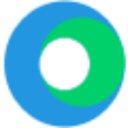






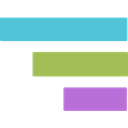


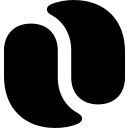











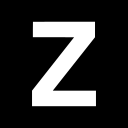












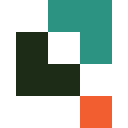


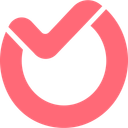








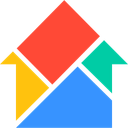


Anastasia Belyh
Anastasia Belyh is a senior tech writer with over 15 years of experience in marketing, sales, and business software. Having worked in investment banking, management consulting, and founded multiple companies, her in-depth knowledge and hands-on expertise make her software reviews authoritative, trustworthy, and highly practical for business decision-makers.


