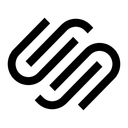Sparkle Review 2025: Features, Pricing & More

Sparkle empowers you to design beautiful, responsive websites without coding. Its intuitive interface and seamless integrations make it a top choice for beginners and creative professionals alike.
- Intuitive design interface for beginners.
- Responsive design without coding.
- Seamless integration with web services.
- Limited advanced features for developers.
- Mac-only application.
What is Sparkle?
Pros and Cons of Sparkle
- Sparkle offers an intuitive design interface that makes it easy for beginners to create stunning websites without any coding knowledge. Its drag-and-drop functionality simplifies the design process, allowing you to focus on creativity.
- With Sparkle, you can create responsive designs effortlessly. The software automatically adjusts your website layout for different devices, ensuring a seamless user experience across desktops, tablets, and smartphones.
- Sparkle integrates seamlessly with various web services, allowing you to enhance your website's functionality. Whether it's embedding social media feeds or integrating with analytics tools, Sparkle makes it easy to connect with other platforms.
- While Sparkle is great for beginners, it may lack some advanced features that experienced developers might need. If you're looking for extensive customization options, you might find Sparkle's capabilities somewhat limited.
- Sparkle is currently available only for Mac users, which can be a limitation for those using other operating systems. If you're a Windows or Linux user, you'll need to look for alternative web design tools.
Sparkle Review: Is It Really That Good?
Value to Price
When I first explored Sparkle, I was impressed by the value it offers for its price. The tool provides a comprehensive set of features that cater to both beginners and experienced designers. You get a lot of bang for your buck, especially considering the seamless integrations and responsive design capabilities. Compared to other web design tools, Sparkle stands out for its affordability without compromising on quality. It's a great investment for anyone looking to create professional websites without breaking the bank.
Ease of Use
One of the standout features of Sparkle is its ease of use. As someone who isn't a professional web designer, I found the interface incredibly intuitive. The drag-and-drop functionality makes it easy to design and customize websites without any coding knowledge. You can focus on creativity and let Sparkle handle the technical aspects. This user-friendly approach is perfect for beginners and those who want to create stunning websites quickly and efficiently.
Functionality
Sparkle offers a robust set of functionalities that cater to various web design needs. From creating responsive designs to integrating with third-party services, Sparkle provides the tools you need to build a professional website. While it may lack some advanced features for developers, it more than makes up for it with its ease of use and seamless integrations. Whether you're designing a personal blog or a business website, Sparkle has the functionality to support your vision.
Scalability
As your website grows, Sparkle scales with you. The tool is designed to handle websites of all sizes, from small personal projects to large business sites. While it may not offer the extensive customization options of some developer-focused tools, Sparkle provides enough flexibility to accommodate growing needs. Its responsive design capabilities ensure that your website looks great on any device, making it a scalable solution for web design.
Integrations
Sparkle excels in its ability to integrate with various web services. Whether you want to embed social media feeds, connect with analytics tools, or enhance your website's functionality, Sparkle makes it easy. The seamless integrations allow you to expand your website's capabilities without any hassle. This feature is particularly beneficial for those who want to create a dynamic and interactive web presence.
Customer Support
In my experience, Sparkle's customer support is top-notch. Whenever I had questions or needed assistance, the support team was quick to respond and incredibly helpful. They provide detailed guidance and resources to help you make the most of the tool. This level of support is invaluable, especially for beginners who may need extra help navigating the web design process.
Security
Security is a crucial aspect of web design, and Sparkle takes it seriously. The tool offers robust security features to protect your website and data. From secure hosting options to regular updates, Sparkle ensures that your website remains safe from potential threats. This peace of mind allows you to focus on designing and growing your website without worrying about security issues.
Key Features of Sparkle
Animation Effects
I love how Sparkle allows you to add animation effects to your website. This feature enhances the visual appeal and engages visitors, making your site more dynamic and interactive. You can easily apply animations to various elements, creating a captivating user experience. It's a great way to make your website stand out and leave a lasting impression on your audience.
Blogging Tools
If you're looking to start a blog, Sparkle has you covered. The blogging tools are user-friendly and offer everything you need to publish and manage your content. From customizable layouts to SEO optimization, Sparkle makes it easy to create a professional blog. You can focus on writing and let Sparkle handle the technical aspects, ensuring your blog looks great and performs well.
Customizable Templates
Sparkle offers a wide range of customizable templates that cater to different design preferences. Whether you're creating a personal portfolio or a business website, you can find a template that suits your needs. The templates are easy to customize, allowing you to add your personal touch and create a unique website. This feature saves time and effort, making the design process more efficient.
Drag-and-Drop Editor
The drag-and-drop editor is one of Sparkle's standout features. It simplifies the design process, allowing you to easily add and arrange elements on your website. You don't need any coding knowledge to create a professional-looking site. This feature is perfect for beginners and those who want to focus on creativity without getting bogged down by technical details.
E-commerce Support
If you're looking to set up an online store, Sparkle's e-commerce support is a valuable feature. It provides the tools you need to manage products, process payments, and track orders. While it may not offer the extensive features of dedicated e-commerce platforms, it's a great option for small businesses and entrepreneurs looking to sell products online.
Image Optimization
Sparkle's image optimization feature ensures that your website loads quickly and efficiently. It automatically compresses images without compromising quality, improving your site's performance. This feature is particularly beneficial for image-heavy websites, as it enhances the user experience and reduces loading times. You can focus on creating visually stunning content without worrying about slow page speeds.
Mobile Responsiveness
In today's mobile-first world, having a responsive website is crucial. Sparkle excels in this area, automatically adjusting your site's layout for different devices. This ensures a seamless user experience across desktops, tablets, and smartphones. You don't need to worry about creating separate designs for each device, as Sparkle handles it all for you.
SEO Tools
Sparkle provides a range of SEO tools to help you optimize your website for search engines. From meta tags to keyword optimization, you can improve your site's visibility and attract more visitors. These tools are easy to use, even for beginners, and provide valuable insights into your site's performance. With Sparkle, you can enhance your online presence and reach a wider audience.
Social Media Integration
Connecting your website with social media platforms is a breeze with Sparkle. The social media integration feature allows you to embed feeds, share buttons, and more, enhancing your site's interactivity. This feature is perfect for businesses and individuals looking to expand their online presence and engage with their audience across multiple platforms.
Video Embedding
Adding videos to your website is simple with Sparkle's video embedding feature. You can easily integrate videos from platforms like YouTube and Vimeo, enhancing your site's content and engagement. This feature is great for showcasing products, sharing tutorials, or adding visual interest to your website. It's a powerful tool for creating a dynamic and engaging user experience.
Sparkle Pricing and Plans

Sparkle Pricing Plans
Who Is Sparkle Best For?
Sparkle is perfect for creative professionals and beginners looking to design stunning, responsive websites without coding. Its intuitive interface and seamless integrations make it a top choice for those seeking a user-friendly web design tool.
- Ideal for creative professionals
Sparkle is a fantastic choice for creative professionals who want to design visually stunning websites without coding. Its intuitive interface and customizable templates allow you to bring your artistic vision to life effortlessly. Whether you're a graphic designer, photographer, or artist, Sparkle provides the tools you need to showcase your work beautifully.
- Great for beginners
If you're new to web design, Sparkle is the perfect tool to get started. Its user-friendly interface and drag-and-drop editor make it easy to create professional-looking websites without any technical knowledge. You can focus on creativity and let Sparkle handle the rest, making it an ideal choice for beginners looking to build their online presence.
- Perfect for small businesses
Small businesses can benefit greatly from Sparkle's e-commerce support and responsive design capabilities. It's a cost-effective solution for creating an online store and reaching a wider audience. With Sparkle, you can manage products, process payments, and create a professional website that reflects your brand, all without the need for extensive technical skills.
Frequently Asked Questions
 What makes Sparkle different from other web design tools?
What makes Sparkle different from other web design tools?
 Can I use Sparkle on Windows or Linux?
Can I use Sparkle on Windows or Linux?
 Does Sparkle support e-commerce functionality?
Does Sparkle support e-commerce functionality?
 How does Sparkle handle mobile responsiveness?
How does Sparkle handle mobile responsiveness?
 What kind of customer support does Sparkle offer?
What kind of customer support does Sparkle offer?
 Can I integrate social media with my Sparkle website?
Can I integrate social media with my Sparkle website?
 Is Sparkle suitable for professional web designers?
Is Sparkle suitable for professional web designers?
 How does Sparkle ensure website security?
How does Sparkle ensure website security?
 What SEO tools does Sparkle offer?
What SEO tools does Sparkle offer?
 Can I customize templates in Sparkle?
Can I customize templates in Sparkle?

Martin Lunendonk
Martin Lunendonk is a senior tech writer specializing in website builders, web hosting, and ecommerce platforms. With a background in finance, accounting, and philosophy, he has founded multiple tech startups and worked in medium to large tech companies and investment banking, bringing deep expertise and reliable insights to his software reviews.