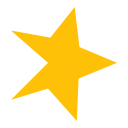Riverside vs Spreaker (2025 Comparison)

Riverside offers high-quality local recording and robust live streaming features, making it a top choice for professional content creators. Its comprehensive editing tools ensure your content is polished and ready for publication.
- High-quality local recording.
- Robust live streaming features.
- Comprehensive editing tools.
- Slightly complex for beginners.
- Limited integrations compared to competitors.
Free plan?
YesStarting price
$15 per month
Spreaker provides a user-friendly interface and strong analytics capabilities, making it ideal for podcasters. Its effective monetization options allow you to generate revenue from your content with ease.
- User-friendly interface.
- Strong analytics capabilities.
- Effective monetization options.
- Recording quality not as high.
- Fewer advanced editing tools.
Free plan?
YesStarting price
$20 per monthWhat is Riverside?
Riverside is a powerful online platform designed for recording high-quality audio and video content. It caters to podcasters, broadcasters, and content creators who need reliable tools for remote interviews and recordings. With Riverside, you can capture studio-quality audio and video, even if your internet connection is unstable. This is achieved through local recording, which ensures that each participant's audio and video are recorded directly on their device. Riverside also offers features like live streaming, screen sharing, and audience interaction, making it a comprehensive solution for content creators.
What is Spreaker?
Spreaker is a versatile podcast hosting platform that simplifies the process of creating, distributing, and monetizing podcasts. It offers a user-friendly interface that allows podcasters to record, edit, and publish episodes with ease. Spreaker also provides analytics tools to help users understand their audience and grow their reach. With features like live broadcasting, customizable RSS feeds, and integration with major podcast directories, Spreaker is an excellent choice for both beginners and experienced podcasters looking to expand their audience and monetize their content.
Pros and Cons of Riverside vs Spreaker

Pros & Cons of Riverside
- Riverside's local recording feature ensures that each participant's audio and video are recorded directly on their device, resulting in studio-quality output. This is particularly beneficial for remote interviews, where internet connectivity can be unpredictable.
- Riverside offers seamless live streaming capabilities, allowing you to broadcast your content to a live audience. This feature is perfect for engaging with your audience in real-time and expanding your reach.
- Riverside provides a suite of editing tools that allow you to fine-tune your recordings before publishing. Its intuitive interface makes it easy to cut, trim, and enhance your content.
- Riverside's range of features can be overwhelming for new users. While it offers powerful tools, beginners may find the learning curve steep, requiring time to fully understand and utilize its capabilities.
- While Riverside offers essential integrations, it may not have as many options as some competitors. This could be a limitation for users who rely on specific third-party tools for their workflow.
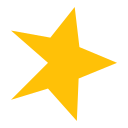
Pros & Cons of Spreaker
- Spreaker's intuitive interface simplifies the podcast creation process, making it accessible for beginners. Its straightforward design allows users to focus on content creation without getting bogged down by complex features.
- Spreaker provides detailed insights into your audience's behavior and preferences. This information is invaluable for growing your podcast and tailoring your content to your listeners.
- Spreaker offers robust monetization options, allowing you to generate revenue from your podcast through ads and sponsorships. Its integration with major ad networks makes it easy to start earning from your content.
- While Spreaker offers recording capabilities, it doesn't match the quality and reliability of Riverside's local recording. This could be a limitation for users who prioritize high-quality audio and video.
- Spreaker's editing capabilities are functional but may not be as advanced as those offered by Riverside. Users looking for powerful editing features may find Spreaker's tools somewhat limited.
Riverside vs Spreaker: At A Glance
Value to Price
Riverside offers excellent value for its price, providing high-quality audio and video recording features that are essential for professional content creators. Its local recording feature ensures top-notch quality, making it worth the investment. Spreaker, on the other hand, offers a more budget-friendly option with essential podcasting features, making it ideal for beginners. However, if you're looking for advanced recording capabilities, Riverside is the better choice.
Ease of Use
Spreaker shines in terms of ease of use, with its intuitive interface that simplifies the podcast creation process. It's perfect for those who are new to podcasting. Riverside, while slightly more complex, offers a range of features that cater to professional users. If you're looking for a straightforward platform, Spreaker is the way to go.
Functionality
Riverside excels in functionality, offering a comprehensive suite of tools for recording, editing, and live streaming. Its local recording feature ensures high-quality output, making it a favorite among professionals. Spreaker, while functional, focuses more on podcast hosting and distribution. If you need advanced recording features, Riverside is the superior choice.
Scalability
Riverside is designed to scale with your needs, offering features that cater to both small and large-scale productions. Its ability to handle multiple participants and live streaming makes it ideal for growing content creators. Spreaker, while scalable, is more suited for podcasting needs. If you're planning to expand your content creation, Riverside is the better option.
Integrations
Spreaker offers a wide range of integrations with major podcast directories, making it easy to distribute your content. Riverside, while offering essential integrations, focuses more on recording and editing features. If distribution is your priority, Spreaker is the better choice.
Customer Support
Riverside provides robust customer support, ensuring that users have access to assistance when needed. Its support team is responsive and knowledgeable, making it a reliable choice for professionals. Spreaker offers decent support, but it may not be as comprehensive as Riverside's. If customer support is crucial for you, Riverside is the better option.
Security
Riverside prioritizes security, offering features that protect your content and data. Its local recording feature ensures that your recordings are safe and secure. Spreaker also offers security features, but Riverside's focus on local recording gives it an edge. If security is a top concern, Riverside is the better choice.
Overall Rating
Overall, Riverside offers a comprehensive solution for content creators, with its high-quality recording features and robust support. It's ideal for professionals looking for advanced tools. Spreaker, while slightly behind in overall rating, is a great choice for beginners and those focused on podcast hosting and distribution. If you're looking for a professional-grade platform, Riverside is the superior option.
Riverside vs Spreaker: A Detailed Breakdown of Key Features
Local Recording
Riverside's local recording feature is a game-changer for content creators. It ensures that each participant's audio and video are recorded directly on their device, resulting in studio-quality output. This is particularly beneficial for remote interviews, where internet connectivity can be unpredictable. Spreaker, while offering recording capabilities, doesn't match the quality and reliability of Riverside's local recording. If you're looking for top-notch recording quality, Riverside is the clear winner.
Live Streaming
Riverside offers robust live streaming capabilities, allowing you to broadcast your content to a live audience. This feature is perfect for engaging with your audience in real-time and expanding your reach. Spreaker also offers live broadcasting, but Riverside's seamless integration with its recording tools makes it a more comprehensive solution. If live streaming is a priority for you, Riverside is the better choice.
Editing Tools
Riverside provides a suite of editing tools that allow you to fine-tune your recordings before publishing. Its intuitive interface makes it easy to cut, trim, and enhance your content. Spreaker also offers editing capabilities, but Riverside's tools are more advanced and user-friendly. If you need powerful editing features, Riverside is the superior option.
Analytics
Spreaker excels in analytics, providing detailed insights into your audience's behavior and preferences. This information is invaluable for growing your podcast and tailoring your content to your listeners. Riverside also offers analytics, but Spreaker's focus on podcasting gives it an edge in this area. If analytics are crucial for your podcasting strategy, Spreaker is the better choice.
Monetization
Spreaker offers robust monetization options, allowing you to generate revenue from your podcast through ads and sponsorships. Its integration with major ad networks makes it easy to start earning from your content. Riverside also offers monetization features, but Spreaker's focus on podcasting gives it an advantage. If monetization is a priority, Spreaker is the better option.
Audience Interaction
Riverside provides tools for audience interaction, allowing you to engage with your listeners during live broadcasts. This feature is perfect for building a community around your content. Spreaker also offers audience interaction capabilities, but Riverside's seamless integration with its live streaming tools makes it a more comprehensive solution. If audience interaction is important to you, Riverside is the superior choice.
Pricing Comparison of Riverside and Spreaker
We’ve compiled the pricing tables and highlighted the key features of both Riverside and Spreaker to aid in your decision-making process. Let’s explore what each platform has to offer.

Riverside Pricing Plans
- Full suite of editing tools for seamless content creation.
- Up to 720p video quality with Riverside watermark.
- Unlimited single track recording and editing capabilities.
- Live streaming in 720p to social media with basic branding.
- Up to 4K video quality with no watermark.
- 48kHz audio quality for superior sound.
- Smooth Speech & Set Pace for enhanced audio.
- Image & Text overlays for customized content.
- Magic Audio for studio sound with one click.
- AI Transcriptions in 100+ languages for accessibility.
- AI generated Show Notes for easy publishing.
- Teleprompter for hosts to streamline presentations.
- Production workspaces for team collaboration.
- Advanced editing capabilities for professional output.
- Live studio add-on included with lobby branding.
- Producer mode for controlling guest input/output settings.
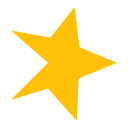
Spreaker Pricing Plans
- Publish unlimited episodes without any restrictions.
- Auto-upload to major platforms like iHeartRadio, Spotify, Apple Podcasts.
- Customizable RSS Feeds for personalized distribution.
- No credit card needed for sign-up, ensuring easy access.
- Enhanced private podcasts for exclusive content sharing.
- Apple podcast subscriptions to reach a wider audience.
- In-App support for quick assistance and troubleshooting.
- Advanced statistics for detailed audience insights.
- Customizable Player Colors for brand consistency.
- Collaboration feature for team-based podcasting.
- Unlimited collaborators for extensive teamwork.
- Unlimited podcasts to manage multiple shows.
- Ad Campaign manager for effective ad management.
- Directly sell and manage your own ads for increased revenue.
- Organizations and Campaign Manager features for streamlined operations.
- 24 Months statistics for long-term performance tracking.
Our Rating Methodology
We rigorously evaluate each podcast hosting platform, focusing on key aspects like functionality, ease of use, and scalability. By analyzing user feedback and conducting thorough testing, we ensure our recommendations are reliable. Each of the seven evaluation factors is weighted by importance to deliver a comprehensive final rating, helping you make informed decisions.
Riverside or Spreaker: Which One Matches Your Business Needs?
Choose Riverside If You Need ...
- High-quality recording needs
If you are a content creator who prioritizes high-quality audio and video recordings, Riverside is the ideal choice. Its local recording feature ensures studio-quality output, making it perfect for professional-grade content.
- Advanced editing requirements
If you need powerful editing tools to fine-tune your recordings, Riverside is the superior option. Its comprehensive suite of editing features allows you to enhance your content before publishing, ensuring a polished final product.
Choose Spreaker If You Need ...
- User-friendly podcasting
If you are a beginner looking for an easy-to-use podcasting platform, Spreaker is the perfect choice. Its intuitive interface simplifies the podcast creation process, allowing you to focus on content without getting bogged down by complex features.
- Monetization focus
If you are looking to generate revenue from your podcast, Spreaker offers robust monetization options. Its integration with major ad networks makes it easy to start earning from your content, making it the better choice for monetization-focused podcasters.
Frequently Asked Questions
 Which tool offers better recording quality?
Which tool offers better recording quality?
 Which platform is more user-friendly for beginners?
Which platform is more user-friendly for beginners?
 Which tool provides better monetization options?
Which tool provides better monetization options?
 Which platform offers more advanced editing tools?
Which platform offers more advanced editing tools?
 Which tool is better for live streaming?
Which tool is better for live streaming?
 Which platform offers better analytics?
Which platform offers better analytics?

Martin Lunendonk
Martin Lunendonk is a senior tech writer specializing in website builders, web hosting, and ecommerce platforms. With a background in finance, accounting, and philosophy, he has founded multiple tech startups and worked in medium to large tech companies and investment banking, bringing deep expertise and reliable insights to his software reviews.