
Portfoliobox Pricing & Plans (2026 Guide)

Portfoliobox offers a seamless way to create stunning portfolios with ease. Its user-friendly interface and customizable templates make it a top choice for creatives looking to showcase their work professionally.
- User-friendly interface for beginners.
- Highly customizable templates available.
- No coding skills required.
- Limited e-commerce features.
- Some advanced features are paid.
Free plan?
NoStarting price
$3.9 per monthWhat is Portfoliobox?
How Much Does Portfoliobox Cost?
Portfoliobox offers a variety of pricing plans to cater to different creative needs. Below is a detailed breakdown of Portfoliobox’s plans, highlighting their key features for various user requirements.

Portfoliobox Pricing Plans
- Includes 8 pages for showcasing your work.
- Free domain name registration included.
- Customize templates to fit your style.
- Share files up to 5,000 MB with clients.
- Create up to 15 pages for your portfolio.
- Receive a free personal email address.
- No Portfoliobox branding on your site.
- Access to Adobe Lightroom plugin for integration.
- Create up to 1,000 pages for extensive portfolios.
- Offer up to 1,000 products in your online store.
- Enable bookings and scheduling for services.
- 0% commission on sales through your site.
Portfoliobox Pricing Plans in Detail
Light
The Light plan is designed for those who want to create a simple yet elegant online portfolio. It offers essential features like a free domain name, customizable templates, and file sharing capabilities. This plan is perfect for individuals starting out or those who need a streamlined, no-fuss solution to showcase their work online.
Personal
The Personal plan elevates your online presence with additional features such as a custom domain, personal email, and more storage for images and pages. It removes Portfoliobox branding, allowing for a more professional look. This plan is ideal for hobbyists and enthusiasts looking to showcase their work with added flair and professionalism.
Professional
The Professional plan is tailored for serious creatives ready to make an impact. It offers extensive customization options, powerful tools, and the ability to showcase and sell work or services seamlessly. With features like zero commission on sales, bookings, and scheduling, this plan is designed to help you stand out and succeed in your creative career.
Top Portfoliobox Features
Customizable Templates
When I first used Portfoliobox, I was amazed by the range of customizable templates available. You can easily tailor these templates to fit your unique style and brand. This feature is incredibly beneficial as it allows you to create a portfolio that truly reflects your personality and work. The flexibility in design ensures that your portfolio stands out, making a lasting impression on potential clients or employers.
Drag-and-Drop Builder
The drag-and-drop builder in Portfoliobox is a game-changer. I found it incredibly intuitive, allowing me to effortlessly arrange elements on my site. You can easily add images, text, and other media without any technical skills. This feature saves you time and frustration, letting you focus on what you do best—creating amazing work to showcase.
Responsive Design
One of the standout features of Portfoliobox is its responsive design. I loved how my portfolio looked great on any device, whether it was a smartphone, tablet, or desktop. This ensures that your audience has a seamless viewing experience, no matter how they access your site. It’s a crucial feature for reaching a wider audience and making sure your work is always presented in the best light.
Integrated Blogging
Portfoliobox’s integrated blogging feature is perfect for those who want to share more about their creative process. I found it easy to set up and manage, allowing me to connect with my audience on a deeper level. You can share insights, updates, and stories behind your work, which helps build a personal connection with your viewers and keeps them engaged.
E-commerce Capabilities
While using Portfoliobox, I appreciated its basic e-commerce capabilities. It allows you to sell your work directly from your portfolio, which is a fantastic way to monetize your creativity. Although it’s not as robust as dedicated e-commerce platforms, it’s perfect for artists and photographers who want to offer prints or digital downloads without setting up a separate store.
SEO Optimization
Portfoliobox offers SEO optimization tools that I found very useful for increasing my portfolio’s visibility. You can easily add meta tags, descriptions, and keywords to improve your search engine rankings. This feature is essential for attracting more visitors to your site, ensuring that your work reaches a broader audience and potential clients can find you easily.
Social Media Integration
I loved how Portfoliobox integrates seamlessly with social media platforms. You can easily link your portfolio to your social media accounts, making it simple to share your work with a wider audience. This feature helps you build a strong online presence and engage with your followers, driving more traffic to your portfolio and increasing your visibility.
Client Proofing
The client proofing feature in Portfoliobox is a lifesaver for photographers and designers. I found it incredibly useful for sharing work with clients and getting feedback. You can create private galleries where clients can view and approve images, streamlining the review process and ensuring that you meet their expectations efficiently.
Custom Domain Support
Portfoliobox allows you to use a custom domain, which I found essential for maintaining a professional image. Having your own domain name makes your portfolio look more credible and helps build your brand. It’s a small investment that pays off by making your site easier to find and remember, giving you a competitive edge.
Image Galleries
The image galleries in Portfoliobox are stunning and easy to use. I loved how you can create beautiful, organized displays of your work. This feature is perfect for photographers and artists who want to showcase their portfolios in a visually appealing way. It enhances the viewing experience, making your work look even more impressive.
Video Embedding
Portfoliobox makes it simple to embed videos in your portfolio, which I found incredibly useful for adding dynamic content. Whether you’re a filmmaker or want to include video testimonials, this feature allows you to enrich your portfolio with multimedia elements. It’s a great way to engage your audience and provide a more comprehensive view of your work.
Analytics and Insights
The analytics and insights feature in Portfoliobox provides valuable data about your portfolio’s performance. I appreciated how easy it was to track visitor statistics and understand my audience better. This information helps you make informed decisions about your content and marketing strategies, ensuring that your portfolio continues to attract and engage viewers effectively.
Who Is Portfoliobox Best For?
Portfoliobox is perfect for small to medium-sized creative businesses seeking to enhance their online presence. With its customizable templates and user-friendly interface, it allows artists, photographers, and designers to showcase their work beautifully and professionally.
- Ideal for creative professionals.
Portfoliobox is designed for artists, photographers, and designers who need a platform to showcase their work. Its customizable templates and intuitive interface make it easy to create a professional online portfolio without any coding skills.
- Great for freelancers and agencies.
Freelancers and small agencies will find Portfoliobox ideal for creating personalized portfolios. Its flexibility and ease of use allow users to present their projects and services effectively, helping them attract more clients.
- Perfect for students and educators.
Students and educators can benefit from Portfoliobox’s straightforward design tools to create educational portfolios. It’s an excellent choice for showcasing academic projects, research, and teaching materials in a visually appealing manner.
Portfoliobox Pricing vs Top Competitors

Wix
Light
$17
per month
per month
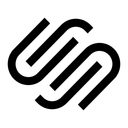
Squarespace
Personal
$16
per month
per month

Webflow
Starter
0

Hostinger
Premium Website Builder
US$2.49
per month
per month

10Web
AI Starter
$10
per month
per month

Pixpa
Essentials
$5
per month
per month

Ucraft
eCommerce Starter
$21
per month
per month

Webnode
MINI
$8.5
per month
per month

Format
Basic
$8
per month
per month

Adobe Portfolio
Behance
$9.99
per month
per month
Frequently Asked Questions
 What are the pricing plans for Portfoliobox?
What are the pricing plans for Portfoliobox?
 Does Portfoliobox offer a free trial?
Does Portfoliobox offer a free trial?
 Are there any discounts available for Portfoliobox?
Are there any discounts available for Portfoliobox?
 Can I upgrade or downgrade my Portfoliobox plan?
Can I upgrade or downgrade my Portfoliobox plan?
 Is there a money-back guarantee with Portfoliobox?
Is there a money-back guarantee with Portfoliobox?
 What payment methods does Portfoliobox accept?
What payment methods does Portfoliobox accept?
 Are there any hidden fees with Portfoliobox?
Are there any hidden fees with Portfoliobox?
 Does Portfoliobox offer any educational discounts?
Does Portfoliobox offer any educational discounts?
 How does Portfoliobox pricing compare to competitors?
How does Portfoliobox pricing compare to competitors?
 Can I cancel my Portfoliobox subscription at any time?
Can I cancel my Portfoliobox subscription at any time?

Martin Lunendonk
Martin Lunendonk is a senior tech writer specializing in website builders, web hosting, and ecommerce platforms. With a background in finance, accounting, and philosophy, he has founded multiple tech startups and worked in medium to large tech companies and investment banking, bringing deep expertise and reliable insights to his software reviews.

