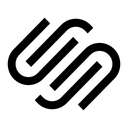Pixpa Pricing & Plans (2025 Guide)

Pixpa empowers creatives with an intuitive platform to build stunning websites. Its user-friendly interface and comprehensive features make it a valuable tool for photographers, artists, and designers looking to showcase their work effortlessly.
- User-friendly interface for beginners.
- Comprehensive features for creatives.
- Affordable pricing for small businesses.
- Limited third-party integrations.
- Customization options can be restrictive.
Free plan?
YesStarting price
$5 per monthWhat is Pixpa?
How Much Does Pixpa Cost?
Pixpa offers a variety of pricing plans to cater to different creative needs, from personal portfolios to comprehensive business solutions. Below is a detailed breakdown of Pixpa’s plans, highlighting their key features for various creative professionals.

Pixpa Pricing Plans
- Share images with clients effortlessly using client albums.
- Sell images as prints or downloads with no commission fees.
- Unlimited gallery apps to showcase your work professionally.
- Free SSL certificate ensures secure browsing for visitors.
- Advanced e-commerce features with discount coupons and tax settings.
- Mobile optimized client albums for easy access on any device.
- Auto-expire albums to manage client access efficiently.
- Monitor client activity to track engagement and interactions.
- Advanced shipping options for better order management.
- Abandoned cart recovery to boost sales and conversions.
- Custom branding options to personalize client galleries.
- Comprehensive contact management for efficient client communication.
- Advanced marketing tools with popups and announcement bars.
- Guest checkout for a seamless shopping experience.
- Inventory management to keep track of product availability.
- Auto-fulfillment with print labs for streamlined order processing.
- Comprehensive e-commerce features with no product limits.
- Advanced analytics to track website performance and sales.
- Priority customer support for quick issue resolution.
- Enhanced security features for data protection and privacy.
Add-ons
per month
Pixpa Pricing Plans in Detail
Essentials
The Essentials plan offers a solid foundation for individuals looking to create a personal website. With 10GB storage, it allows for sharing images with clients and selling them as prints or downloads without any commission fees. The plan includes unlimited gallery apps and a free SSL certificate, ensuring secure browsing for visitors.
Standard
The Standard plan builds on the Essentials plan by offering 100GB storage, making it suitable for larger portfolios. It includes advanced e-commerce features such as discount coupons and tax settings, along with mobile-optimized client albums. The plan also allows for auto-expire albums and monitoring client activity, providing a comprehensive solution for creators.
Growth
The Growth plan is designed for small businesses looking to expand their online presence. With 500GB storage, it offers advanced shipping options and abandoned cart recovery to boost sales. The plan includes custom branding options and comprehensive contact management, making it an ideal choice for businesses aiming to enhance client communication.
Premium
The Premium plan caters to large enterprises with its 1,000GB storage capacity. It offers advanced marketing tools, guest checkout, and inventory management for efficient order processing. The plan also includes auto-fulfillment with print labs, ensuring a seamless shopping experience for customers.
Unlimited
The Unlimited plan provides extensive storage for unlimited images, making it perfect for large enterprises with extensive collections. It includes comprehensive e-commerce features, advanced analytics, and priority customer support. The plan also offers enhanced security features, ensuring data protection and privacy for businesses.
Top Pixpa Features
Drag-and-Drop Builder
Creating a website with Pixpa is a breeze, thanks to its intuitive drag-and-drop builder. I found it incredibly easy to customize my site without any coding knowledge. You can effortlessly arrange elements, add images, and tweak layouts to match your vision. This feature empowers you to create a professional-looking website that truly reflects your brand, making it a perfect choice for creatives who want to focus on their art rather than technical details.
E-commerce Integration
Selling products online is seamless with Pixpa's e-commerce integration. I was able to set up my online store quickly, manage inventory, and process payments without any hassle. This feature is a game-changer for artists and photographers looking to monetize their work. You can easily showcase your products, offer discounts, and track sales, all from a single platform. It's a comprehensive solution that simplifies the e-commerce process for creative entrepreneurs.
Client Galleries
Pixpa's client galleries feature is a lifesaver for photographers. I loved how easy it was to create private galleries for clients, allowing them to view and download their photos securely. This feature streamlines the client management process, making it convenient to share work and receive feedback. You can customize galleries with your branding, set access permissions, and even sell prints directly from the gallery. It's a professional touch that enhances client relationships.
SEO Tools
Optimizing your website for search engines is crucial, and Pixpa's built-in SEO tools make it straightforward. I appreciated the step-by-step guidance on improving my site's visibility. You can easily add meta tags, optimize images, and track your site's performance. This feature ensures that your website ranks well in search results, driving more traffic and potential clients to your portfolio. It's an essential tool for anyone serious about growing their online presence.
Responsive Design
In today's mobile-first world, having a responsive website is non-negotiable. Pixpa ensures your site looks great on any device, which I found incredibly reassuring. You don't have to worry about how your portfolio appears on smartphones or tablets. The responsive design feature automatically adjusts layouts and images, providing a seamless user experience. It's a must-have for creatives who want to reach a wider audience and leave a lasting impression.
Customizable Templates
Pixpa offers a wide range of customizable templates that cater to different creative styles. I enjoyed experimenting with various designs to find the perfect fit for my brand. You can easily tweak colors, fonts, and layouts to create a unique look that stands out. This feature allows you to express your creativity while maintaining a professional appearance. It's a fantastic way to make your website truly yours without starting from scratch.
Blogging Platform
Sharing your thoughts and insights is easy with Pixpa's blogging platform. I found it simple to create and publish blog posts, which helped me engage with my audience. You can customize your blog's appearance, schedule posts, and even integrate social media sharing. This feature is perfect for creatives who want to share their journey, showcase their expertise, and connect with their audience on a deeper level. It's a valuable addition to any creative's online presence.
Social Media Integration
Connecting your website with social media is seamless with Pixpa. I loved how easy it was to link my social profiles and share content across platforms. This feature helps you expand your reach and engage with your audience on multiple channels. You can display social feeds, add sharing buttons, and even track social media performance. It's a powerful tool for creatives who want to build a strong online presence and connect with their audience effortlessly.
Image Optimization
Ensuring your images load quickly and look stunning is crucial, and Pixpa's image optimization feature does just that. I was impressed by how it automatically compresses images without compromising quality. This feature enhances your site's performance, providing a smooth browsing experience for visitors. It's a must-have for photographers and artists who rely on high-quality visuals to showcase their work. You can focus on your art while Pixpa takes care of the technical details.
24/7 Customer Support
Having access to reliable customer support is invaluable, and Pixpa delivers with its 24/7 assistance. I appreciated the prompt and helpful responses whenever I had questions or needed guidance. Whether you're facing technical issues or need advice on optimizing your site, Pixpa's support team is there to help. This feature provides peace of mind, knowing that you're never alone in your creative journey. It's a reassuring aspect that enhances the overall user experience.
Analytics and Reporting
Understanding your website's performance is essential, and Pixpa's analytics and reporting tools provide valuable insights. I found it easy to track visitor behavior, monitor traffic sources, and analyze engagement metrics. This feature helps you make informed decisions to improve your site's effectiveness. You can identify trends, optimize content, and tailor your marketing strategies based on real data. It's a powerful tool for creatives who want to maximize their online impact and grow their audience.
Email Marketing Integration
Building and nurturing your audience is effortless with Pixpa's email marketing integration. I loved how easy it was to create and send newsletters to my subscribers. This feature allows you to stay connected with your audience, share updates, and promote your work effectively. You can design beautiful emails, segment your audience, and track campaign performance. It's a valuable tool for creatives who want to engage with their audience and drive more traffic to their website.
Who Is Pixpa Best For?
Pixpa is perfect for small to medium-sized creative businesses seeking to enhance their online presence with stunning portfolios, client galleries, and e-commerce capabilities. Its user-friendly interface and comprehensive features make it an ideal choice for photographers, artists, and designers looking to grow their brand without technical hassles.
- Ideal for creative professionals.
Pixpa is designed for photographers, artists, and designers who need a platform to showcase their work beautifully. Its intuitive interface and customizable templates make it easy to create a professional online presence without coding skills.
- Great for small businesses.
Pixpa offers affordable plans with essential features for small businesses looking to establish an online presence. Its e-commerce capabilities and client management tools make it a valuable asset for growing businesses.
- Perfect for portfolio websites.
Pixpa excels in creating visually appealing portfolio websites. Its drag-and-drop builder and customizable templates allow creatives to showcase their work in a professional and engaging manner.
Pixpa Pricing vs Top Competitors
Frequently Asked Questions
 What are the different pricing plans offered by Pixpa?
What are the different pricing plans offered by Pixpa?
 Does Pixpa offer a free trial?
Does Pixpa offer a free trial?
 Are there any hidden fees with Pixpa's pricing plans?
Are there any hidden fees with Pixpa's pricing plans?
 Can I upgrade or downgrade my Pixpa plan?
Can I upgrade or downgrade my Pixpa plan?
 Does Pixpa offer discounts for annual subscriptions?
Does Pixpa offer discounts for annual subscriptions?
 What payment methods does Pixpa accept?
What payment methods does Pixpa accept?
 Is there a money-back guarantee with Pixpa?
Is there a money-back guarantee with Pixpa?
 How does Pixpa's pricing compare to other website builders?
How does Pixpa's pricing compare to other website builders?
 Can I cancel my Pixpa subscription at any time?
Can I cancel my Pixpa subscription at any time?
 Does Pixpa offer any special pricing for students or educators?
Does Pixpa offer any special pricing for students or educators?

Martin Lunendonk
Martin Lunendonk is a senior tech writer specializing in website builders, web hosting, and ecommerce platforms. With a background in finance, accounting, and philosophy, he has founded multiple tech startups and worked in medium to large tech companies and investment banking, bringing deep expertise and reliable insights to his software reviews.