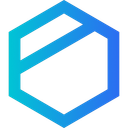pCloud Review 2025: Features, Pricing & More

pCloud offers robust cloud storage with strong security and easy collaboration. Its generous free plan and intuitive interface make it a top choice for individuals and teams alike.
- Generous free storage plan
- Strong security features
- Easy file sharing and collaboration
- Limited customer support options
- No document editing capabilities
What is pCloud?
Pros and Cons of pCloud
- pCloud offers a substantial amount of free storage, making it an attractive option for individuals and small businesses looking to store and share files without incurring costs.
- With pCloud, you can rest assured that your data is safe. It offers client-side encryption, ensuring that only you have access to your files, providing peace of mind.
- Sharing files with pCloud is a breeze. Its intuitive interface allows for seamless collaboration, making it ideal for teams needing to work together efficiently.
- While pCloud is user-friendly, its customer support options are somewhat limited, which might be a concern for users who require immediate assistance.
- pCloud lacks built-in document editing features, which means you'll need to use third-party applications for editing, potentially disrupting workflow.
pCloud Review: Is It Really That Good?
Value to Price
When I first explored pCloud, I was impressed by the value it offers for its price. The generous free storage plan is a standout feature, allowing you to store a significant amount of data without spending a dime. For those who need more, the paid plans are competitively priced, offering excellent value for the features provided. It's a cost-effective solution for both personal and professional use, making it a smart choice for budget-conscious users.
Ease of Use
Navigating pCloud is a breeze, even for those who aren't tech-savvy. The interface is intuitive, with a clean design that makes file management straightforward. I found uploading and sharing files to be seamless, and the mobile app is equally user-friendly, allowing you to access your files on the go. Whether you're a beginner or an experienced user, pCloud's ease of use ensures a smooth experience.
Functionality
pCloud offers a robust set of features that cater to a wide range of needs. From secure file storage to easy sharing and collaboration, it covers all the bases. I particularly appreciate the client-side encryption, which adds an extra layer of security to your data. While it lacks built-in document editing, its core functionalities are solid, making it a reliable choice for managing digital assets.
Scalability
As your storage needs grow, pCloud scales with you. The platform offers flexible storage options, allowing you to upgrade as needed. I found this particularly beneficial for businesses that anticipate growth, as it ensures you won't outgrow the service. Whether you're an individual or a large organization, pCloud's scalability makes it a versatile solution for long-term use.
Integrations
pCloud integrates with a variety of third-party applications, enhancing its functionality. While it doesn't have the extensive integration options of some competitors, it covers the essentials, allowing you to connect with popular tools like Microsoft Office and Google Workspace. This makes it easier to incorporate pCloud into your existing workflow, streamlining your processes.
Customer Support
While pCloud is generally user-friendly, its customer support could use some improvement. The available support options are somewhat limited, which might be a concern if you encounter issues that require immediate assistance. However, the platform's reliability means you may not need support often, but it's something to consider if you value robust customer service.
Security
Security is a top priority for pCloud, and it shows. The platform offers client-side encryption, ensuring that your data is protected from unauthorized access. I found this feature particularly reassuring, as it means only you have the keys to your files. For those who prioritize data security, pCloud is an excellent choice, providing peace of mind for your digital assets.
Key Features of pCloud
Access Anywhere
With pCloud, accessing your files from anywhere is a breeze. Whether you're on a desktop or mobile device, the platform ensures your data is always within reach. I found this feature particularly useful when traveling, as it allowed me to stay connected to my work without hassle. It's a game-changer for those who need flexibility and mobility in their file management.
Backup and Restore
pCloud's backup and restore feature is a lifesaver. It automatically backs up your files, ensuring you never lose important data. I appreciate the peace of mind this provides, knowing that my files are safe even if something goes wrong. The restore process is straightforward, making it easy to recover files when needed. It's a must-have feature for anyone who values data security.
Collaboration Tools
Collaborating with pCloud is seamless. The platform offers tools that make it easy to share files and work together with others. I found the collaboration features intuitive, allowing me to work efficiently with my team. Whether you're sharing documents or working on a project, pCloud's collaboration tools enhance productivity and streamline communication.
File Sharing
Sharing files with pCloud is incredibly easy. The platform offers various sharing options, allowing you to send files to others with just a few clicks. I found this feature particularly useful for sharing large files, as it eliminates the need for email attachments. It's a convenient and efficient way to share information with colleagues, clients, or friends.
Mobile Access
pCloud's mobile access feature ensures you can manage your files on the go. The mobile app is user-friendly, providing access to your data from anywhere. I found this feature invaluable when traveling, as it allowed me to stay connected to my work without being tied to a computer. It's perfect for those who need flexibility and mobility in their file management.
Offline Access
With pCloud, you can access your files even when offline. This feature is a lifesaver when you're in areas with limited internet connectivity. I found it particularly useful during travel, as it allowed me to work on files without interruption. It's a great feature for those who need reliable access to their data, regardless of their internet connection.
Storage Management
Managing your storage with pCloud is straightforward. The platform offers tools that make it easy to organize and manage your files. I found the storage management features intuitive, allowing me to keep my data organized and accessible. Whether you're managing personal files or business documents, pCloud's storage management tools make it easy to stay organized.
pCloud Pricing and Plans

pCloud Pricing Plans
- 500 GB shared link traffic for easy sharing.
- Automatic upload of your camera roll for convenience.
- Built-in video player for seamless media playback.
- 256-bit AES encryption for enhanced file security.
- 2 TB shared link traffic for high-volume sharing.
- Option for an extra layer of encryption for added security.
- Unlimited file size and speed for efficient uploads.
- Rewind account feature for data recovery.
Who Is pCloud Best For?
pCloud is ideal for individuals and businesses seeking secure, flexible cloud storage. With features like client-side encryption and easy file sharing, it's perfect for those who prioritize data security and collaboration.
- Great for small to medium businesses
pCloud is designed to meet the needs of small to medium businesses. Its intuitive interface and robust security features make it easy to manage and share files, ensuring your data is safe and accessible.
- Ideal for remote teams
For remote teams, pCloud offers seamless collaboration and file sharing. Its user-friendly platform ensures team members can work together efficiently, regardless of their location, making it a top choice for distributed teams.
- Perfect for budget-conscious users
pCloud's generous free plan and affordable paid options make it an excellent choice for budget-conscious users. Whether you're an individual or a business, you can enjoy robust cloud storage without breaking the bank.
Frequently Asked Questions
 How secure is pCloud for storing sensitive data?
How secure is pCloud for storing sensitive data?
 Can I access my pCloud files offline?
Can I access my pCloud files offline?
 Does pCloud offer collaboration tools?
Does pCloud offer collaboration tools?
 What integrations does pCloud support?
What integrations does pCloud support?
 Is pCloud suitable for businesses?
Is pCloud suitable for businesses?
 How does pCloud's pricing compare to competitors?
How does pCloud's pricing compare to competitors?
 Can I use pCloud on mobile devices?
Can I use pCloud on mobile devices?
 Does pCloud offer a free plan?
Does pCloud offer a free plan?
 What are the limitations of pCloud's free plan?
What are the limitations of pCloud's free plan?
 How does pCloud ensure data privacy?
How does pCloud ensure data privacy?
Which is Better: pCloud or Its Competitors?

Martin Lunendonk
Martin Lunendonk is a senior tech writer specializing in website builders, web hosting, and ecommerce platforms. With a background in finance, accounting, and philosophy, he has founded multiple tech startups and worked in medium to large tech companies and investment banking, bringing deep expertise and reliable insights to his software reviews.