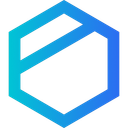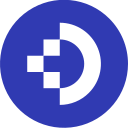PandaDoc Review 2025: Features, Pricing & More

PandaDoc revolutionizes document management with its intuitive interface and powerful features. It integrates seamlessly with CRMs and offers robust e-signature capabilities, making it a top choice for businesses.
- Streamlines document creation and management.
- Integrates seamlessly with CRM tools.
- Offers robust e-signature capabilities.
- Limited customization for templates.
- Occasional glitches in document editor.
What is PandaDoc?
Pros and Cons of PandaDoc
- PandaDoc simplifies the entire document process, from creation to signing, making it a breeze for businesses to manage contracts and proposals efficiently.
- With PandaDoc, you can easily connect to popular CRM systems, ensuring that your sales and document processes are perfectly aligned and automated.
- The e-signature capabilities in PandaDoc are top-notch, providing a secure and legally binding way to get documents signed quickly and efficiently.
- While PandaDoc offers a variety of templates, the customization options can be somewhat limited, which might not meet the needs of all businesses.
- Users may occasionally encounter glitches in the document editor, which can disrupt the workflow and require additional time to resolve.
PandaDoc Review: Is It Really That Good?
Value to Price
When I first started using PandaDoc, I was impressed by how much value it offers for its price. The platform provides a comprehensive suite of features that streamline document management, from creation to e-signature. Compared to other tools in the market, PandaDoc stands out with its seamless integrations and robust functionality. You get a lot of bang for your buck, making it a wise investment for businesses looking to enhance their document workflows without breaking the bank.
Ease of Use
Navigating PandaDoc is a breeze, even for those who aren't tech-savvy. The user interface is intuitive, allowing you to create, send, and track documents with minimal effort. I found the drag-and-drop editor particularly helpful, as it simplifies the process of customizing templates. While there are occasional learning curves, especially with advanced features, the overall experience is smooth and user-friendly, making it accessible to teams of all sizes.
Functionality
PandaDoc excels in functionality, offering a wide range of features that cater to various business needs. From document creation and collaboration to e-signatures and analytics, it covers all bases. I particularly appreciate the ability to automate workflows, which saves time and reduces errors. The platform's versatility makes it suitable for different industries, ensuring that you can tailor it to your specific requirements without compromising on performance.
Scalability
As your business grows, PandaDoc grows with you. The platform is designed to handle increasing volumes of documents and users, making it a scalable solution for expanding teams. I found that it seamlessly integrates with other tools, allowing for a cohesive workflow as your needs evolve. Whether you're a small startup or a large enterprise, PandaDoc can accommodate your growth without sacrificing efficiency or performance.
Integrations
One of PandaDoc's standout features is its ability to integrate with a wide range of CRM and business tools. This integration capability ensures that your document processes are aligned with your existing workflows, enhancing productivity and reducing manual data entry. I found the integration setup to be straightforward, allowing for a seamless connection with tools like Salesforce and HubSpot. This feature is a game-changer for businesses looking to streamline their operations.
Customer Support
While PandaDoc offers a robust platform, there are times when you might need a helping hand. The customer support team is responsive and knowledgeable, providing assistance when needed. I appreciated the variety of support options available, including live chat and email. However, there are instances where response times could be improved, especially during peak hours. Overall, the support experience is positive, ensuring that you can resolve issues efficiently.
Security
Security is a top priority for PandaDoc, and it shows. The platform employs industry-standard encryption and security measures to protect your documents and data. I felt confident knowing that my sensitive information was secure, thanks to features like two-factor authentication and audit trails. PandaDoc's commitment to security ensures that you can focus on your business without worrying about data breaches or unauthorized access.
Key Features of PandaDoc
Analytics
PandaDoc's analytics feature provides valuable insights into document performance, allowing you to track views, time spent, and engagement. I found this particularly useful for understanding client interactions and optimizing future documents. The data-driven approach helps you make informed decisions, enhancing your overall document strategy. With PandaDoc, you can easily identify trends and areas for improvement, ensuring that your documents are as effective as possible.
Collaboration
Collaboration is a breeze with PandaDoc. The platform allows multiple users to work on a document simultaneously, streamlining the review and approval process. I appreciated the real-time updates and comments, which kept everyone on the same page. This feature is especially beneficial for teams working remotely, as it fosters communication and ensures that projects move forward without delays. PandaDoc's collaboration tools make teamwork more efficient and productive.
Document Automation
With PandaDoc's document automation, you can save time and reduce errors by automating repetitive tasks. I found this feature incredibly helpful for generating contracts and proposals quickly. The automation capabilities allow you to create templates with pre-filled information, ensuring consistency and accuracy. This not only speeds up the document creation process but also frees up time for more strategic tasks, making your workflow more efficient.
E-signature
PandaDoc's e-signature feature is a game-changer for businesses looking to streamline their signing process. The secure and legally binding signatures ensure that your documents are signed quickly and efficiently. I appreciated the ease of use, as clients can sign documents from any device without hassle. This feature not only speeds up the approval process but also enhances the client experience, making it a valuable addition to any business.
Mobile Access
With PandaDoc's mobile access, you can manage your documents on the go. The mobile app is user-friendly and provides all the essential features you need to create, send, and track documents. I found this particularly useful for staying productive while traveling or working remotely. The ability to access documents from anywhere ensures that you never miss a beat, keeping your business operations running smoothly.
Payment Processing
PandaDoc's payment processing feature allows you to collect payments directly through your documents. This seamless integration simplifies the payment process for both you and your clients. I found it convenient to include payment options within proposals, reducing the time it takes to close deals. This feature not only enhances the client experience but also improves cash flow, making it a valuable tool for businesses.
Template Library
PandaDoc offers a comprehensive template library, providing a variety of pre-designed templates for different document types. I found this feature helpful for quickly creating professional-looking documents without starting from scratch. While the customization options are somewhat limited, the templates serve as a great starting point, saving time and ensuring consistency across your documents. This feature is particularly beneficial for businesses looking to maintain a polished and professional image.
PandaDoc Pricing and Plans

PandaDoc Pricing Plans
- Rich media drag and drop document editor for easy customization.
- Real-time tracking and notifications to stay updated.
- 24/7 email and chat support for continuous assistance.
- Create professional, error-free documents with ease.
- CRM integrations for seamless data management.
- Custom branding and content library for brand consistency.
- Deal rooms for collaborative sales processes.
- Approval workflows to streamline document approvals.
- Workflow automation for efficient document processes.
- Smart content for intelligent document creation.
- Single sign-on (SSO) for secure access.
- Team workspaces for collaborative work environments.
Who Is PandaDoc Best For?
PandaDoc is ideal for businesses seeking a comprehensive document management solution with robust e-signature capabilities. Its seamless CRM integrations and automation features make it perfect for streamlining workflows.
- Best for sales teams needing automation
PandaDoc is perfect for sales teams looking to automate their document workflows. Its integration with CRM systems and robust e-signature capabilities streamline the sales process, allowing teams to focus on closing deals rather than administrative tasks. This makes it an invaluable tool for sales-driven organizations.
- Ideal for remote teams
For remote teams, PandaDoc offers seamless collaboration and document management. The platform's real-time updates and e-signature features ensure that team members can work together efficiently, regardless of their location. This makes it an excellent choice for businesses with distributed teams.
- Great for legal professionals
Legal professionals will find PandaDoc's secure document management and e-signature features particularly beneficial. The platform ensures that sensitive documents are handled with the utmost security, while the automation capabilities streamline the creation and management of legal documents. This makes it a valuable tool for law firms and legal departments.
Frequently Asked Questions
 How does PandaDoc integrate with CRM systems?
How does PandaDoc integrate with CRM systems?
 What security measures does PandaDoc offer?
What security measures does PandaDoc offer?
 Can PandaDoc handle large volumes of documents?
Can PandaDoc handle large volumes of documents?
 How user-friendly is PandaDoc for non-technical users?
How user-friendly is PandaDoc for non-technical users?
 What types of documents can I create with PandaDoc?
What types of documents can I create with PandaDoc?
 Does PandaDoc offer mobile access?
Does PandaDoc offer mobile access?
 How does PandaDoc's e-signature feature work?
How does PandaDoc's e-signature feature work?
 What support options are available with PandaDoc?
What support options are available with PandaDoc?
 Can I customize templates in PandaDoc?
Can I customize templates in PandaDoc?
 How does PandaDoc handle payment processing?
How does PandaDoc handle payment processing?
Which is Better: PandaDoc or Its Competitors?

Anastasia Belyh
Anastasia Belyh is a senior tech writer with over 15 years of experience in marketing, sales, and business software. Having worked in investment banking, management consulting, and founded multiple companies, her in-depth knowledge and hands-on expertise make her software reviews authoritative, trustworthy, and highly practical for business decision-makers.