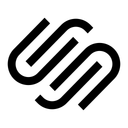Pagecloud Pricing & Plans (2026 Guide)

Pagecloud offers intuitive design tools for creating unique websites. Its user-friendly interface and customizable options make it ideal for beginners and professionals alike, ensuring a seamless website-building experience.
- User-friendly interface for beginners.
- Highly customizable design options.
- Responsive customer support team.
- Limited e-commerce features.
- Higher cost for advanced features.
Free plan?
YesStarting price
What is Pagecloud?
How Much Does Pagecloud Cost?
Pagecloud offers a variety of pricing plans to cater to different needs, from personal projects to business websites. Below is a detailed breakdown of Pagecloud’s plans, highlighting their key features for diverse user requirements.

Pagecloud Pricing Plans
- Unlimited draft sites for experimentation and design.
- Publish one page per site with ease.
- Includes a 'Made in Pagecloud' button on pages.
- Upgrade anytime to access more features.
Pagecloud Pricing Plans in Detail
Pagecloud Start
The Pagecloud Start plan is designed for individuals who want to explore website creation with essential features. It allows users to create unlimited draft sites and publish a single page per site. While it includes a 'Made in Pagecloud' button, users can upgrade to a premium plan for more advanced features like team collaboration, custom domains, and e-commerce capabilities.
Top Pagecloud Features
Drag-and-Drop Editor
With Pagecloud's drag-and-drop editor, you can effortlessly design your website by simply dragging elements into place. I found this feature incredibly intuitive, allowing me to focus on creativity rather than technical details. You can easily customize layouts, add images, and adjust text, making the design process both enjoyable and efficient.
Customizable Templates
Pagecloud offers a wide range of customizable templates that serve as a great starting point for your website. I loved how you can tweak every aspect to match your brand's identity. This flexibility ensures that your site stands out and truly represents your vision, without the need for extensive design skills.
SEO Optimization Tools
Pagecloud's SEO tools are designed to help your website rank higher in search engine results. I appreciated how easy it was to optimize my site with built-in features like meta tags and alt text. These tools ensure that your site is not only beautiful but also visible to your target audience.
Responsive Design
Ensuring your website looks great on all devices is crucial, and Pagecloud's responsive design feature does just that. I was impressed by how my site automatically adjusted to different screen sizes, providing a seamless experience for visitors whether they're on a desktop, tablet, or smartphone.
Integrations with Popular Apps
Pagecloud integrates with a variety of popular apps, enhancing your website's functionality. I found it easy to connect with tools like Google Analytics and Mailchimp, which helped me manage my site more effectively. These integrations allow you to expand your site's capabilities without hassle.
E-commerce Capabilities
While Pagecloud's e-commerce features are somewhat limited, they are sufficient for small online stores. I was able to set up a basic shop and manage products with ease. If you're looking to sell a few items online, Pagecloud provides the necessary tools to get started.
Custom Domain Support
Having a custom domain is essential for branding, and Pagecloud makes it easy to connect your own domain. I appreciated the straightforward process, which allowed me to establish a professional online presence quickly. This feature is a must-have for anyone serious about their website.
Analytics and Reporting
Understanding your website's performance is key, and Pagecloud's analytics tools provide valuable insights. I found the reports easy to interpret, helping me make informed decisions about my site's content and design. These insights are crucial for optimizing your website's effectiveness.
Social Media Integration
Pagecloud's social media integration allows you to connect your site with various platforms, enhancing your online presence. I enjoyed how easy it was to add social media buttons and feeds, making it simple for visitors to engage with my brand across different channels.
Image and Video Galleries
Showcasing visual content is a breeze with Pagecloud's image and video galleries. I loved how you can create stunning galleries that highlight your work or products. This feature is perfect for photographers, artists, or anyone who wants to make a visual impact.
Form Builder
Pagecloud's form builder is a handy tool for creating custom forms to collect visitor information. I found it easy to design forms that matched my site's style, making it simple to gather feedback or inquiries. This feature is essential for engaging with your audience.
Blogging Platform
If you're looking to add a blog to your site, Pagecloud's blogging platform is user-friendly and effective. I appreciated the straightforward interface, which made it easy to publish and manage posts. This feature is great for sharing updates and engaging with your audience.
Who Is Pagecloud Best For?
Pagecloud is perfect for small to medium-sized businesses seeking to enhance their online presence with customizable design features. It offers intuitive tools that allow businesses to create unique, professional websites without needing extensive technical skills.
- Ideal for creative professionals.
Pagecloud is a fantastic choice for creative professionals who need a platform that allows for extensive customization. Its drag-and-drop interface and design flexibility make it easy to create visually stunning websites that reflect your unique style and brand.
- Great for small businesses.
For small businesses looking to establish a strong online presence, Pagecloud offers the perfect balance of ease of use and powerful features. Its templates and customization options help businesses create professional websites that attract and engage customers.
- Perfect for non-tech savvy users.
Pagecloud is designed with non-tech savvy users in mind, offering an intuitive interface that simplifies the website-building process. You can easily create and manage your site without needing to learn complex coding or design skills.
Pagecloud Pricing vs Top Competitors
Frequently Asked Questions
 What are the different pricing plans offered by Pagecloud?
What are the different pricing plans offered by Pagecloud?
 Does Pagecloud offer a free trial?
Does Pagecloud offer a free trial?
 Are there any discounts available for Pagecloud plans?
Are there any discounts available for Pagecloud plans?
 Can I upgrade or downgrade my Pagecloud plan?
Can I upgrade or downgrade my Pagecloud plan?
 What payment methods does Pagecloud accept?
What payment methods does Pagecloud accept?
 Is there a money-back guarantee with Pagecloud?
Is there a money-back guarantee with Pagecloud?
 How does Pagecloud's pricing compare to competitors?
How does Pagecloud's pricing compare to competitors?
 Are there any hidden fees with Pagecloud plans?
Are there any hidden fees with Pagecloud plans?
 Does Pagecloud offer support for custom domains?
Does Pagecloud offer support for custom domains?
 What happens if I exceed my plan's limits?
What happens if I exceed my plan's limits?

Martin Lunendonk
Martin Lunendonk is a senior tech writer specializing in website builders, web hosting, and ecommerce platforms. With a background in finance, accounting, and philosophy, he has founded multiple tech startups and worked in medium to large tech companies and investment banking, bringing deep expertise and reliable insights to his software reviews.