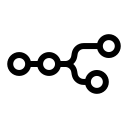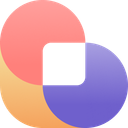Pabbly Connect Review 2025: Features, Pricing & More

Pabbly Connect simplifies automation with its user-friendly interface and extensive integrations. It's perfect for those looking to streamline workflows without coding, though it may lack some advanced features for complex tasks.
- Easy to automate workflows with no coding.
- Supports a wide range of integrations.
- User-friendly interface for beginners.
- Limited advanced features for complex tasks.
- Occasional delays in task execution.
What is Pabbly Connect?
Pros and Cons of Pabbly Connect
- Pabbly Connect allows you to automate workflows effortlessly without needing any coding skills. This makes it accessible for users of all technical levels, saving time and reducing manual tasks.
- With a vast library of integrations, Pabbly Connect connects seamlessly with numerous applications, ensuring that you can automate processes across different platforms without any hassle.
- The intuitive design of Pabbly Connect's interface makes it easy for beginners to navigate and set up automations, providing a smooth user experience from start to finish.
- While Pabbly Connect is great for basic automations, it may lack some advanced features needed for more complex workflows, which could be a limitation for power users.
- There can be occasional delays in task execution, which might affect time-sensitive workflows. It's important to test and monitor automations to ensure timely performance.
Pabbly Connect Review: Is It Really That Good?
Value to Price
When I first explored Pabbly Connect, I was impressed by the value it offers for its price. The tool provides a comprehensive suite of automation features that rival more expensive alternatives. You get access to a wide range of integrations and the ability to automate complex workflows without breaking the bank. This makes it an excellent choice for businesses looking to optimize their operations without overspending. The cost-effectiveness of Pabbly Connect is a major selling point, especially for small to medium-sized businesses.
Ease of Use
Navigating Pabbly Connect is a breeze, even for those who aren't tech-savvy. The interface is clean and intuitive, allowing you to set up automations with just a few clicks. I found the drag-and-drop functionality particularly helpful, as it simplifies the process of creating workflows. Whether you're a beginner or an experienced user, Pabbly Connect's user-friendly design ensures a smooth experience. This ease of use is a significant advantage, making it accessible to a wide range of users.
Functionality
Pabbly Connect offers robust functionality that caters to various automation needs. From simple tasks to more complex workflows, the tool provides the flexibility to customize automations according to your requirements. I appreciated the ability to create multi-step workflows, which allowed me to automate intricate processes seamlessly. While it may not have all the advanced features of some competitors, Pabbly Connect's functionality is more than sufficient for most business needs, making it a reliable choice for automation.
Scalability
As your business grows, Pabbly Connect can scale with you. The tool's architecture supports increasing demands, allowing you to expand your automations without compromising performance. I found this scalability particularly beneficial when managing larger workflows that required more resources. Pabbly Connect's ability to handle growth ensures that it remains a valuable asset as your business evolves, providing consistent performance and reliability even as your automation needs increase.
Integrations
One of Pabbly Connect's standout features is its extensive integration library. With support for numerous applications, you can connect and automate processes across different platforms effortlessly. I was able to integrate my favorite tools without any issues, streamlining my workflows and enhancing productivity. This wide range of integrations ensures that Pabbly Connect can meet the diverse needs of various businesses, making it a versatile solution for automation.
Customer Support
Pabbly Connect offers reliable customer support to assist users with any issues they may encounter. I found the support team to be responsive and knowledgeable, providing timely solutions to my queries. Whether you need help setting up automations or troubleshooting problems, Pabbly Connect's customer support is there to guide you. This level of support is crucial for ensuring a smooth user experience and maximizing the tool's potential.
Security
Security is a top priority for Pabbly Connect, and the tool implements robust measures to protect your data. I felt confident using the platform, knowing that my information was secure. Pabbly Connect's commitment to security includes encryption and regular updates to safeguard against potential threats. This focus on security provides peace of mind, allowing you to automate workflows without worrying about data breaches or vulnerabilities.
Key Features of Pabbly Connect
API Access
With Pabbly Connect's API Access, you can extend the tool's capabilities by integrating custom applications. I found this feature particularly useful for creating tailored solutions that fit specific business needs. The API Access allows you to connect with applications that may not be available in the standard integration library, providing flexibility and enhancing the tool's versatility. This feature is a game-changer for businesses looking to customize their automation processes.
Conditional Logic
Conditional Logic in Pabbly Connect enables you to create dynamic workflows that adapt to different scenarios. I appreciated the ability to set conditions that determine the flow of tasks, allowing for more complex and intelligent automations. This feature is ideal for businesses that require workflows to change based on specific criteria, providing a higher level of customization and control over automation processes.
Data Mapping
Data Mapping in Pabbly Connect simplifies the process of transferring data between applications. I found this feature invaluable for ensuring that information is accurately mapped and transferred, reducing the risk of errors. With Data Mapping, you can customize how data is handled, providing greater control over your workflows. This feature is essential for businesses that rely on precise data management and integration.
Multi-Step Workflows
Pabbly Connect's Multi-Step Workflows allow you to automate complex processes with ease. I was able to create workflows that involved multiple steps and applications, streamlining operations and saving time. This feature is perfect for businesses that need to automate intricate tasks, providing the flexibility to design workflows that meet specific requirements. Multi-Step Workflows enhance productivity by reducing manual intervention and ensuring seamless task execution.
Real-Time Sync
Real-Time Sync in Pabbly Connect ensures that your data is always up-to-date across connected applications. I found this feature crucial for maintaining consistency and accuracy in workflows. With Real-Time Sync, you can be confident that changes are reflected immediately, reducing the risk of discrepancies. This feature is particularly beneficial for businesses that require real-time data updates to make informed decisions and maintain operational efficiency.
Scheduling
The Scheduling feature in Pabbly Connect allows you to automate tasks at specific times, providing greater control over workflow execution. I used this feature to schedule routine tasks, ensuring they were completed without manual intervention. Scheduling is ideal for businesses that need to automate tasks based on time or frequency, enhancing efficiency and freeing up resources for more strategic activities.
Task History
Task History in Pabbly Connect provides a detailed log of all automated tasks, allowing you to track and review workflow performance. I found this feature helpful for identifying issues and optimizing processes. With Task History, you can gain insights into workflow efficiency and make data-driven decisions to improve automation. This feature is essential for businesses that require transparency and accountability in their automation processes.
Triggers and Actions
Triggers and Actions in Pabbly Connect form the foundation of automation workflows. I appreciated the wide range of triggers and actions available, allowing me to create customized workflows that met my specific needs. This feature provides the flexibility to automate a variety of tasks, from simple to complex, enhancing productivity and reducing manual effort. Triggers and Actions are key to unlocking the full potential of Pabbly Connect.
Pabbly Connect Pricing and Plans

Pabbly Connect Pricing Plans
- Add unlimited team members to collaborate on automation tasks.
- 100 tasks every month to automate your processes without any cost.
- Access to 2,000+ app integrations for seamless data transfer.
- Enhanced security with two-factor authentication and priority support.
- Unlimited operations and free internal tasks for efficient workflow management.
- Instant webhook and multi-step workflows for real-time data processing.
- Access to unlimited premium apps and app connections.
- Priority support and enhanced security features for peace of mind.
- Unlimited path routers and premium apps for advanced workflow creation.
- JavaScript and Python module for custom automation scripts.
- Auto re-executions and shared folders for collaborative work.
- Access to a community of 19K+ members for support and ideas.
- Priority support with call option for immediate assistance.
- Unlimited websites and custom variables for tailored automation.
- Enhanced security with two-factor authentication and priority support.
- Access to exclusive bonuses and free software updates.
Who Is Pabbly Connect Best For?
Pabbly Connect is ideal for businesses seeking to automate workflows without coding. Its extensive integration options and user-friendly interface make it perfect for streamlining operations and enhancing productivity.
- Great for small to medium businesses
Pabbly Connect is designed to meet the automation needs of small to medium-sized businesses. Its user-friendly interface and extensive integration options make it easy to streamline operations and enhance productivity without requiring technical expertise. This makes it an excellent choice for businesses looking to optimize their workflows and reduce manual tasks.
- Ideal for growing companies
As your business expands, Pabbly Connect grows with you. Its scalable architecture supports increasing demands, allowing you to automate more complex workflows without compromising performance. This makes it a perfect fit for growing companies that need a reliable and flexible automation solution to support their evolving needs.
- Perfect for budget-conscious teams
Pabbly Connect offers a cost-effective solution for teams looking to automate workflows without breaking the bank. Its affordable pricing and comprehensive features make it an attractive option for budget-conscious teams that need to optimize operations and enhance productivity without overspending. This makes it a valuable asset for businesses looking to maximize their resources.
Frequently Asked Questions
 What types of integrations does Pabbly Connect support?
What types of integrations does Pabbly Connect support?
 How does Pabbly Connect handle data security?
How does Pabbly Connect handle data security?
 Can Pabbly Connect handle complex workflows?
Can Pabbly Connect handle complex workflows?
 Is Pabbly Connect suitable for beginners?
Is Pabbly Connect suitable for beginners?
 How does Pabbly Connect compare to other automation tools?
How does Pabbly Connect compare to other automation tools?
 What kind of customer support does Pabbly Connect offer?
What kind of customer support does Pabbly Connect offer?
 Can Pabbly Connect be used for real-time data updates?
Can Pabbly Connect be used for real-time data updates?
 Does Pabbly Connect offer a free trial?
Does Pabbly Connect offer a free trial?
 How does Pabbly Connect handle task scheduling?
How does Pabbly Connect handle task scheduling?
 What is the benefit of Pabbly Connect's Task History feature?
What is the benefit of Pabbly Connect's Task History feature?
Which is Better: Pabbly Connect or Its Competitors?

Martin Lunendonk
Martin Lunendonk is a senior tech writer specializing in website builders, web hosting, and ecommerce platforms. With a background in finance, accounting, and philosophy, he has founded multiple tech startups and worked in medium to large tech companies and investment banking, bringing deep expertise and reliable insights to his software reviews.