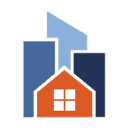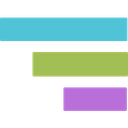Orangescrum Review 2025: Features, Pricing & More

Orangescrum is a robust project management tool offering customizable workflows and advanced collaboration features. Its generous free plan makes it a great choice for budget-conscious teams seeking powerful solutions.
- Highly customizable workflows
- Advanced collaboration tools
- Generous free plan
- Steep learning curve
- Interface can feel cluttered
What is Orangescrum?
Pros and Cons of Orangescrum
- Orangescrum offers a flexible workflow customization that allows you to tailor project management processes to fit your team's unique needs, enhancing productivity and efficiency.
- With Orangescrum, you get a suite of collaboration tools that facilitate seamless communication and coordination among team members, ensuring projects stay on track.
- The free plan of Orangescrum is quite comprehensive, offering features that are often reserved for paid plans in other tools, making it ideal for budget-conscious teams.
- New users might find Orangescrum's extensive features overwhelming at first, requiring time and effort to fully understand and utilize its capabilities.
- The interface of Orangescrum, while feature-rich, can sometimes feel cluttered, which might hinder quick navigation and ease of use for some users.
Orangescrum Review: Is It Really That Good?
Value to Price
When I first explored Orangescrum, I was impressed by the value it offers for its price. The tool provides a wide range of features that are typically found in more expensive project management solutions. You get advanced collaboration tools, customizable workflows, and a generous free plan, which is a rare find. This makes Orangescrum a cost-effective choice for teams looking to maximize their project management capabilities without breaking the bank.
Ease of Use
Navigating Orangescrum can be a bit challenging initially due to its extensive features. However, once you get the hang of it, the tool becomes quite intuitive. The learning curve is worth it, as the platform offers a comprehensive suite of tools that enhance team collaboration and task management. I found that investing time in understanding the interface pays off in the long run, as it significantly boosts productivity.
Functionality
Orangescrum excels in functionality, offering a robust set of features that cater to various project management needs. From task management to time tracking and resource allocation, the tool covers all bases. I particularly appreciated the customizable workflows, which allowed me to tailor the project management process to fit my team's specific requirements. This level of functionality is a game-changer for teams looking to streamline their operations.
Scalability
As your team grows, Orangescrum scales with you. The tool is designed to accommodate teams of all sizes, making it a versatile choice for businesses at different stages of growth. I found that the platform's scalability features, such as multi-project management and resource allocation, are particularly beneficial for expanding teams. Orangescrum ensures that you can manage increasing workloads without compromising on efficiency.
Integrations
Orangescrum offers a variety of integrations that enhance its functionality. Whether you need to connect with popular tools like Google Drive or Slack, Orangescrum has you covered. I found the integration process to be seamless, allowing me to streamline workflows and improve team collaboration. These integrations are essential for teams that rely on multiple tools to manage their projects effectively.
Customer Support
The customer support provided by Orangescrum is commendable. Whenever I encountered issues or had questions, the support team was responsive and helpful. They offer various support channels, including email and live chat, ensuring that you can get assistance when you need it. This level of support is crucial for teams that require reliable help to resolve any challenges they face while using the tool.
Security
Security is a top priority for Orangescrum, and it shows. The platform implements robust security measures to protect your data, giving you peace of mind. I appreciated the attention to detail in ensuring that sensitive information is safeguarded. For teams handling confidential projects, Orangescrum's security features are a significant advantage, ensuring that your data remains secure at all times.
Key Features of Orangescrum
Activity Tracking
Activity tracking in Orangescrum allows you to monitor project progress in real-time. I found this feature incredibly useful for keeping tabs on team activities and ensuring that tasks are completed on schedule. It provides a clear overview of who is working on what, making it easier to identify bottlenecks and address them promptly. This level of transparency is invaluable for maintaining project momentum and ensuring accountability.
Calendar Management
With Orangescrum's calendar management, you can easily schedule and track project deadlines. I appreciated how this feature integrates with other tools, allowing for seamless coordination of tasks and events. It helps you stay organized and ensures that important dates are not overlooked. For teams juggling multiple projects, this feature is a lifesaver, providing a centralized view of all upcoming deadlines and milestones.
Collaboration Tools
Orangescrum's collaboration tools are designed to enhance team communication and coordination. I found these tools to be essential for keeping everyone on the same page, especially when working remotely. Features like real-time messaging and file sharing make it easy to collaborate effectively, reducing the need for lengthy email threads. This streamlined communication boosts productivity and ensures that projects progress smoothly.
Document Management
Document management in Orangescrum allows you to store and organize project files efficiently. I found this feature particularly useful for maintaining a centralized repository of important documents, making it easy to access and share information with team members. It eliminates the hassle of searching through emails for attachments, ensuring that everyone has access to the latest versions of project files.
Gantt Charts
Gantt charts in Orangescrum provide a visual representation of project timelines, making it easy to track progress and identify potential delays. I found this feature invaluable for planning and scheduling tasks, as it offers a clear overview of project milestones and dependencies. It helps you allocate resources effectively and ensures that projects stay on track, even when managing complex timelines.
Kanban Boards
Kanban boards in Orangescrum offer a visual way to manage tasks and workflows. I enjoyed using this feature to organize tasks into different stages, providing a clear overview of project progress. It allows you to prioritize tasks and ensure that work is distributed evenly among team members. This visual approach to task management is particularly beneficial for teams that prefer a more hands-on approach to project management.
Milestone Tracking
Milestone tracking in Orangescrum helps you monitor key project achievements and ensure that deadlines are met. I found this feature useful for keeping projects on schedule and identifying any potential roadblocks early on. It provides a clear overview of project progress, allowing you to make informed decisions and adjust plans as needed. This proactive approach to project management is essential for successful project delivery.
Project Planning
Project planning in Orangescrum is a breeze, thanks to its intuitive tools and features. I appreciated how easy it was to create and manage project plans, ensuring that all tasks and resources are aligned with project goals. This feature allows you to set clear objectives and track progress, making it easier to achieve project success. For teams looking to streamline their planning process, Orangescrum is a great choice.
Resource Management
Resource management in Orangescrum allows you to allocate and track resources effectively. I found this feature particularly useful for ensuring that team members are not overburdened and that resources are used efficiently. It provides a clear overview of resource availability, making it easier to plan and schedule tasks. This level of visibility is crucial for optimizing resource utilization and ensuring project success.
Task Management
Task management in Orangescrum is comprehensive, offering a range of tools to create, assign, and track tasks. I found this feature essential for keeping projects organized and ensuring that tasks are completed on time. It allows you to set priorities, deadlines, and dependencies, providing a clear overview of project progress. This level of detail is invaluable for managing complex projects and ensuring that nothing falls through the cracks.
Time Tracking
Time tracking in Orangescrum helps you monitor how much time is spent on each task, providing valuable insights into team productivity. I found this feature useful for identifying areas where efficiency can be improved and ensuring that projects stay within budget. It allows you to track billable hours and generate reports, making it easier to manage project costs and ensure accountability.
Workflow Automation
Workflow automation in Orangescrum streamlines repetitive tasks, allowing you to focus on more strategic activities. I appreciated how this feature reduced manual work and improved efficiency, making it easier to manage complex projects. It allows you to automate routine processes, ensuring that tasks are completed consistently and accurately. This level of automation is a game-changer for teams looking to optimize their workflows and boost productivity.
Orangescrum Pricing and Plans

Orangescrum Pricing Plans
- Allows up to 3 projects for better organization.
- Unlimited tasks and sub-tasks for comprehensive tracking.
- Basic dashboard view for quick insights.
- Limited reports for essential data analysis.
- Agile/scrum methodology for flexible project execution.
- Custom task status for tailored workflow management.
- Resource utilization for optimal team performance.
- GanttChart for visual project timelines.
- Resource management for efficient resource allocation.
- Time tracking and timesheet for accurate time management.
- Bug tracking for effective issue resolution.
- Budget and cost management for financial control.
- Expert Setup and Training for seamless onboarding.
- CIO dashboard for strategic insights (coming soon).
- Custom Branding Control for brand consistency (coming soon).
- Two-Factor Authentication for enhanced security (coming soon).
Who Is Orangescrum Best For?
Orangescrum is perfect for teams seeking a comprehensive project management solution with customizable workflows and advanced collaboration tools. Its generous free plan makes it ideal for budget-conscious teams looking to enhance productivity.
- Best for teams managing complex projects
Orangescrum excels in handling intricate projects with multiple tasks and dependencies. Its customizable workflows and advanced collaboration tools make it ideal for teams in software development, product design, or any field requiring detailed project management.
- Great for small to mid-sized teams
Orangescrum is perfect for teams of 5 to 50 members that need a robust project management solution. Its intuitive interface and comprehensive features make it a great choice for teams looking to streamline their operations and enhance productivity.
- Ideal for budget-conscious teams
Orangescrum offers a generous free plan with features that many competitors reserve for paid tiers. This makes it ideal for startups and budget-conscious teams needing advanced project management without paying for premium subscriptions.
Frequently Asked Questions
 What makes Orangescrum stand out from other project management tools?
What makes Orangescrum stand out from other project management tools?
 How does Orangescrum handle task management?
How does Orangescrum handle task management?
 Can Orangescrum integrate with other tools?
Can Orangescrum integrate with other tools?
 Is Orangescrum suitable for remote teams?
Is Orangescrum suitable for remote teams?
 How does Orangescrum ensure data security?
How does Orangescrum ensure data security?
 What kind of customer support does Orangescrum offer?
What kind of customer support does Orangescrum offer?
 Can Orangescrum handle multiple projects simultaneously?
Can Orangescrum handle multiple projects simultaneously?
 How does Orangescrum support project planning?
How does Orangescrum support project planning?
 What are the key features of Orangescrum?
What are the key features of Orangescrum?
 Is Orangescrum suitable for small businesses?
Is Orangescrum suitable for small businesses?
Which is Better: Orangescrum or Its Competitors?

Martin Lunendonk
Martin Lunendonk is a senior tech writer specializing in website builders, web hosting, and ecommerce platforms. With a background in finance, accounting, and philosophy, he has founded multiple tech startups and worked in medium to large tech companies and investment banking, bringing deep expertise and reliable insights to his software reviews.