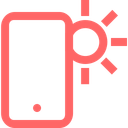Nicepage Review 2025: Features, Pricing & More

Nicepage offers a user-friendly platform with highly customizable design options and a wide range of templates. It's perfect for beginners looking to create unique websites without needing advanced technical skills.
- Highly customizable design options.
- User-friendly interface for beginners.
- Wide range of templates available.
- Limited advanced features.
- Occasional performance lags.
What is Nicepage?
Pros and Cons of Nicepage
- Nicepage offers a vast array of design customization options, allowing you to create unique and personalized websites. This flexibility is perfect for those who want to stand out and tailor their site to specific needs.
- The intuitive interface of Nicepage makes it accessible for beginners. You don't need to be a tech expert to start designing beautiful websites, which is a huge plus for newcomers.
- With Nicepage, you have access to a wide variety of templates that cater to different industries and styles. This makes it easy to find a starting point for your website design.
- While Nicepage is great for basic and intermediate users, it may lack some advanced features that professionals might need. This could be a limitation for those looking for more complex functionalities.
- Users might experience occasional performance lags, especially when working on larger projects. This can be frustrating and may slow down the design process.
Nicepage Review: Is It Really That Good?
Value to Price
When I first explored Nicepage, I was impressed by the value it offers for its price. The range of features available at a competitive price point makes it a great choice for those looking to create professional websites without breaking the bank. You get access to a plethora of design tools and templates that are usually reserved for more expensive platforms. This makes Nicepage a cost-effective solution for both individuals and businesses.
Ease of Use
Navigating through Nicepage is a breeze, even for those who are not tech-savvy. The drag-and-drop interface is intuitive, allowing you to design your website with minimal effort. I found the learning curve to be quite gentle, which is a relief for beginners. The platform guides you through the process, making it easy to bring your vision to life without feeling overwhelmed.
Functionality
Nicepage offers a robust set of functionalities that cater to a wide range of design needs. From basic website creation to more complex layouts, the platform provides tools that are both versatile and powerful. I appreciated the ability to customize elements to fit specific requirements, although some advanced features might be missing for professional developers. Overall, it strikes a good balance between functionality and simplicity.
Scalability
As your website grows, Nicepage scales with you. The platform supports a variety of projects, from small personal sites to larger business websites. I found it reassuring that Nicepage can handle increased traffic and content without compromising performance. However, for extremely large-scale projects, you might need to explore additional solutions to complement Nicepage's offerings.
Integrations
Nicepage integrates seamlessly with several popular tools and platforms, enhancing its versatility. Whether you need to connect with social media, analytics, or e-commerce solutions, Nicepage provides the necessary integrations to streamline your workflow. I found this particularly useful for expanding the functionality of my website without having to switch between multiple platforms.
Customer Support
The customer support team at Nicepage is responsive and helpful. Whenever I encountered an issue or had a question, they were quick to provide assistance. The availability of comprehensive documentation and tutorials also adds to the support experience, making it easier to resolve problems independently. This level of support is crucial for maintaining a smooth design process.
Security
Security is a top priority for Nicepage, and it shows. The platform implements robust security measures to protect your data and ensure a safe browsing experience for your visitors. I felt confident knowing that my website was secure, which is essential for building trust with users. Regular updates and security patches further enhance the platform's reliability.
Key Features of Nicepage
Animation Effects
I love how Nicepage allows you to add dynamic animation effects to your website. This feature enhances user engagement by making your site more interactive and visually appealing. It's a great way to capture attention and keep visitors interested.
Blogging Tools
Nicepage's blogging tools are comprehensive and user-friendly. They make it easy to create and manage blog posts, which is perfect for content creators. I found the interface intuitive, allowing me to focus on writing rather than technical details.
Customizable Templates
The customizable templates offered by Nicepage are a game-changer. They provide a solid foundation for your website design, and you can tweak them to match your brand's identity. This flexibility is invaluable for creating a unique online presence.
Drag-and-Drop Editor
The drag-and-drop editor is one of Nicepage's standout features. It simplifies the design process, allowing you to arrange elements effortlessly. I appreciated how it empowered me to create complex layouts without needing coding skills.
E-commerce Support
Nicepage's e-commerce support is robust, making it a viable option for online stores. It integrates with popular payment gateways and provides essential tools for managing products and orders. This feature is crucial for businesses looking to sell online.
Image Editing
The image editing capabilities in Nicepage are impressive. They allow you to enhance and customize images directly within the platform, saving time and effort. I found this feature particularly useful for maintaining a consistent visual style.
Mobile Responsiveness
Ensuring your website looks great on all devices is easy with Nicepage's mobile responsiveness feature. It automatically adjusts your site's layout for different screen sizes, providing a seamless experience for mobile users.
SEO Tools
Nicepage's SEO tools help you optimize your website for search engines. They provide insights and suggestions to improve your site's visibility, which is essential for attracting organic traffic. I found these tools straightforward and effective.
Social Media Integration
Integrating social media with your website is a breeze with Nicepage. This feature allows you to connect your social profiles and share content effortlessly. It's a great way to increase engagement and reach a wider audience.
Template Library
The template library in Nicepage is extensive and diverse. It offers a wide range of designs to suit various industries and styles. I appreciated the variety, as it made finding the perfect template for my project easy.
Nicepage Pricing and Plans

Nicepage Pricing Plans
- Create up to 2 HTML sites with basic customization.
- Subdomain hosting at nicepage.io for easy access.
- 50 form submissions allowed for lifetime use.
- Basic site search functionality for simple navigation.
- 5 HTML sites with WordPress integration for flexibility.
- 1 HTML site with connected domain for professional look.
- 250 form submissions monthly per site for better engagement.
- Advanced site search for improved user experience.
- 50 HTML sites with WordPress and Joomla integration.
- 3 HTML sites with connected domains for business use.
- 1000 form submissions monthly per site for high traffic.
- Advanced e-commerce features for online sales.
- Unlimited HTML sites with WooCommerce and VirtueMart.
- 5 HTML sites with connected domains for enterprise use.
- 5000 form submissions monthly per site for extensive reach.
- Advanced e-commerce with payment acceptance.
- 20 HTML sites with connected domains for maximum exposure.
- 25000 form submissions monthly per site for massive engagement.
- White label option for branding flexibility.
- Large size stock images for high-quality visuals.
Who Is Nicepage Best For?
Nicepage is best for individuals and businesses looking to create visually stunning websites without coding. Its customizable templates and user-friendly interface make it ideal for those seeking a unique online presence.
- Ideal for creative businesses seeking flexibility
Nicepage's extensive customization options make it perfect for creative businesses that need a flexible design platform. Whether you're in fashion, art, or any niche market, Nicepage allows you to create a unique and visually appealing website without the need for coding expertise.
- Great for first-time website creators
If you're new to website creation, Nicepage is an excellent choice. Its user-friendly interface and drag-and-drop editor make it easy to design and launch your first website. Unlike more complex platforms, Nicepage simplifies the process, allowing you to focus on your content and design.
- Perfect for small to medium businesses
Nicepage is well-suited for small to medium businesses looking to establish an online presence. Its e-commerce support and customizable templates provide the tools needed to create a professional website that reflects your brand. This makes it a valuable asset for businesses aiming to grow their digital footprint.
Frequently Asked Questions
 What makes Nicepage different from other website builders?
What makes Nicepage different from other website builders?
 Can I use Nicepage for e-commerce websites?
Can I use Nicepage for e-commerce websites?
 Is Nicepage suitable for beginners?
Is Nicepage suitable for beginners?
 Does Nicepage offer mobile responsiveness?
Does Nicepage offer mobile responsiveness?
 What kind of customer support does Nicepage provide?
What kind of customer support does Nicepage provide?
 How does Nicepage handle security?
How does Nicepage handle security?
 Can I integrate Nicepage with other tools?
Can I integrate Nicepage with other tools?
 What are the limitations of Nicepage?
What are the limitations of Nicepage?
 How customizable are the templates in Nicepage?
How customizable are the templates in Nicepage?
 Is Nicepage a good choice for small businesses?
Is Nicepage a good choice for small businesses?
Which is Better: Nicepage or Its Competitors?

Martin Lunendonk
Martin Lunendonk is a senior tech writer specializing in website builders, web hosting, and ecommerce platforms. With a background in finance, accounting, and philosophy, he has founded multiple tech startups and worked in medium to large tech companies and investment banking, bringing deep expertise and reliable insights to his software reviews.