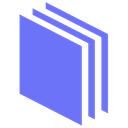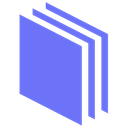
MyCase Pricing & Plans (2026 Guide)
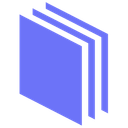
MyCase offers a robust platform for legal professionals, combining case management, billing, and client communication. Its intuitive design and comprehensive features make it an essential tool for law firms seeking efficiency.
- Comprehensive legal management features.
- User-friendly interface for ease.
- Efficient client communication tools.
- Limited customization options.
- Higher cost for small firms.
Free plan?
YesStarting price
$39 per month per userWhat is MyCase?
How Much Does MyCase Cost?
MyCase offers a variety of pricing plans to cater to different law firm needs. Below is a detailed breakdown of MyCase’s plans, highlighting their key features for various legal practices.
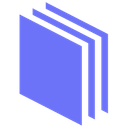
MyCase Pricing Plans
- Comprehensive case and contact management for efficient operations.
- Task management to streamline workflow and enhance productivity.
- Client portal for secure and effective client communication.
- Time entry and expense tracking for accurate billing.
- Unlimited 2-way texting including image acceptance for client communication.
- Client intake management to streamline new client onboarding.
- Unlimited eSignature for efficient document handling.
- Advanced billing and invoicing for detailed financial management.
- Full text search for easy conflict checks and document retrieval.
- Advanced document automation for efficient legal document creation.
- MyCase Drive for automatic file synchronization to desktop.
- Split billing for flexible financial arrangements.
Add-ons
per month
per month per accounting user
per month support and maintenance + build fee
MyCase Pricing Plans in Detail
Basic
The Basic plan offers essential tools for small law firms, including cloud-based case management, comprehensive contact management, and task management. It provides a client portal for secure communication and time entry and expense tracking for accurate billing. This plan is ideal for firms looking to streamline operations and improve client interactions.
Pro
The Pro plan builds on the Basic plan by adding custom fields for personalized data management, unlimited 2-way texting for client communication, and client intake management. It also includes unlimited eSignature capabilities and advanced billing and invoicing features, making it suitable for growing law firms seeking enhanced client management and financial operations.
Advanced
The Advanced plan includes all features of the Basic and Pro plans, with additional desktop document management, full text search for conflict checks, and advanced document automation. It also offers MyCase Drive for automatic file synchronization and split billing for flexible financial arrangements, catering to large law firms with complex document and billing needs.
Top MyCase Features
Case Management
Managing cases can be overwhelming, but with MyCase, you get a streamlined process that keeps everything organized. I found it incredibly helpful to have all case details, documents, and communications in one place. You can easily track deadlines, assign tasks, and collaborate with your team, ensuring nothing falls through the cracks. This feature truly enhances productivity and keeps your practice running smoothly.
Billing and Invoicing
Billing can be a headache, but MyCase simplifies it with its intuitive invoicing system. I appreciated how easy it was to generate invoices, track billable hours, and manage payments. You can customize invoices to reflect your firm's branding, and the automated reminders ensure timely payments. This feature saves time and reduces the stress of financial management.
Client Communication
Effective communication is key in legal practice, and MyCase excels in this area. I loved how it facilitated seamless communication with clients through its secure client portal. You can share documents, send messages, and keep clients updated on case progress. This not only improves client satisfaction but also builds trust and transparency, which are crucial in legal relationships.
Document Management
Keeping track of documents is crucial, and MyCase makes it effortless. I found the document management feature to be a lifesaver, allowing me to store, organize, and access all case-related documents in one place. You can easily upload files, categorize them, and even collaborate with your team on document edits. This feature ensures that you always have the right documents at your fingertips.
Time Tracking
Accurate time tracking is essential for billing, and MyCase offers a seamless solution. I appreciated how easy it was to log billable hours and track time spent on different tasks. The built-in timer ensures precision, and you can generate detailed reports for billing purposes. This feature not only improves billing accuracy but also helps in analyzing productivity and resource allocation.
Calendar and Scheduling
Staying on top of appointments and deadlines is crucial, and MyCase's calendar feature is a game-changer. I loved how it integrated with my existing calendar, allowing me to schedule appointments, set reminders, and manage deadlines effortlessly. You can also share your calendar with your team, ensuring everyone is on the same page. This feature keeps your practice organized and ensures you never miss an important date.
Task Management
Managing tasks efficiently is vital, and MyCase offers a robust task management system. I found it incredibly helpful to create, assign, and track tasks within the platform. You can set priorities, deadlines, and even collaborate with your team on task completion. This feature ensures that everyone knows their responsibilities and helps in maintaining a productive workflow.
Reporting and Analytics
Understanding your practice's performance is essential, and MyCase provides insightful reporting and analytics. I appreciated the detailed reports on billing, case progress, and client interactions. You can customize reports to focus on specific metrics, helping you make informed decisions. This feature offers valuable insights into your practice's efficiency and helps in identifying areas for improvement.
Secure Client Portal
Client interactions are crucial, and MyCase's secure client portal enhances this experience. I loved how clients could access case updates, documents, and communicate securely through the portal. This not only improves client satisfaction but also ensures data security and confidentiality. The portal fosters transparency and trust, making it an invaluable feature for client management.
Mobile Access
Being able to manage your practice on the go is a huge advantage, and MyCase's mobile access makes it possible. I found the mobile app incredibly convenient for accessing case details, tracking time, and communicating with clients while away from the office. This feature ensures that you stay connected and productive, no matter where you are.
Integration with Other Tools
Seamless integration with other tools is a must, and MyCase delivers on this front. I appreciated how it integrated with popular tools like QuickBooks and Google Calendar, enhancing its functionality. This feature allows you to streamline your workflow by connecting MyCase with the tools you already use, ensuring a cohesive and efficient practice management experience.
Customizable Workflows
Every law firm has unique needs, and MyCase's customizable workflows cater to this. I loved how you can tailor workflows to match your firm's processes, ensuring efficiency and consistency. You can automate repetitive tasks, set up templates, and create custom fields, making this feature a powerful tool for optimizing your practice's operations.
Who Is MyCase Best For?
MyCase is perfect for mid-sized law firms seeking to streamline their case management and billing processes. With features like document management, time tracking, and client portals, it enhances productivity and client satisfaction, making it an ideal choice for firms looking to improve their operational efficiency.
- Ideal for mid-sized law firms.
MyCase is tailored for mid-sized law firms that require a comprehensive solution for managing cases, billing, and client communication. Its robust features ensure that legal professionals can handle their workload efficiently, making it a valuable asset for firms aiming to enhance productivity.
- Great for legal professionals.
For individual legal professionals or small teams, MyCase offers a user-friendly platform that simplifies case management and client interactions. Its intuitive design and essential features make it a great choice for those looking to manage their practice effectively without the complexity of larger systems.
- Perfect for growing law practices.
As law practices expand, MyCase provides scalable solutions that grow with the firm. Its comprehensive suite of tools, including document management and time tracking, supports the evolving needs of growing practices, ensuring they remain organized and efficient.
Frequently Asked Questions
 What pricing plans does MyCase offer?
What pricing plans does MyCase offer?
 Is there a free trial available for MyCase?
Is there a free trial available for MyCase?
 Are there any discounts available for MyCase?
Are there any discounts available for MyCase?
 How does MyCase pricing compare to competitors?
How does MyCase pricing compare to competitors?
 Can I customize MyCase to fit my firm's needs?
Can I customize MyCase to fit my firm's needs?
 What support options are available with MyCase?
What support options are available with MyCase?
 Does MyCase offer integration with other tools?
Does MyCase offer integration with other tools?
 Is MyCase suitable for small law firms?
Is MyCase suitable for small law firms?
 What security measures does MyCase have in place?
What security measures does MyCase have in place?
 How easy is it to switch to MyCase from another software?
How easy is it to switch to MyCase from another software?

Martin Lunendonk
Martin Lunendonk is a senior tech writer specializing in website builders, web hosting, and ecommerce platforms. With a background in finance, accounting, and philosophy, he has founded multiple tech startups and worked in medium to large tech companies and investment banking, bringing deep expertise and reliable insights to his software reviews.