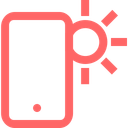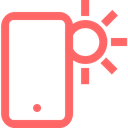
Mobirise Review 2025: Features, Pricing & More
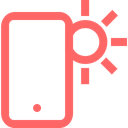
Mobirise is a user-friendly website builder with a drag-and-drop interface and responsive templates. It's perfect for beginners, but advanced users may find customization options limited.
- User-friendly drag-and-drop interface.
- No coding skills required.
- Responsive design templates.
- Limited customization options.
- Fewer integrations available.
What is Mobirise?
Pros and Cons of Mobirise
- Mobirise offers an intuitive drag-and-drop interface that makes website building accessible to everyone, even those without technical skills. It's perfect for beginners looking to create professional websites effortlessly.
- With Mobirise, you get access to a variety of responsive design templates that ensure your website looks great on any device. This feature is crucial for reaching a wider audience.
- One of the standout features of Mobirise is that it requires no coding knowledge. You can build and customize your website using pre-designed blocks, making it a hassle-free experience.
- While Mobirise is user-friendly, it does have limitations in terms of customization. Advanced users may find the lack of flexibility frustrating when trying to implement unique design elements.
- Mobirise offers fewer integrations compared to some competitors. This can be a drawback for users who rely on specific third-party tools to enhance their website's functionality.
Mobirise Review: Is It Really That Good?
Value to Price
When I first explored Mobirise, I was impressed by the value it offers for its price. The platform provides a range of features that are typically found in more expensive website builders. You get access to a variety of responsive templates and a user-friendly interface, all without breaking the bank. For small businesses and individuals looking to create a professional online presence, Mobirise is a cost-effective solution that doesn't compromise on quality.
Ease of Use
Mobirise truly shines in its ease of use. As someone who isn't a tech expert, I found the drag-and-drop interface incredibly intuitive. You can build a website in minutes without any coding knowledge. The platform's simplicity is a major plus for beginners, allowing you to focus on design and content rather than technical details. It's a refreshing change from more complex builders that can be overwhelming for newcomers.
Functionality
While Mobirise offers a solid range of functionality, it may not satisfy users looking for advanced features. The platform is designed for simplicity, which means some complex functionalities are absent. However, for basic website needs, Mobirise covers all the essentials. You can create pages, add media, and customize layouts with ease. It's a great choice for those who need a straightforward website without the bells and whistles.
Scalability
Mobirise is ideal for small to medium-sized projects, but it may not be the best choice for large-scale websites. As your site grows, you might find the platform's scalability limitations challenging. However, for personal blogs, portfolios, or small business sites, Mobirise provides ample room to expand. It's a good starting point for those who plan to scale gradually and don't require extensive features from the get-go.
Integrations
One area where Mobirise could improve is its integrations. While it offers some basic integrations, it lacks the extensive library found in other builders. This can be a drawback if you rely on specific third-party tools for your website. However, for users who don't need a lot of integrations, Mobirise's offerings are sufficient. It's a trade-off between simplicity and functionality that you need to consider based on your needs.
Customer Support
In my experience, Mobirise provides reliable customer support. The team is responsive and helpful, addressing queries promptly. While the support options are not as extensive as some competitors, the quality of assistance is commendable. For users who might need guidance during the website-building process, Mobirise's support team is a valuable resource. It's reassuring to know that help is available when you need it.
Security
Security is a priority for Mobirise, and it shows. The platform ensures that your website is protected with regular updates and security measures. As someone who values online safety, I appreciate the attention to security details. While no platform is immune to threats, Mobirise takes proactive steps to safeguard your site. It's a comforting thought for anyone concerned about the security of their online presence.
Key Features of Mobirise
Analytics
Mobirise offers basic analytics tools that help you track your website's performance. While not as advanced as some competitors, these tools provide valuable insights into visitor behavior and site traffic. It's a useful feature for those who want to monitor their site's growth without delving into complex data analysis. I found it helpful for understanding my audience and making informed decisions about content and design.
Blogging
The blogging feature in Mobirise is straightforward and easy to use. It's perfect for those who want to add a blog to their website without dealing with complicated setups. While it lacks some advanced features found in dedicated blogging platforms, it covers the basics well. You can create posts, categorize them, and manage comments with ease. It's a great addition for anyone looking to share content regularly.
Custom Domains
With Mobirise, you can connect your custom domain to give your website a professional look. This feature is essential for businesses and individuals who want to establish a unique online identity. The process is simple and user-friendly, making it accessible even for those new to website building. I appreciated the ease with which I could set up my domain and enhance my site's credibility.
E-commerce
Mobirise offers basic e-commerce functionality, allowing you to set up an online store with ease. While it may not have all the features of dedicated e-commerce platforms, it's sufficient for small businesses and entrepreneurs. You can add products, manage inventory, and process payments without hassle. It's a convenient option for those looking to dip their toes into online selling without committing to a complex system.
Image Gallery
The image gallery feature in Mobirise is a standout for showcasing visual content. It's easy to create stunning galleries that enhance your website's appeal. Whether you're a photographer, artist, or business owner, this feature allows you to display your work beautifully. I found it particularly useful for creating a portfolio that highlights my projects and attracts potential clients.
Mobile Optimization
Mobirise excels in mobile optimization, ensuring your website looks great on any device. This feature is crucial in today's mobile-first world, where a significant portion of web traffic comes from smartphones and tablets. I was impressed by how seamlessly my site adapted to different screen sizes, providing a consistent user experience. It's a must-have for anyone looking to reach a broader audience.
SEO Tools
The SEO tools in Mobirise help you optimize your website for search engines. While not as comprehensive as some specialized SEO platforms, they cover the essentials. You can edit meta tags, create sitemaps, and improve your site's visibility with ease. I found these tools beneficial for boosting my site's search engine rankings and attracting more visitors. It's a valuable addition for anyone serious about online presence.
Social Media Integration
Mobirise makes it easy to integrate social media into your website. You can add social media buttons, share content, and connect with your audience effortlessly. This feature is essential for businesses and individuals looking to expand their reach and engage with followers. I appreciated the simplicity of the integration process, which allowed me to enhance my site's interactivity and connect with my audience on multiple platforms.
SSL Certification
Security is a priority for Mobirise, and the SSL certification feature ensures your website is protected. This feature is crucial for building trust with your audience and safeguarding sensitive information. I found the process of obtaining and implementing SSL certification straightforward, providing peace of mind for both me and my visitors. It's an essential feature for anyone concerned about online security.
Templates
Mobirise offers a wide range of templates that cater to various industries and styles. These templates are responsive and customizable, allowing you to create a unique website that reflects your brand. I was impressed by the quality and variety of templates available, making it easy to find one that suited my needs. It's a great starting point for anyone looking to build a professional website quickly.
Mobirise Pricing and Plans
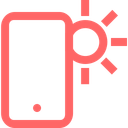
Mobirise Pricing Plans
- 3 Online Sites to showcase your work.
- All Premium Themes & Extensions for customization.
- Connect Custom Domains for professional branding.
- Unlimited Offline Sites for flexibility and control.
- 5 Online Sites to expand your online presence.
- Unlimited Site Exports for seamless transitions.
- No Mobirise Branding for a clean, professional look.
- All Premium Themes & Extensions for advanced customization.
Who Is Mobirise Best For?
Mobirise is best for individuals and small businesses looking for an easy-to-use website builder with responsive design templates. It's perfect for those who want to create a professional online presence without coding.
- Ideal for beginners
Mobirise is perfect for those new to website building. Its intuitive drag-and-drop interface makes it easy to create stunning websites without any coding knowledge. It's a great choice for individuals and small businesses looking to establish an online presence quickly and effortlessly.
- Great for small businesses
Small businesses will find Mobirise a valuable tool for creating professional websites. With its responsive design templates and user-friendly interface, it's easy to showcase products and services online. It's an affordable solution for businesses looking to enhance their digital presence without investing in complex platforms.
- Perfect for creatives
Creatives such as photographers, artists, and designers will appreciate Mobirise's image gallery feature. It allows you to showcase your work beautifully, making it an ideal platform for portfolios. The ease of use and customization options make it a top choice for those looking to highlight their projects and attract potential clients.
Frequently Asked Questions
 What makes Mobirise different from other website builders?
What makes Mobirise different from other website builders?
 Can I use Mobirise for e-commerce?
Can I use Mobirise for e-commerce?
 Is Mobirise suitable for large-scale websites?
Is Mobirise suitable for large-scale websites?
 Does Mobirise offer SEO tools?
Does Mobirise offer SEO tools?
 How does Mobirise handle mobile optimization?
How does Mobirise handle mobile optimization?
 What kind of customer support does Mobirise offer?
What kind of customer support does Mobirise offer?
 Can I integrate social media with Mobirise?
Can I integrate social media with Mobirise?
 Is Mobirise secure?
Is Mobirise secure?
 What customization options does Mobirise offer?
What customization options does Mobirise offer?
 How does Mobirise compare to other website builders?
How does Mobirise compare to other website builders?
Which is Better: Mobirise or Its Competitors?

Martin Lunendonk
Martin Lunendonk is a senior tech writer specializing in website builders, web hosting, and ecommerce platforms. With a background in finance, accounting, and philosophy, he has founded multiple tech startups and worked in medium to large tech companies and investment banking, bringing deep expertise and reliable insights to his software reviews.