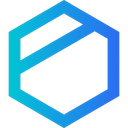MediaFire Review 2025: Features, Pricing & More

MediaFire offers a user-friendly platform for storing and sharing files with generous free storage and no bandwidth limits. Ideal for those seeking straightforward file management without advanced features.
- Generous free storage plan
- Easy file sharing and collaboration
- No bandwidth limitations
- Limited advanced features
- Ads in free version
What is MediaFire?
Pros and Cons of MediaFire
- MediaFire offers a substantial amount of free storage, making it an excellent choice for users who need to store and share files without incurring costs. This is particularly beneficial for students and small businesses.
- Sharing files with MediaFire is straightforward and efficient. You can easily collaborate with others by sharing links, which is perfect for team projects or sharing large files with clients.
- Unlike many competitors, MediaFire does not impose bandwidth restrictions, allowing you to share and download files without worrying about hitting a limit. This is ideal for users who frequently transfer large files.
- While MediaFire is great for basic file storage and sharing, it lacks some advanced features found in other cloud storage solutions, such as real-time collaboration tools or extensive integrations.
- The free version of MediaFire includes advertisements, which can be distracting for users. Upgrading to a paid plan removes these ads, but it may not be ideal for those on a tight budget.
MediaFire Review: Is It Really That Good?
Value to Price
When I first explored MediaFire, I was impressed by the value it offers, especially with its generous free storage plan. Unlike many other cloud storage services, MediaFire provides a substantial amount of space without charging a dime, which is a huge plus for budget-conscious users. The paid plans are also competitively priced, offering additional features and storage without breaking the bank. If you're looking for a cost-effective solution for storing and sharing files, MediaFire is definitely worth considering.
Ease of Use
Navigating MediaFire is a breeze, even for those who aren't tech-savvy. The interface is intuitive, making it easy to upload, organize, and share files. I found the drag-and-drop feature particularly convenient, allowing me to quickly move files into the cloud. Sharing files is as simple as generating a link, which can be sent to anyone, even if they don't have a MediaFire account. This simplicity makes MediaFire a great choice for users who want a hassle-free experience.
Functionality
While MediaFire excels in basic file storage and sharing, it does fall short in terms of advanced functionality. For instance, it lacks real-time collaboration tools that are available in other cloud storage solutions. However, if your primary need is to store and share files without the bells and whistles, MediaFire does the job well. I found it particularly useful for backing up important documents and sharing large files with friends and colleagues.
Scalability
MediaFire offers a scalable solution for individuals and small businesses. As your storage needs grow, you can easily upgrade to a paid plan that offers more space and features. I appreciated the flexibility of being able to start with a free plan and scale up as needed. This makes MediaFire a viable option for users who anticipate their storage requirements increasing over time.
Integrations
One area where MediaFire could improve is in its integrations. While it does offer some basic integrations, it doesn't have the extensive range of options that other cloud storage services provide. This can be a limitation for users who rely on seamless integration with other tools and platforms. However, for those who primarily need a standalone storage solution, MediaFire's limited integrations may not be a significant drawback.
Customer Support
In my experience, MediaFire's customer support is reliable and responsive. While the free plan offers limited support options, upgrading to a paid plan provides access to more comprehensive assistance. I found the support team to be helpful in resolving any issues I encountered, which is reassuring for users who may need assistance from time to time. Overall, MediaFire's customer support is satisfactory, especially for paid users.
Security
Security is a crucial aspect of any cloud storage service, and MediaFire takes it seriously. The platform uses encryption to protect your files, ensuring that your data remains secure. While it may not offer the same level of security features as some of its competitors, I felt confident that my files were safe with MediaFire. For users who prioritize security, MediaFire provides a reliable option for storing sensitive information.
Key Features of MediaFire
Access Control
With MediaFire, you can easily manage who has access to your files. This feature allows you to set permissions, ensuring that only authorized users can view or edit your documents. I found this particularly useful for sharing sensitive information with colleagues, as it provides an added layer of security.
File Sharing
Sharing files with MediaFire is a seamless experience. You can quickly generate shareable links, making it easy to distribute files to friends, family, or colleagues. I appreciated the simplicity of this feature, as it eliminates the need for complex file transfer methods. Whether you're sharing photos or large documents, MediaFire makes the process straightforward.
Link Sharing
MediaFire's link sharing feature is incredibly convenient. You can create links to your files and share them with anyone, even if they don't have a MediaFire account. This makes it easy to collaborate with others, as they can access the files directly from the link. I found this feature particularly useful for team projects and client collaborations.
Mobile Access
Accessing your files on the go is a breeze with MediaFire's mobile app. The app is available for both iOS and Android devices, allowing you to view, upload, and share files from your smartphone or tablet. I found the app to be user-friendly and responsive, making it easy to manage my files while away from my computer.
Offline Access
MediaFire offers offline access to your files, which is a great feature for users who need to work without an internet connection. You can download files to your device and access them anytime, anywhere. While this feature is not as robust as some competitors, it still provides a convenient way to access important documents when you're offline.
Storage Management
Managing your storage is simple with MediaFire. The platform provides tools to help you organize and categorize your files, making it easy to find what you need. I appreciated the ability to create folders and subfolders, as it allowed me to keep my files neatly organized. This feature is particularly useful for users with large amounts of data to manage.
MediaFire Pricing and Plans

MediaFire Pricing Plans
- Ad-supported downloads to access files.
- Ideal for personal use with limited needs.
- Simple and easy-to-use interface.
- No cost involved, completely free to use.
- Ad-free experience for uninterrupted usage.
- Direct links to files for easy sharing.
- Priority support for quick assistance.
- Password protected files for enhanced security.
- Fully customizable branding for business identity.
- Detailed security log for monitoring activities.
- 100+ additional users for team collaboration.
- Advanced security features for data protection.
Who Is MediaFire Best For?
MediaFire is best for individuals and small businesses seeking a straightforward file storage and sharing solution. With generous free storage and easy file sharing, it's ideal for those who need a reliable platform without advanced features.
- Great for small to medium businesses
MediaFire is designed to meet the needs of small to medium businesses that require efficient file storage and sharing. Its user-friendly interface and generous free storage make it an excellent choice for businesses looking to manage their files without incurring high costs.
- Ideal for budget-conscious users
For users who are mindful of their budget, MediaFire offers a cost-effective solution with its free storage plan. This makes it perfect for students, freelancers, and small businesses that need to store and share files without spending a fortune.
- Perfect for simple file sharing
If your primary need is to share files easily, MediaFire is a great option. Its straightforward file sharing features allow you to quickly generate links and share them with others, making it ideal for users who prioritize simplicity and efficiency.
Frequently Asked Questions
 How does MediaFire compare to other cloud storage services?
How does MediaFire compare to other cloud storage services?
 Is MediaFire secure for storing sensitive files?
Is MediaFire secure for storing sensitive files?
 Can I access my MediaFire files offline?
Can I access my MediaFire files offline?
 Does MediaFire offer customer support for free users?
Does MediaFire offer customer support for free users?
 What are the main features of MediaFire?
What are the main features of MediaFire?
 Is MediaFire suitable for businesses?
Is MediaFire suitable for businesses?
 How does MediaFire handle file sharing?
How does MediaFire handle file sharing?
 What are the limitations of MediaFire's free plan?
What are the limitations of MediaFire's free plan?
 Can I integrate MediaFire with other tools?
Can I integrate MediaFire with other tools?
 How does MediaFire ensure file security?
How does MediaFire ensure file security?
Which is Better: MediaFire or Its Competitors?

Martin Lunendonk
Martin Lunendonk is a senior tech writer specializing in website builders, web hosting, and ecommerce platforms. With a background in finance, accounting, and philosophy, he has founded multiple tech startups and worked in medium to large tech companies and investment banking, bringing deep expertise and reliable insights to his software reviews.