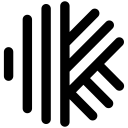Mango vs Karbon (2025 Comparison)

Mango offers a user-friendly interface and comprehensive time tracking features, making it an affordable choice for small firms seeking efficient practice management solutions.
- User-friendly interface for beginners.
- Comprehensive time tracking features.
- Affordable pricing for small firms.
- Limited email integration options.
- Basic document management features.
Free plan?
NoStarting price
$35 per month per user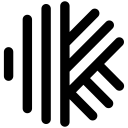
Karbon provides advanced collaboration tools and seamless email integration, ideal for larger firms looking to enhance team communication and workflow efficiency.
- Advanced collaboration tools for teams.
- Seamless email integration.
- Robust security features.
- Higher pricing for premium features.
- Steeper learning curve for new users.
Free plan?
NoStarting price
$59 per month per userWhat is Mango?
Mango is a comprehensive practice management software designed to streamline operations for accounting firms. It offers features like time tracking, billing, and document management, making it easier for firms to manage their daily tasks efficiently. With its user-friendly interface, Mango helps accountants save time and reduce errors, ultimately improving client satisfaction. Whether you're managing a small firm or a large enterprise, Mango provides the tools you need to stay organized and productive.
What is Karbon?
Karbon is a collaborative practice management platform tailored for accounting firms. It integrates email, tasks, and client communication into a single platform, enhancing team collaboration and efficiency. Karbon's intuitive design allows accountants to manage workflows seamlessly, ensuring that nothing falls through the cracks. By providing a clear overview of tasks and deadlines, Karbon helps firms deliver exceptional client service while optimizing their internal processes.
Pros and Cons of Mango vs Karbon

Pros & Cons of Mango
- Mango's interface is designed with simplicity in mind, making it easy for new users to navigate and utilize its features without extensive training.
- Mango offers a robust time tracking system that allows firms to efficiently log and monitor billable hours, ensuring accurate client billing.
- Mango provides a cost-effective solution for small to medium-sized firms, offering essential features at a competitive price point.
- Mango's email integration options are basic, which may not be sufficient for firms that require advanced email management capabilities.
- Mango's document management features are limited, lacking advanced collaboration tools and version control found in other platforms.
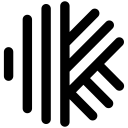
Pros & Cons of Karbon
- Karbon offers a suite of collaboration tools that enhance team communication and efficiency, making it ideal for larger firms with complex workflows.
- Karbon's built-in email client centralizes all client communication, providing a streamlined experience for managing emails and tasks.
- Karbon prioritizes security with advanced features like encryption and regular audits, ensuring that sensitive data is well-protected.
- Karbon's premium features come at a higher price, which may be a consideration for firms with budget constraints.
- Karbon's extensive features may require more time to master, especially for new users unfamiliar with practice management software.
Mango vs Karbon: At A Glance
Value to Price
When it comes to value for money, Mango offers a robust set of features at a competitive price point, making it an attractive option for small to medium-sized firms. Karbon, on the other hand, provides a slightly higher value with its advanced collaboration tools, which can be particularly beneficial for larger teams. If you're looking for a cost-effective solution with essential features, Mango might be the better choice.
Ease of Use
Mango's interface is intuitive and user-friendly, making it easy for new users to get started without extensive training. Karbon also excels in this area, with a clean and organized layout that simplifies task management. However, Karbon's additional features might require a bit more time to master. If you prioritize ease of use, both tools are excellent, but Mango might have a slight edge for beginners.
Functionality
Both Mango and Karbon offer comprehensive functionality tailored for accounting firms. Mango provides essential features like time tracking and billing, while Karbon goes a step further with integrated email and client communication. If your firm requires advanced functionality and seamless communication, Karbon is the better option.
Scalability
Mango is designed to grow with your firm, offering scalable solutions that can accommodate increasing workloads. Karbon also provides excellent scalability, with features that support larger teams and complex workflows. If your firm is rapidly expanding, Karbon's scalability features might be more suitable.
Integrations
Mango offers a range of integrations with popular accounting tools, making it easy to connect with existing systems. Karbon, however, provides a more extensive integrations library, allowing for seamless connectivity with a wider range of applications. If integrations are a priority, Karbon is the superior choice.
Customer Support
Mango provides reliable customer support with various channels for assistance. Karbon also offers strong support, with a dedicated team ready to help with any issues. Both tools provide excellent support, but Karbon's slightly more responsive service might be beneficial for firms that require immediate assistance.
Security
Security is a top priority for both Mango and Karbon. Mango offers robust security measures to protect sensitive data, while Karbon provides advanced security features, including encryption and regular audits. If security is a major concern, Karbon's enhanced security features make it the better choice.
Overall Rating
Overall, both Mango and Karbon are excellent practice management tools for accounting firms. Mango offers a solid set of features at a competitive price, while Karbon provides advanced collaboration and security features. If you're looking for a comprehensive solution with top-notch functionality, Karbon is the better option.
Mango vs Karbon: A Detailed Breakdown of Key Features
Time Tracking
Mango offers a straightforward time tracking feature that allows you to log hours efficiently. It's perfect for firms that need a simple solution to monitor billable hours. Karbon, however, provides a more advanced time tracking system with detailed reporting capabilities. If you require in-depth analysis of time spent on tasks, Karbon is the better choice.
Billing
Billing is a breeze with Mango, thanks to its intuitive invoicing system. You can easily generate and send invoices to clients. Karbon takes billing a step further with automated reminders and payment tracking. If you want to streamline your billing process, Karbon's advanced features are worth considering.
Document Management
Mango's document management system is designed to keep your files organized and accessible. It's ideal for firms that need a reliable way to store and retrieve documents. Karbon enhances this feature with version control and collaboration tools. If document collaboration is crucial for your team, Karbon is the superior option.
Email Integration
Mango offers basic email integration, allowing you to connect your email accounts for seamless communication. Karbon excels in this area with its built-in email client, which centralizes all client communication. If you want to manage emails directly within your practice management software, Karbon is the better choice.
Client Communication
Mango provides essential tools for client communication, including messaging and notifications. Karbon, however, offers a more comprehensive communication platform with shared client timelines and task updates. If you need a robust communication system to keep clients informed, Karbon is the way to go.
Workflow Management
Mango's workflow management feature helps you organize tasks and projects efficiently. It's suitable for firms that need a basic task management system. Karbon, on the other hand, offers advanced workflow automation and customization options. If you want to optimize your workflows, Karbon's features are unmatched.
Pricing Comparison of Mango and Karbon
To assist you in making an informed choice, we’ve outlined the pricing plans and essential features of Mango and Karbon. This comparison will highlight the best option for managing your accounting practice.

Mango Pricing Plans
- Time tracking to monitor work hours efficiently.
- User dashboards for personalized insights and data.
- Manual, batch, and recurring invoicing options.
- Comprehensive reporting for detailed business analysis.
- Customized reports for projects and tasks.
- Quick project creation with templates.
- Automations and reminders for task management.
- Company dashboards for a holistic view.
- Outlook plug-in for seamless email integration.
- IRS compliant eSign with KBA for secure signatures.
- Unlimited document storage for extensive data.
- Bank level security for data protection.
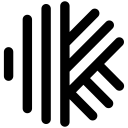
Karbon Pricing Plans
- Team collaboration tools to enhance productivity and efficiency.
- Workflow and to-do lists to manage tasks effectively.
- Billing and payments integrated into the workflow for convenience.
- Shared inbox for managing team emails collectively.
- Task automation to streamline repetitive processes.
- Industry integrations for enhanced connectivity and efficiency.
- Time tracking and budget reporting for better financial management.
- Advanced workflow automation to increase visibility.
- Dedicated Karbon contact for personalized support and guidance.
- Customization options to tailor the platform to specific needs.
- Unlimited usage limits for extensive operations.
- Enhanced security and reporting tools for large firms.
Our Rating Methodology
We thoroughly evaluate each practice management tool, focusing on key factors like functionality, ease of use, and security. By analyzing user feedback and conducting in-depth testing, we ensure our recommendations align with your needs. Each factor is weighted by importance to deliver a reliable final rating, helping you make informed decisions.
Mango or Karbon: Which One Matches Your Business Needs?
Choose Mango If You Need ...
- User-friendly interface
If you are a beginner or small business owner looking for an easy-to-use practice management tool, Mango's user-friendly interface and straightforward features make it an ideal choice.
- Affordable pricing
If budget constraints are a concern, Mango offers a cost-effective solution with essential features, making it suitable for small to medium-sized firms seeking value for money.
Choose Karbon If You Need ...
- Advanced collaboration tools
If your firm requires enhanced team collaboration and communication, Karbon's advanced tools and seamless email integration provide the necessary features to optimize workflows.
- Robust security features
If security is a top priority, Karbon's advanced security measures, including encryption and regular audits, ensure that your firm's sensitive data is well-protected.
Frequently Asked Questions
 Which tool offers better email integration?
Which tool offers better email integration?
 Is Mango suitable for large firms?
Is Mango suitable for large firms?
 Which tool offers better security features?
Which tool offers better security features?
 How does the pricing of Mango compare to Karbon?
How does the pricing of Mango compare to Karbon?
 Which tool is easier to use for beginners?
Which tool is easier to use for beginners?
 Does Karbon offer better collaboration tools?
Does Karbon offer better collaboration tools?

Martin Lunendonk
Martin Lunendonk is a senior tech writer specializing in website builders, web hosting, and ecommerce platforms. With a background in finance, accounting, and philosophy, he has founded multiple tech startups and worked in medium to large tech companies and investment banking, bringing deep expertise and reliable insights to his software reviews.