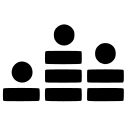LiveWebinar Review 2025: Features, Pricing & More

LiveWebinar is a versatile platform offering customizable meeting options and robust security. While it may have a learning curve, its seamless integrations make it a valuable tool for businesses.
- Highly customizable meeting options.
- Seamless integration with other tools.
- Robust security features.
- Steep learning curve for beginners.
- Interface can feel cluttered.
What is LiveWebinar?
Pros and Cons of LiveWebinar
- LiveWebinar offers a wide range of customization options for meetings, allowing you to tailor the experience to your specific needs. This flexibility is ideal for businesses that require unique setups.
- Integrating LiveWebinar with other tools is a breeze, enhancing your workflow without any disruptions. This feature ensures that your existing systems work harmoniously with LiveWebinar.
- Security is a top priority with LiveWebinar, offering features like encryption and password protection to keep your meetings safe. This is crucial for businesses handling sensitive information.
- New users might find LiveWebinar's extensive features overwhelming at first. However, with time and practice, the platform becomes more intuitive and easier to navigate.
- The interface of LiveWebinar can appear cluttered due to its numerous features. Streamlining the layout could enhance user experience, especially for those new to the platform.
LiveWebinar Review: Is It Really That Good?
Value to Price
When I first explored LiveWebinar, I was impressed by the value it offers for its price. The platform provides a comprehensive suite of features that cater to various needs, from small team meetings to large webinars. You get a lot of bang for your buck, especially with its robust security and integration capabilities. Compared to other tools in the market, LiveWebinar stands out for its affordability without compromising on quality.
Ease of Use
Navigating LiveWebinar can initially be a bit challenging, especially if you're new to webinar platforms. However, once you get the hang of it, the interface becomes more intuitive. I found that the learning curve is worth it, as the platform's features are powerful and versatile. The user experience improves significantly with regular use, making it a reliable choice for frequent webinars.
Functionality
LiveWebinar excels in functionality, offering a wide array of features that cater to diverse needs. From screen sharing to interactive polls, the platform is equipped to handle various types of webinars and meetings. I particularly appreciate the recording feature, which allows you to revisit sessions. This functionality makes LiveWebinar a versatile tool for both educational and business purposes.
Scalability
One of the standout features of LiveWebinar is its scalability. Whether you're hosting a small team meeting or a large-scale webinar, the platform can accommodate your needs. I found this particularly useful when organizing events with varying audience sizes. The ability to scale up or down without compromising on quality makes LiveWebinar a flexible choice for growing businesses.
Integrations
Integrating LiveWebinar with other tools is seamless, enhancing your workflow without any disruptions. I was able to connect it with my existing systems effortlessly, which saved me a lot of time. This feature ensures that you can maintain your current workflow while benefiting from LiveWebinar's capabilities. It's a significant advantage for businesses that rely on multiple tools.
Customer Support
LiveWebinar offers reliable customer support, which I found to be responsive and helpful. Whenever I encountered issues, the support team was quick to assist, ensuring minimal disruption to my webinars. While the support is generally good, there is room for improvement in terms of availability and response times. Overall, the support experience is positive and contributes to the platform's reliability.
Security
Security is a top priority with LiveWebinar, and it shows. The platform offers features like encryption and password protection to keep your meetings safe. I felt confident hosting webinars, knowing that sensitive information was well-protected. This level of security is crucial for businesses handling confidential data, making LiveWebinar a trustworthy choice.
Key Features of LiveWebinar
Analytics
The analytics feature in LiveWebinar provides detailed insights into your webinars, helping you understand audience engagement and performance. I found this particularly useful for improving future sessions. The data is presented in an easy-to-understand format, allowing you to make informed decisions. This feature is a valuable tool for anyone looking to optimize their webinars and achieve better results.
Breakout Rooms
Breakout rooms in LiveWebinar allow you to split your audience into smaller groups for more focused discussions. I used this feature during a training session, and it worked seamlessly. Participants appreciated the opportunity to engage in smaller groups, enhancing their learning experience. This feature is ideal for workshops and collaborative sessions, providing a more interactive environment.
Chat Functionality
The chat functionality in LiveWebinar is robust, allowing for real-time communication during webinars. I found it easy to manage questions and comments, keeping the session interactive. The chat feature supports both public and private messages, giving you control over the conversation. This functionality enhances audience engagement, making webinars more dynamic and interactive.
Custom Branding
Custom branding in LiveWebinar allows you to personalize your webinars with your company's logo and colors. I appreciated the ability to maintain brand consistency across all sessions. This feature is particularly beneficial for businesses looking to reinforce their brand identity. It adds a professional touch to your webinars, making them more memorable for participants.
File Sharing
File sharing in LiveWebinar is straightforward and efficient, allowing you to share documents and presentations with ease. I used this feature to distribute materials during a webinar, and it worked flawlessly. Participants were able to access the files without any issues, enhancing their experience. This feature is essential for educational and business webinars, providing valuable resources to attendees.
Interactive Whiteboard
The interactive whiteboard in LiveWebinar is a fantastic tool for visual presentations and brainstorming sessions. I used it during a team meeting, and it facilitated collaboration effectively. Participants could draw and annotate in real-time, making the session more engaging. This feature is ideal for creative and educational webinars, offering a dynamic way to present information.
Live Streaming
Live streaming in LiveWebinar allows you to broadcast your webinars to a wider audience. I found this feature useful for reaching participants who couldn't join the session directly. The streaming quality is excellent, ensuring a smooth viewing experience. This feature is perfect for large-scale events and public webinars, expanding your reach and impact.
Polls and Surveys
Polls and surveys in LiveWebinar are great for gathering audience feedback and opinions. I used this feature to gauge participant understanding during a training session, and it provided valuable insights. The polls are easy to set up and manage, making them a convenient tool for engagement. This feature enhances interaction and helps tailor your webinars to audience needs.
Recording
The recording feature in LiveWebinar is a lifesaver, allowing you to capture your sessions for future reference. I used it to create a library of past webinars, which participants could access later. The recordings are high-quality and easy to share, making them a valuable resource. This feature is essential for educational and business webinars, providing lasting value to attendees.
Screen Sharing
Screen sharing in LiveWebinar is seamless, allowing you to present your screen to participants effortlessly. I used this feature during a product demo, and it worked flawlessly. The quality is excellent, ensuring that participants can see everything clearly. This feature is crucial for presentations and demonstrations, providing a clear and professional experience.
Virtual Backgrounds
Virtual backgrounds in LiveWebinar add a professional touch to your webinars, allowing you to customize your appearance. I found this feature useful for maintaining a consistent look across sessions. The backgrounds are easy to set up and adjust, providing flexibility and creativity. This feature is ideal for businesses and educators looking to enhance their online presence.
Webinar Hosting
Webinar hosting in LiveWebinar is straightforward and efficient, allowing you to organize and manage sessions with ease. I found the process intuitive, from setting up the webinar to engaging with participants. The platform supports various formats, making it versatile for different types of events. This feature is perfect for businesses and educators looking to host professional and impactful webinars.
LiveWebinar Pricing and Plans

LiveWebinar Pricing Plans
- Session duration limit of 30 minutes per meeting.
- Allows up to 5 cameras in webinars for interactive sessions.
- 1 concurrent session available for hosting events.
- 50MB of storage space for storing recordings and files.
- Session duration limit of 6 hours per meeting.
- Allows up to 10 cameras in webinars for enhanced interaction.
- 1 concurrent session available for hosting events.
- 100MB of storage space for storing recordings and files.
- Session duration limit of 12 hours per meeting.
- Allows up to 12 cameras in webinars for comprehensive interaction.
- 1 concurrent session available for hosting events.
- 1GB of storage space for storing recordings and files.
- Session duration limit of 12+ hours per meeting.
- Allows up to 12 cameras in webinars for extensive interaction.
- 1 concurrent session available for hosting events.
- 10GB of storage space for storing recordings and files.
- Session duration limit of 12+ hours per meeting.
- Custom number of cameras in webinars for tailored interaction.
- Custom concurrent sessions available for hosting events.
- 10GB+ of storage space for storing recordings and files.
Who Is LiveWebinar Best For?
LiveWebinar is perfect for businesses and educators looking to host professional and secure online events. Its customizable meeting options and robust security features make it a reliable choice for various needs.
- Ideal for large-scale webinars
LiveWebinar is perfect for hosting large-scale webinars, offering features like live streaming and breakout rooms. Its scalability ensures that you can accommodate a large audience without compromising on quality. This makes it an excellent choice for businesses and organizations looking to reach a wide audience.
- Great for educational purposes
LiveWebinar is an excellent tool for educational purposes, offering features like interactive whiteboards and polls. These tools enhance engagement and learning, making it ideal for teachers and trainers. The platform's security features also ensure a safe environment for students and participants.
- Perfect for secure business meetings
LiveWebinar is perfect for secure business meetings, offering robust security features like encryption and password protection. This ensures that your meetings are safe from unauthorized access, making it a reliable choice for businesses handling sensitive information. The platform's integration capabilities also enhance workflow efficiency.
Frequently Asked Questions
 What makes LiveWebinar stand out from other webinar platforms?
What makes LiveWebinar stand out from other webinar platforms?
 How does LiveWebinar ensure the security of online meetings?
How does LiveWebinar ensure the security of online meetings?
 Can LiveWebinar handle large-scale webinars?
Can LiveWebinar handle large-scale webinars?
 Is LiveWebinar suitable for educational purposes?
Is LiveWebinar suitable for educational purposes?
 How does LiveWebinar integrate with other tools?
How does LiveWebinar integrate with other tools?
 What are the main features of LiveWebinar?
What are the main features of LiveWebinar?
 How user-friendly is LiveWebinar for beginners?
How user-friendly is LiveWebinar for beginners?
 Can LiveWebinar be used for secure business meetings?
Can LiveWebinar be used for secure business meetings?
 What customization options does LiveWebinar offer?
What customization options does LiveWebinar offer?
 How does LiveWebinar enhance audience engagement?
How does LiveWebinar enhance audience engagement?
Which is Better: LiveWebinar or Its Competitors?

Anastasia Belyh
Anastasia Belyh is a senior tech writer with over 15 years of experience in marketing, sales, and business software. Having worked in investment banking, management consulting, and founded multiple companies, her in-depth knowledge and hands-on expertise make her software reviews authoritative, trustworthy, and highly practical for business decision-makers.