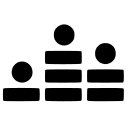Livestorm Review 2025: Features, Pricing & More

Livestorm is a powerful webinar platform offering seamless integrations and comprehensive analytics. While it excels in user-friendliness, some may find its customization options limited.
- User-friendly interface with intuitive design.
- Seamless integration with popular tools.
- Comprehensive analytics for better insights.
- Limited customization options for branding.
- Occasional connectivity issues during webinars.
What is Livestorm?
Pros and Cons of Livestorm
- Livestorm offers a clean and intuitive interface that makes it easy for users to navigate and manage webinars without any technical hassle, enhancing the overall user experience.
- With Livestorm, you can effortlessly connect with popular tools like Slack, HubSpot, and Salesforce, ensuring a smooth workflow and better productivity for your team.
- Livestorm provides detailed analytics and insights, allowing you to track engagement, attendance, and performance metrics, helping you make data-driven decisions for future webinars.
- While Livestorm offers branding options, they are somewhat limited, which might not meet the needs of businesses looking for extensive customization to match their brand identity.
- Users may occasionally experience connectivity issues during webinars, which can disrupt the flow of presentations and affect the overall experience for both hosts and attendees.
Livestorm Review: Is It Really That Good?
Value to Price
When I first explored Livestorm, I was impressed by the value it offers for its price. The platform provides a comprehensive suite of features that cater to various webinar needs, from small team meetings to large-scale virtual events. You get access to real-time analytics, seamless integrations, and interactive tools that enhance engagement. Compared to other webinar platforms, Livestorm stands out with its competitive pricing and robust functionality, making it a worthwhile investment for businesses looking to host professional webinars without breaking the bank.
Ease of Use
Navigating Livestorm is a breeze, thanks to its user-friendly interface. I found the platform intuitive, with a clean design that makes setting up and managing webinars straightforward. Even if you're new to hosting virtual events, Livestorm's step-by-step guidance ensures a smooth experience. The platform's simplicity doesn't compromise its functionality, allowing you to focus on delivering engaging content rather than getting bogged down by technicalities. It's a perfect choice for those who value ease of use without sacrificing features.
Functionality
Livestorm excels in functionality, offering a range of features that cater to diverse webinar needs. From interactive polls and Q&A sessions to automated email reminders and detailed analytics, the platform covers all bases. I particularly appreciated the ability to integrate with popular tools like Slack and HubSpot, which streamlines workflows and enhances productivity. Whether you're hosting a small meeting or a large conference, Livestorm's functionality ensures a seamless experience for both hosts and attendees.
Scalability
As your business grows, Livestorm scales with you. The platform is designed to accommodate webinars of all sizes, from intimate team meetings to large-scale virtual events. I found the scalability impressive, with features that support increased attendance and engagement without compromising performance. Livestorm's ability to handle growth makes it an ideal choice for businesses looking to expand their virtual event capabilities, ensuring a smooth transition as your audience and needs evolve.
Integrations
One of Livestorm's standout features is its seamless integration with a variety of popular tools. I was able to connect with platforms like Salesforce, HubSpot, and Slack effortlessly, which streamlined my workflow and enhanced productivity. These integrations allow you to manage your webinars more efficiently, ensuring that all your tools work together harmoniously. Livestorm's extensive integration options make it a versatile choice for businesses looking to optimize their virtual event management.
Customer Support
While Livestorm offers a range of support options, including a comprehensive help center and responsive email support, I found that the level of assistance could vary. The support team is generally helpful, but during peak times, response times may be slower. However, the platform's user-friendly design and detailed resources often make it easy to find solutions independently. For those who value quick and efficient support, Livestorm provides a solid foundation, though there's room for improvement in response times.
Security
Security is a top priority for Livestorm, and I felt confident using the platform for my webinars. It employs robust security measures, including data encryption and secure access controls, to protect your information and ensure a safe virtual environment. Livestorm's commitment to security gives you peace of mind, knowing that your data and your attendees' information are well-protected. It's a reliable choice for businesses that prioritize security in their virtual events.
Key Features of Livestorm
Analytics
Livestorm's analytics feature is a game-changer for anyone looking to gain insights into their webinars. I found the detailed reports incredibly useful for understanding attendee engagement and performance metrics. You can track attendance, participation, and even the effectiveness of your marketing efforts. This data-driven approach allows you to make informed decisions and improve future webinars. It's a must-have feature for businesses that value data and want to optimize their virtual events.
Audience Engagement
Engaging your audience is crucial, and Livestorm excels in this area. The platform offers interactive tools like polls, Q&A sessions, and chat features that keep attendees involved and interested. I loved how easy it was to create a dynamic and interactive experience, making my webinars more engaging and memorable. Livestorm's focus on audience engagement ensures that your virtual events are not just informative but also enjoyable for your attendees.
Automation
Automation is a lifesaver when it comes to managing webinars, and Livestorm does it well. From sending automated email reminders to scheduling follow-ups, the platform takes care of the repetitive tasks, allowing you to focus on content and delivery. I appreciated the time-saving aspect of automation, which made my webinar management more efficient. It's a valuable feature for anyone looking to streamline their virtual event processes.
Branding
While Livestorm offers branding options, I found them somewhat limited compared to other platforms. You can customize registration pages and emails, but the level of customization might not meet the needs of businesses looking for extensive branding capabilities. However, for those who need basic branding features, Livestorm provides a decent foundation. It's a good starting point for businesses that want to maintain a consistent brand image in their webinars.
Customizable Registration
Livestorm's customizable registration feature is a standout for me. You can tailor registration forms to collect the information you need, making it easy to gather valuable data from your attendees. I found this feature particularly useful for segmenting my audience and personalizing my approach. It's a great way to enhance your marketing efforts and ensure that your webinars are targeted and effective.
Interactive Tools
Livestorm's interactive tools are designed to keep your audience engaged and involved. I enjoyed using features like polls and Q&A sessions, which added a dynamic element to my webinars. These tools make it easy to create an interactive experience that resonates with attendees, ensuring that your virtual events are not just informative but also engaging. It's a valuable feature for anyone looking to enhance audience participation.
Live Streaming
Live streaming with Livestorm is a seamless experience. The platform supports high-quality streaming, ensuring that your webinars are delivered smoothly and professionally. I appreciated the reliability of the live streaming feature, which allowed me to focus on content delivery without worrying about technical issues. It's a must-have for businesses that want to host live events with confidence and ease.
Recording
Recording webinars is a breeze with Livestorm. The platform automatically records your sessions, making it easy to share and repurpose content. I found this feature incredibly useful for reaching a wider audience and providing on-demand access to my webinars. It's a great way to extend the life of your content and ensure that your message reaches as many people as possible.
Screen Sharing
Screen sharing is a crucial feature for any webinar platform, and Livestorm delivers it flawlessly. I found it easy to share my screen and present content in a clear and professional manner. This feature is essential for delivering engaging presentations and ensuring that your audience can follow along with ease. It's a valuable tool for anyone looking to enhance their virtual events.
Third-Party Integrations
Livestorm's third-party integrations are a game-changer for streamlining workflows. I was able to connect with tools like Salesforce and HubSpot effortlessly, enhancing productivity and efficiency. These integrations ensure that all your tools work together harmoniously, making it easy to manage your webinars and related tasks. It's a versatile feature for businesses looking to optimize their virtual event management.
User Management
Managing users is straightforward with Livestorm. The platform offers user management features that make it easy to control access and permissions. I found this particularly useful for organizing my team and ensuring that everyone had the right level of access. It's a valuable feature for businesses that need to manage multiple users and maintain control over their virtual events.
Webinar Hosting
Hosting webinars with Livestorm is a seamless experience. The platform provides all the tools you need to deliver professional and engaging virtual events. I appreciated the ease of use and the range of features available, which made hosting webinars a breeze. It's a reliable choice for businesses looking to host high-quality webinars with confidence and ease.
Livestorm Pricing and Plans

Livestorm Pricing Plans
- Engage with up to 30 live attendees per event.
- Invite unlimited team members at no extra cost.
- No credit card required for sign-up.
- No software installation needed, fully browser-based.
- Engage with up to 1,000 live attendees per event.
- Access to standard support for technical assistance.
- Utilize base integrations with Zapier and HubSpot.
- Benefit from up to 10k API calls per month.
- Receive VIP support for priority assistance.
- Access Livestorm Learning for advanced training.
- Flexible extra active contacts for growing needs.
- Utilize advanced custom reporting features.
- Enterprise onboarding and training for seamless integration.
- Dedicated CSM for personalized support and guidance.
- Enterprise and custom integrations for tailored solutions.
- Multiple workspaces and unified billing for streamlined management.
Who Is Livestorm Best For?
Livestorm is perfect for businesses seeking a user-friendly webinar platform with seamless integrations and comprehensive analytics. Its interactive tools and automation features make it ideal for engaging virtual events.
- Great for engaging virtual events
Livestorm is ideal for businesses looking to host engaging virtual events. Its interactive tools, such as polls and Q&A sessions, ensure that your audience remains involved and interested throughout the webinar. This makes it a perfect choice for companies that prioritize audience engagement and want to create memorable virtual experiences.
- Ideal for seamless integrations
Livestorm is a top choice for businesses that rely on multiple tools for their operations. Its seamless integrations with platforms like Salesforce, HubSpot, and Slack make it easy to streamline workflows and enhance productivity. This makes Livestorm an excellent option for companies looking to optimize their virtual event management and ensure all their tools work together harmoniously.
- Perfect for data-driven decisions
Livestorm is perfect for businesses that value data and want to make informed decisions. Its comprehensive analytics feature provides detailed insights into attendee engagement and performance metrics, allowing you to optimize your webinars and improve future events. This makes Livestorm an ideal choice for companies looking to leverage data to enhance their virtual event strategies.
Frequently Asked Questions
 What makes Livestorm stand out from other webinar platforms?
What makes Livestorm stand out from other webinar platforms?
 How does Livestorm handle audience engagement during webinars?
How does Livestorm handle audience engagement during webinars?
 Can Livestorm integrate with other tools I use?
Can Livestorm integrate with other tools I use?
 Is Livestorm suitable for large-scale webinars?
Is Livestorm suitable for large-scale webinars?
 How does Livestorm ensure the security of my webinars?
How does Livestorm ensure the security of my webinars?
 What kind of customer support does Livestorm offer?
What kind of customer support does Livestorm offer?
 Can I customize the branding of my webinars on Livestorm?
Can I customize the branding of my webinars on Livestorm?
 Does Livestorm offer automation features for webinar management?
Does Livestorm offer automation features for webinar management?
 How does Livestorm handle webinar recordings?
How does Livestorm handle webinar recordings?
 What are the key features of Livestorm's analytics?
What are the key features of Livestorm's analytics?
Which is Better: Livestorm or Its Competitors?

Anastasia Belyh
Anastasia Belyh is a senior tech writer with over 15 years of experience in marketing, sales, and business software. Having worked in investment banking, management consulting, and founded multiple companies, her in-depth knowledge and hands-on expertise make her software reviews authoritative, trustworthy, and highly practical for business decision-makers.