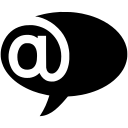LiveAgent vs Zoho Desk (2025 Comparison)
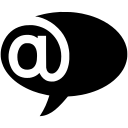
LiveAgent offers a user-friendly interface and comprehensive ticketing system, making it ideal for businesses seeking efficient customer support solutions.
- Comprehensive ticketing system
- User-friendly interface
- 24/7 customer support
- Limited AI capabilities
- Basic automation features
Free plan?
YesStarting price
$15 per month per user
Zoho Desk provides advanced AI features and extensive customization, perfect for businesses looking to enhance their customer support operations.
- Advanced AI features
- Highly customizable
- Seamless Zoho integration
- Higher pricing
- Learning curve for new users
Free plan?
YesStarting price
₹400 per month per userWhat is LiveAgent?
LiveAgent is a comprehensive help desk software that streamlines customer support operations. It offers a unified platform for managing emails, live chats, calls, and social media interactions. With its robust ticketing system, LiveAgent ensures that no customer query goes unanswered. The software is designed to enhance productivity by automating repetitive tasks and providing insightful analytics. For businesses aiming to improve customer satisfaction and reduce response times, LiveAgent is an invaluable tool that integrates seamlessly into daily operations.
What is Zoho Desk?
Zoho Desk is a cloud-based help desk software that empowers businesses to deliver exceptional customer service. It offers a range of features including ticket management, automation, and analytics, all designed to streamline support processes. Zoho Desk's AI-powered assistant, Zia, helps in predicting customer sentiments and automating routine tasks, making it easier for support teams to focus on complex issues. For companies looking to enhance their customer support with a scalable and intuitive platform, Zoho Desk is an excellent choice.
Pros and Cons of LiveAgent vs Zoho Desk
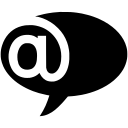
Pros & Cons of LiveAgent
- LiveAgent's ticketing system efficiently organizes customer queries from multiple channels, ensuring no interaction is missed. This feature is particularly beneficial for businesses handling a high volume of customer interactions.
- The intuitive interface of LiveAgent makes it easy for new users to navigate and manage customer support tasks without extensive training, enhancing productivity from day one.
- LiveAgent offers round-the-clock customer support, ensuring that businesses can resolve issues promptly and maintain high levels of customer satisfaction.
- While LiveAgent offers essential AI features, it lacks the advanced capabilities found in competitors like Zoho Desk, which may limit its effectiveness for businesses seeking AI-driven support.
- LiveAgent's automation features are basic and may not meet the needs of businesses looking for advanced automation to streamline complex workflows.

Pros & Cons of Zoho Desk
- Zoho Desk's AI capabilities, including sentiment analysis and predictive analytics, enhance customer support operations by providing valuable insights and automating routine tasks.
- Zoho Desk offers extensive customization options, allowing businesses to tailor the platform to their specific needs with custom modules and workflows.
- For businesses already using Zoho products, Zoho Desk offers seamless integration, creating a cohesive ecosystem that enhances productivity and efficiency.
- Zoho Desk's advanced features come at a higher price point, which may not be suitable for small businesses or those with limited budgets.
- The advanced features and customization options in Zoho Desk may require a learning curve for new users, potentially delaying full adoption.
LiveAgent vs Zoho Desk: At A Glance
Value to Price
LiveAgent offers a competitive pricing structure that provides excellent value for the features it offers. It is particularly beneficial for small to medium-sized businesses looking for a cost-effective solution. Zoho Desk, on the other hand, offers slightly higher pricing but justifies it with advanced features and AI capabilities. If you are looking for a budget-friendly option with essential features, LiveAgent is a great choice.
Ease of Use
LiveAgent is known for its user-friendly interface, making it easy for new users to get started without extensive training. Zoho Desk also offers an intuitive interface but includes more advanced features that might require a learning curve. If you prioritize ease of use and quick onboarding, LiveAgent is the better option.
Functionality
Both LiveAgent and Zoho Desk offer robust functionality, but Zoho Desk takes the lead with its AI-powered features and extensive customization options. LiveAgent provides all the essential tools needed for effective customer support but lacks some of the advanced features found in Zoho Desk. If you need advanced functionality and AI capabilities, Zoho Desk is the superior choice.
Scalability
Zoho Desk is designed to scale with your business, offering features that support growing teams and increasing customer demands. LiveAgent also offers scalability but is more suited for small to medium-sized businesses. If you anticipate significant growth and need a platform that can scale accordingly, Zoho Desk is the better option.
Integrations
LiveAgent offers a wide range of integrations with popular tools, making it easy to connect with existing systems. Zoho Desk also provides numerous integrations, with a focus on seamless integration within the Zoho ecosystem. If you are already using Zoho products, Zoho Desk offers a more cohesive integration experience.
Customer Support
LiveAgent excels in customer support, offering 24/7 assistance and a comprehensive knowledge base. Zoho Desk also provides reliable support but is known for its slightly slower response times. If immediate and round-the-clock support is crucial for your business, LiveAgent is the better choice.
Security
Both LiveAgent and Zoho Desk prioritize security, offering features like data encryption and regular security updates. Zoho Desk has a slight edge with its advanced security protocols and compliance with international standards. If security is a top priority, Zoho Desk offers more robust protection.
LiveAgent vs Zoho Desk: A Detailed Breakdown of Key Features
Ticket Management
LiveAgent offers a robust ticket management system that efficiently organizes customer queries from various channels into a single dashboard. This feature is particularly useful for businesses that handle a high volume of customer interactions. Zoho Desk, however, enhances this with AI-driven ticket prioritization and sentiment analysis, making it easier to address urgent issues promptly. If you need advanced ticket management with AI capabilities, Zoho Desk is the better choice.
Automation
Automation in LiveAgent helps streamline repetitive tasks, allowing support teams to focus on more complex issues. It offers basic automation features that are easy to set up and use. Zoho Desk takes automation a step further with its AI-powered workflows and predictive analytics, which can significantly enhance efficiency. If you are looking for advanced automation features, Zoho Desk is the superior option.
Analytics
Both LiveAgent and Zoho Desk provide comprehensive analytics to help businesses track performance and identify areas for improvement. LiveAgent offers detailed reports on customer interactions, while Zoho Desk provides advanced analytics with customizable dashboards and AI-driven insights. If you need in-depth analytics with AI capabilities, Zoho Desk is the better choice.
AI Capabilities
Zoho Desk stands out with its AI capabilities, offering features like sentiment analysis and predictive analytics that enhance customer support operations. LiveAgent, while offering essential AI features, does not match the advanced capabilities of Zoho Desk. If AI-driven support is a priority, Zoho Desk is the superior choice.
Customization
LiveAgent offers a range of customization options, allowing businesses to tailor the platform to their specific needs. Zoho Desk, however, provides more extensive customization capabilities, including custom modules and workflows. If you require a highly customizable platform, Zoho Desk is the better option.
Mobile Support
Both LiveAgent and Zoho Desk offer mobile support, allowing teams to manage customer interactions on the go. LiveAgent provides a user-friendly mobile app, while Zoho Desk offers a more feature-rich mobile experience. If mobile support is crucial for your operations, Zoho Desk offers a more comprehensive solution.
Pricing Comparison of LiveAgent and Zoho Desk
We’ve compiled the pricing tables and highlighted the key features of both LiveAgent and Zoho Desk to aid in your decision-making process. Let’s explore what each platform has to offer.
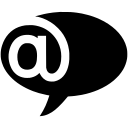
LiveAgent Pricing Plans
- Includes live chat for real-time customer interaction and support.
- Access to a knowledge base for self-service and information sharing.
- Customer portal for easy access to support and resources.
- Automation rules to streamline repetitive tasks and improve efficiency.
- Time rules and reports for better management and insights.
- Proactive chat invitations to engage customers effectively.
- Agent ratings to monitor and improve service quality.
- AI Answer Assistant for automated responses and support.
- Time tracking and audit log for detailed activity monitoring.
- Integration with social media platforms like Facebook and Instagram.
- WhatsApp support for direct customer communication.
- Comprehensive service levels (SLA) for guaranteed service quality.
- Priority support for faster issue resolution and assistance.
- Assisted channels integration for seamless communication.
- Branding free for a customized and professional appearance.
- Scheduled release management for planned updates and improvements.

Zoho Desk Pricing Plans
- Social media integration for seamless communication.
- Analytics to track and improve performance.
- Limited to 5 users for focused support.
- Affordable entry-level plan for basic needs.
- Email channel with 5 channels for communication.
- Advanced web forms for efficient data collection.
- 20 ticket tags for organized ticket management.
- Custom fields with 50 fields per module.
- 10 email channels for enhanced communication.
- 150 custom fields per module for detailed customization.
- Unlimited custom reports for comprehensive analytics.
- Multi-department support with 10 departments.
- 100 email channels for extensive communication.
- 230 custom fields per module for maximum customization.
- Professional+ Blueprints and Zia dashboards for advanced analytics.
- Multi-department support with 50 departments.
Our Rating Methodology
We thoroughly evaluate each help desk software, focusing on key aspects like functionality, scalability, and customer support. By analyzing user reviews and conducting hands-on testing, we ensure our recommendations align with your needs. Each of the seven evaluation factors is weighted by importance to deliver a reliable final rating, helping you make informed decisions.
LiveAgent or Zoho Desk: Which One Matches Your Business Needs?
Choose LiveAgent If You Need ...
- User-friendly interface
If you are a business looking for a user-friendly interface that allows quick onboarding and easy navigation, LiveAgent is the ideal choice. Its intuitive design ensures that your team can start managing customer support tasks efficiently from day one.
- Comprehensive ticketing system
If you need a comprehensive ticketing system that efficiently organizes customer queries from multiple channels, LiveAgent is the better option. It ensures that no interaction is missed, making it perfect for businesses handling a high volume of customer interactions.
Choose Zoho Desk If You Need ...
- Advanced AI features
If you are looking for advanced AI features to enhance your customer support operations, Zoho Desk is the superior choice. Its AI capabilities, including sentiment analysis and predictive analytics, provide valuable insights and automate routine tasks.
- Highly customizable
If you require a highly customizable platform that can be tailored to your specific needs, Zoho Desk is the better option. It offers extensive customization options, including custom modules and workflows, allowing you to create a solution that fits your business perfectly.
Frequently Asked Questions
 Which tool offers better AI capabilities?
Which tool offers better AI capabilities?
 Is LiveAgent suitable for small businesses?
Is LiveAgent suitable for small businesses?
 How does Zoho Desk handle integrations?
How does Zoho Desk handle integrations?
 What are the main differences in ticket management?
What are the main differences in ticket management?
 Which tool provides better customer support?
Which tool provides better customer support?
 Is Zoho Desk more expensive than LiveAgent?
Is Zoho Desk more expensive than LiveAgent?

Martin Lunendonk
Martin Lunendonk is a senior tech writer specializing in website builders, web hosting, and ecommerce platforms. With a background in finance, accounting, and philosophy, he has founded multiple tech startups and worked in medium to large tech companies and investment banking, bringing deep expertise and reliable insights to his software reviews.