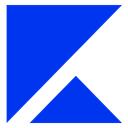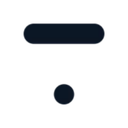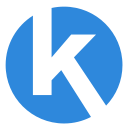LearnDash Review 2025: Features, Pricing & More

LearnDash is a powerful LMS plugin for WordPress, offering customizable course creation and robust analytics. Ideal for educators seeking a flexible, feature-rich platform to enhance online learning experiences.
- Highly customizable course creation options.
- Seamless integration with WordPress.
- Robust reporting and analytics features.
- Requires WordPress knowledge.
- Limited design templates available.
What is LearnDash?
Pros and Cons of LearnDash
- LearnDash offers extensive customization options for course creation, allowing you to tailor content to specific learning objectives and styles, making it ideal for diverse educational needs.
- The integration with WordPress is smooth, enabling users to leverage existing WordPress features and plugins, enhancing the overall functionality and user experience of the learning platform.
- With LearnDash, you gain access to comprehensive reporting and analytics tools, providing valuable insights into learner progress and engagement, which is crucial for optimizing educational outcomes.
- To fully utilize LearnDash, a basic understanding of WordPress is necessary, which might be a hurdle for those unfamiliar with the platform, potentially increasing the learning curve.
- The available design templates are somewhat limited, which may require additional customization or third-party themes to achieve a desired look and feel for your courses.
LearnDash Review: Is It Really That Good?
Value to Price
When I first explored LearnDash, I was impressed by the value it offers for its price. The extensive features, such as customizable course creation and robust analytics, provide a comprehensive learning management solution. Compared to other LMS tools, LearnDash stands out with its seamless WordPress integration, allowing you to leverage existing plugins and themes. This integration not only enhances functionality but also offers cost savings, as you can utilize free WordPress resources. Overall, LearnDash delivers excellent value, making it a top choice for educators and businesses seeking a cost-effective LMS solution.
Ease of Use
Navigating LearnDash was a breeze, thanks to its intuitive interface. However, a basic understanding of WordPress is necessary to fully utilize its features. Once you get the hang of it, creating and managing courses becomes straightforward. The platform offers helpful tutorials and documentation, which I found invaluable during my initial setup. While there is a learning curve for those new to WordPress, the overall user experience is smooth and efficient, making it accessible for both beginners and experienced users.
Functionality
LearnDash excels in functionality, offering a wide range of features that cater to diverse educational needs. From drip-feed content to quizzes and certificates, the platform provides everything you need to create engaging and interactive courses. I particularly appreciated the robust reporting and analytics tools, which offer valuable insights into learner progress and engagement. This functionality is crucial for optimizing educational outcomes and ensuring a successful learning experience. Compared to other LMS tools, LearnDash's functionality is top-notch, making it a preferred choice for educators and businesses.
Scalability
As your educational needs grow, LearnDash scales effortlessly to accommodate more courses and learners. The platform's seamless integration with WordPress allows you to leverage additional plugins and themes, enhancing its scalability. I found this particularly beneficial when expanding my course offerings, as it provided the flexibility needed to adapt to changing requirements. Whether you're a small business or a large educational institution, LearnDash's scalability ensures it can grow with you, making it a reliable long-term solution.
Integrations
LearnDash's integration capabilities are impressive, allowing you to connect with a wide range of third-party tools and services. The seamless integration with WordPress is a standout feature, enabling you to leverage existing plugins and themes to enhance functionality. I found this particularly useful when integrating with popular tools like WooCommerce and Mailchimp, which expanded the platform's capabilities. The extensive integration options make LearnDash a versatile LMS solution, catering to diverse educational needs and ensuring a seamless user experience.
Customer Support
During my experience with LearnDash, I found the customer support to be responsive and helpful. The platform offers a comprehensive knowledge base, tutorials, and documentation, which I found invaluable when setting up my courses. Additionally, the support team is available via email and provides timely assistance for any issues or queries. While there is room for improvement in terms of live chat support, the overall customer support experience is positive, ensuring you have the resources needed to succeed with LearnDash.
Security
Security is a top priority for LearnDash, and the platform offers robust measures to protect your data and courses. The seamless integration with WordPress ensures you can leverage existing security plugins and features, enhancing overall protection. I felt confident using LearnDash, knowing that my courses and learner data were secure. The platform's commitment to security is evident, making it a reliable choice for educators and businesses seeking a secure LMS solution.
Key Features of LearnDash
Advanced Quizzing
The advanced quizzing feature in LearnDash is a game-changer for creating engaging assessments. I loved how it allowed me to design quizzes with various question types, including multiple-choice, true/false, and fill-in-the-blank. The ability to set time limits and randomize questions added an extra layer of challenge, keeping learners on their toes. This feature not only enhances the learning experience but also provides valuable insights into learner comprehension and progress, making it an essential tool for educators.
Assignment Management
Managing assignments in LearnDash is a breeze, thanks to its intuitive interface. I found it easy to create, distribute, and grade assignments, streamlining the entire process. The platform allows for file uploads, making it convenient for learners to submit their work. Additionally, the ability to provide feedback and track progress ensures a comprehensive learning experience. This feature is particularly beneficial for educators seeking to enhance learner engagement and ensure timely completion of assignments.
Course Builder
The course builder in LearnDash is a standout feature, offering a user-friendly interface for creating and organizing courses. I appreciated the drag-and-drop functionality, which made it easy to structure content and add multimedia elements. The ability to create lessons, topics, and quizzes within a single platform streamlined the course creation process. This feature is perfect for educators looking to design comprehensive and engaging courses without the need for extensive technical knowledge.
Drip-Feed Content
Drip-feed content is a powerful feature in LearnDash, allowing you to release course material gradually. I found this particularly useful for maintaining learner engagement and ensuring a structured learning experience. The ability to schedule content delivery based on specific dates or intervals provided flexibility in course design. This feature is ideal for educators seeking to create a paced learning environment, ensuring learners stay on track and absorb information effectively.
Gamification
Gamification in LearnDash adds an exciting element to the learning experience, motivating learners through points, badges, and leaderboards. I enjoyed how this feature encouraged friendly competition and increased learner engagement. The ability to customize gamification elements allowed me to tailor the experience to my audience, enhancing motivation and participation. This feature is perfect for educators looking to create an interactive and rewarding learning environment that keeps learners coming back for more.
Group Management
Managing groups in LearnDash is straightforward, thanks to its intuitive interface. I found it easy to create and organize groups, assign courses, and track progress. The ability to manage group leaders and provide specific permissions added an extra layer of control, ensuring a seamless learning experience. This feature is particularly beneficial for educators and businesses managing multiple learners, providing a structured and organized approach to group learning.
Mobile Compatibility
LearnDash's mobile compatibility ensures learners can access courses on the go, providing flexibility and convenience. I appreciated how the platform's responsive design adapted to different devices, maintaining a consistent user experience. This feature is essential for reaching a wider audience and accommodating diverse learning preferences. Whether learners are using a smartphone, tablet, or desktop, LearnDash ensures a seamless and engaging learning experience across all devices.
Multimedia Support
The multimedia support in LearnDash is impressive, allowing you to incorporate videos, audio, and images into your courses. I found this feature invaluable for creating engaging and interactive content that caters to different learning styles. The ability to embed multimedia elements seamlessly enhanced the overall learning experience, making it more dynamic and visually appealing. This feature is perfect for educators looking to create rich, multimedia-driven courses that captivate and engage learners.
Progress Tracking
Progress tracking in LearnDash provides valuable insights into learner engagement and course completion. I appreciated how the platform offered detailed reports and analytics, allowing me to monitor learner progress and identify areas for improvement. The ability to track individual and group performance ensured a comprehensive understanding of learner outcomes. This feature is essential for educators seeking to optimize the learning experience and ensure learners stay on track and achieve their goals.
Reporting and Analytics
The reporting and analytics feature in LearnDash is a powerful tool for gaining insights into learner performance and engagement. I found the detailed reports invaluable for tracking progress and identifying trends. The ability to customize reports and export data provided flexibility in analyzing learner outcomes. This feature is perfect for educators and businesses seeking to optimize their courses and ensure a successful learning experience, making data-driven decisions to enhance educational outcomes.
User Management
User management in LearnDash is efficient and straightforward, allowing you to manage learners, instructors, and administrators with ease. I appreciated the ability to assign roles and permissions, ensuring a structured and organized learning environment. The platform's intuitive interface made it easy to add and manage users, streamlining the entire process. This feature is essential for educators and businesses seeking to maintain control and organization within their learning management system.
LearnDash Pricing and Plans

LearnDash Pricing Plans
- AI course outline and quiz builder for automated content.
- Easy assignment management to streamline grading.
- Team collaboration tools for effective teamwork.
- Sell course subscriptions, memberships, bundles, and one-time purchases.
- Unlimited courses for extensive content delivery.
- Stripe integration for easy payments.
- ProPanel analytics and reporting for insights.
- Dozens of starter templates for quick setup.
Who Is LearnDash Best For?
LearnDash is perfect for educators and businesses seeking a flexible, feature-rich LMS platform. With its customizable course creation and robust analytics, it caters to diverse educational needs, ensuring a successful learning experience.
- Ideal for educators seeking flexibility
LearnDash is perfect for educators looking for a flexible LMS platform that offers customizable course creation and robust analytics. Its seamless integration with WordPress enhances functionality, making it a top choice for diverse educational needs.
- Great for businesses needing robust analytics
LearnDash is ideal for businesses seeking a feature-rich LMS platform with comprehensive reporting and analytics tools. Its ability to provide valuable insights into learner progress and engagement ensures a successful learning experience.
- Perfect for WordPress users
LearnDash is a standout choice for WordPress users, offering seamless integration and leveraging existing plugins and themes. This integration enhances functionality and provides cost savings, making it a preferred LMS solution for WordPress enthusiasts.
Frequently Asked Questions
 What makes LearnDash stand out from other LMS platforms?
What makes LearnDash stand out from other LMS platforms?
 Is LearnDash suitable for beginners?
Is LearnDash suitable for beginners?
 How does LearnDash handle course creation and management?
How does LearnDash handle course creation and management?
 Can LearnDash integrate with other tools and services?
Can LearnDash integrate with other tools and services?
 What kind of support does LearnDash offer?
What kind of support does LearnDash offer?
 Is LearnDash secure for managing learner data?
Is LearnDash secure for managing learner data?
 How does LearnDash handle user management?
How does LearnDash handle user management?
 Can LearnDash support mobile learning?
Can LearnDash support mobile learning?
 What are the key features of LearnDash?
What are the key features of LearnDash?
 How does LearnDash handle reporting and analytics?
How does LearnDash handle reporting and analytics?
Which is Better: LearnDash or Its Competitors?

Martin Lunendonk
Martin Lunendonk is a senior tech writer specializing in website builders, web hosting, and ecommerce platforms. With a background in finance, accounting, and philosophy, he has founded multiple tech startups and worked in medium to large tech companies and investment banking, bringing deep expertise and reliable insights to his software reviews.