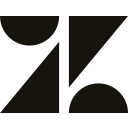Kustomer vs Zendesk (2026 Comparison)

Kustomer offers a cost-effective solution with intuitive automation tools and strong AI capabilities, making it ideal for businesses seeking efficient customer service management.
- Intuitive automation tools.
- Strong AI capabilities.
- Cost-effective solution.
- Limited reporting features.
- Less customization options.
Free plan?
NoStarting price
$89 per month per user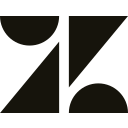
Zendesk provides advanced reporting tools and seamless multi-channel support, offering a highly customizable platform for businesses looking to optimize their customer service operations.
- Advanced reporting tools.
- Seamless multi-channel support.
- Highly customizable.
- Higher price point.
- Complex setup process.
Free plan?
YesStarting price
$19 per monthWhat is Kustomer?
Kustomer is a customer service platform designed to streamline interactions and improve customer satisfaction. It offers a unified view of customer data, allowing businesses to provide personalized support. With features like automated workflows and AI-driven insights, Kustomer helps teams manage high volumes of inquiries efficiently. It integrates with various tools, making it a versatile choice for businesses aiming to enhance their customer service operations.
What is Zendesk?
Zendesk is a comprehensive customer service software that helps businesses manage customer interactions across multiple channels. It offers a suite of tools for ticketing, live chat, and knowledge base management, enabling teams to deliver seamless support experiences. Zendesk's robust analytics and reporting features provide valuable insights into customer behavior, helping businesses optimize their support strategies. It's an ideal solution for companies looking to scale their customer service operations efficiently.
Pros and Cons of Kustomer vs Zendesk

Pros & Cons of Kustomer
- Kustomer offers intuitive automation tools that streamline workflows and reduce manual tasks, making it easier for teams to manage customer interactions efficiently.
- With advanced AI capabilities, Kustomer provides predictive insights and automated responses, enhancing the overall customer service experience.
- Kustomer is a cost-effective solution for businesses seeking robust customer service features without breaking the bank.
- Kustomer's reporting features are somewhat limited compared to competitors, which may hinder businesses seeking in-depth analytics.
- While Kustomer offers some customization options, they are not as extensive as those provided by other platforms, which may limit flexibility.
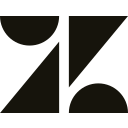
Pros & Cons of Zendesk
- Zendesk provides advanced reporting tools that offer detailed insights into customer interactions and team performance, helping businesses optimize their support strategies.
- With seamless multi-channel support, Zendesk allows businesses to manage customer interactions across various platforms effortlessly.
- Zendesk offers extensive customization options, enabling businesses to tailor the platform to their specific needs and preferences.
- Zendesk's higher price point may be a barrier for small businesses or startups with limited budgets.
- The setup process for Zendesk can be complex, requiring time and resources to fully implement and configure the platform.
Kustomer vs Zendesk: At A Glance
Value to Price
Kustomer offers a competitive pricing model with a strong feature set, making it a cost-effective choice for businesses seeking robust customer service solutions. Zendesk, while slightly more expensive, provides a comprehensive suite of tools that justify its higher price point. If you prioritize a balance between cost and features, Kustomer might be the better option.
Ease of Use
Kustomer's interface is intuitive, allowing users to navigate and manage customer interactions with ease. Zendesk, however, excels in this dimension with its user-friendly design and seamless integration capabilities. If ease of use is your top priority, Zendesk is likely the better choice.
Functionality
Both Kustomer and Zendesk offer a wide range of functionalities, but Zendesk stands out with its advanced ticketing and reporting features. Kustomer provides excellent automation tools, but if you need more comprehensive functionality, Zendesk is the superior option.
Scalability
Kustomer is designed to scale with growing businesses, offering flexible plans and features. Zendesk, however, provides more robust scalability options, making it ideal for larger enterprises. If your business is rapidly expanding, Zendesk is the better choice for scalability.
Integrations
Kustomer integrates well with various third-party applications, enhancing its versatility. Zendesk, however, offers a broader range of integrations, making it a more adaptable solution for businesses with diverse software needs. If extensive integration options are crucial, Zendesk is the better choice.
Customer Support
Kustomer provides reliable customer support, but Zendesk's support team is known for its responsiveness and expertise. If exceptional customer support is a priority, Zendesk is the better option.
Security
Both Kustomer and Zendesk prioritize security, offering robust measures to protect customer data. However, Zendesk's security features are slightly more advanced, making it the better choice for businesses with stringent security requirements.
Overall Rating
Overall, Zendesk scores higher due to its comprehensive features and superior ease of use. Kustomer is a strong contender, especially for businesses seeking a cost-effective solution. If you need a well-rounded customer service platform, Zendesk is the better choice.
Kustomer vs Zendesk: A Detailed Breakdown of Key Features
Automation
Kustomer excels in automation, offering tools that streamline workflows and reduce manual tasks. Zendesk also provides strong automation features, but Kustomer's intuitive setup makes it slightly more user-friendly. If automation is a key focus, Kustomer might be the better choice.
Reporting
Zendesk's reporting capabilities are more advanced, providing detailed insights into customer interactions and team performance. Kustomer offers solid reporting tools, but if you need in-depth analytics, Zendesk is the superior option.
Multi-Channel Support
Both Kustomer and Zendesk support multiple communication channels, but Zendesk offers a more seamless experience across platforms. If multi-channel support is crucial, Zendesk is the better choice.
AI Capabilities
Kustomer's AI capabilities are impressive, offering predictive insights and automated responses. Zendesk also provides AI tools, but Kustomer's features are slightly more advanced. If AI is a priority, Kustomer is the better option.
Customization
Zendesk offers more customization options, allowing businesses to tailor the platform to their specific needs. Kustomer provides solid customization features, but if flexibility is key, Zendesk is the better choice.
User Interface
Zendesk's user interface is more polished and intuitive, making it easier for teams to navigate. Kustomer's interface is user-friendly, but if ease of use is a priority, Zendesk is the better option.
Pricing Comparison of Kustomer and Zendesk
We’ve compiled the pricing tables and highlighted the key features of both Kustomer and Zendesk to aid in your decision-making process. Let’s explore what each platform has to offer.

Kustomer Pricing Plans
- Deliver support across every communication channel your customers prefer.
- Empower you to automate complex tasks with advanced automation options.
- Enables safe, organized retention of customer information for easy access.
- Gain actionable insights with robust reporting and analytics tools.
- Stay informed on all your customer inquiries with real-time notifications.
- Expert support alongside Knowledge Base, Community, and Kustomer University.
- Robust safeguards to protect sensitive data and ensure security.
- AI-driven add-ons to elevate and streamline your customer support experience.
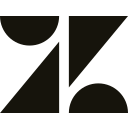
Zendesk Pricing Plans
- Includes ticketing system with email, chat, voice, and social messaging.
- Access to AI agents for automated customer support.
- Prebuilt analytics dashboards for performance insights.
- 1,000+ apps & integrations for enhanced functionality.
- Multiple ticket forms for diverse customer queries.
- Light Agents for extended team collaboration.
- Service level agreements (SLA) for quality assurance.
- Multilingual support and content for global reach.
- Skills-based ticket routing for efficient issue resolution.
- Custom and live analytics for data-driven decisions.
- Integrated community forums for customer engagement.
- HIPAA enabled for enhanced data security.
- Custom roles and permissions for tailored access control.
- Dynamic, contextual workspaces for efficient task management.
- Advanced AI add-on eligibility for superior automation.
- Sandbox environment for testing and development.
Our Rating Methodology
We thoroughly evaluate each customer service platform, focusing on key aspects like functionality, scalability, and ease of use. By analyzing user feedback and conducting in-depth testing, we ensure our recommendations align with your needs. Each factor is weighted to provide a reliable final score, helping you make informed decisions.
Kustomer or Zendesk: Which One Matches Your Business Needs?
Choose Kustomer If You Need ...
- Cost-effective customer service solution
If you are a business looking for a **cost-effective customer service solution** with strong automation and AI capabilities, Kustomer is an excellent choice. It offers robust features without breaking the bank.
- Intuitive automation tools
If you need **intuitive automation tools** to streamline workflows and reduce manual tasks, Kustomer is the better option. Its user-friendly setup makes it easy to implement and manage.
Choose Zendesk If You Need ...
- Advanced reporting and analytics
If you require **advanced reporting and analytics** to gain detailed insights into customer interactions and team performance, Zendesk is the superior choice. Its comprehensive tools help optimize support strategies.
- Seamless multi-channel support
If you need **seamless multi-channel support** to manage customer interactions across various platforms, Zendesk is the better option. It offers a more integrated experience for businesses with diverse communication needs.
Frequently Asked Questions
 Which tool offers better automation features?
Which tool offers better automation features?
 How do the reporting capabilities compare?
How do the reporting capabilities compare?
 Which platform is more user-friendly?
Which platform is more user-friendly?
 What are the key differences in customization options?
What are the key differences in customization options?
 How do the security features compare?
How do the security features compare?
 Which tool is more cost-effective?
Which tool is more cost-effective?

Martin Lunendonk
Martin Lunendonk is a senior tech writer specializing in website builders, web hosting, and ecommerce platforms. With a background in finance, accounting, and philosophy, he has founded multiple tech startups and worked in medium to large tech companies and investment banking, bringing deep expertise and reliable insights to his software reviews.