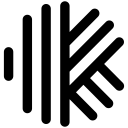
Karbon Pricing & Plans (2025 Guide)
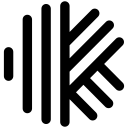
Karbon enhances accounting firm operations with seamless communication and workflow automation. Its intuitive design and robust features make it a valuable tool for improving client service and team productivity.
- Streamlines team communication effectively.
- Enhances workflow automation seamlessly.
- Improves client service delivery.
- Initial setup can be complex.
- Limited customization options available.
Free plan?
NoStarting price
$59 per month per userWhat is Karbon?
How Much Does Karbon Cost?
Karbon offers a variety of pricing plans tailored to meet the needs of accounting firms of all sizes. Below is a detailed breakdown of Karbon’s plans, highlighting their key features and benefits for different business requirements.
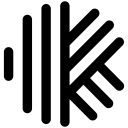
Karbon Pricing Plans
- Team collaboration tools to enhance productivity and efficiency.
- Workflow and to-do lists to manage tasks effectively.
- Billing and payments integrated into the workflow for convenience.
- Shared inbox for managing team emails collectively.
- Task automation to streamline repetitive processes.
- Industry integrations for enhanced connectivity and efficiency.
- Time tracking and budget reporting for better financial management.
- Advanced workflow automation to increase visibility.
- Dedicated Karbon contact for personalized support and guidance.
- Customization options to tailor the platform to specific needs.
- Unlimited usage limits for extensive operations.
- Enhanced security and reporting tools for large firms.
Add-ons
Karbon Pricing Plans in Detail
Team
The Team plan offers essential workflow and collaboration tools designed for small accounting firms. It includes integrated email, team collaboration tools, workflow and to-do lists, billing and payments, and a shared inbox. This plan is ideal for firms looking to enhance productivity and streamline their processes with a focus on team communication and task management.
Business
The Business plan builds on the Team plan by adding workflow automation and integrations to increase efficiency and visibility. It includes automatic client reminders, task automation, industry integrations, and time tracking and budget reporting. This plan is perfect for growing practices that need advanced tools to manage their expanding client base and improve operational efficiency.
Enterprise
The Enterprise plan is tailored for large accounting firms requiring extensive collaboration, security, and reporting tools. It includes everything in the Team and Business plans, plus an enterprise platform, dedicated Karbon contact, customization options, and unlimited usage limits. This plan is designed to support large-scale operations with enhanced security and personalized support.
Top Karbon Features
Task Management
Managing tasks efficiently is crucial for any accounting firm, and Karbon excels in this area. I found that its task management feature allows you to assign, track, and prioritize tasks effortlessly. This means you can keep your team organized and ensure deadlines are met without the usual stress. The ability to view tasks in a clear, visual format helps you stay on top of your workload and improves overall productivity.
Client Collaboration
One of the standout features of Karbon is its client collaboration capabilities. From my experience, this feature allows you to communicate with clients directly within the platform, reducing the need for endless email threads. You can share documents, discuss tasks, and keep all client-related information in one place. This not only saves time but also enhances the client experience by providing a seamless communication channel.
Workflow Automation
Workflow automation in Karbon is a game-changer. I noticed that it significantly reduces manual work by automating repetitive tasks. This feature allows you to set up workflows that automatically trigger actions based on specific criteria, ensuring that nothing falls through the cracks. By automating routine processes, you can focus on more strategic tasks, ultimately improving efficiency and productivity.
Email Integration
Karbon's email integration is a feature I found incredibly useful. It allows you to manage your emails directly within the platform, linking them to relevant tasks and clients. This integration means you can keep all communication in one place, making it easier to track conversations and ensure nothing is missed. It streamlines your workflow and keeps your inbox organized, which is a huge time-saver.
Time Tracking
Time tracking is essential for billing and productivity analysis, and Karbon does it well. I appreciated how easy it was to track time spent on tasks and projects. This feature provides insights into how time is allocated, helping you identify areas for improvement. Accurate time tracking ensures you bill clients correctly and helps you make data-driven decisions to enhance efficiency.
Document Management
Managing documents can be a hassle, but Karbon simplifies it. I found its document management feature to be intuitive and efficient. You can store, organize, and share documents with ease, ensuring that everyone has access to the latest versions. This feature reduces the risk of errors and ensures that your team and clients are always on the same page.
Reporting and Analytics
Karbon's reporting and analytics feature provides valuable insights into your firm's performance. I found it helpful for tracking key metrics and identifying trends. The ability to generate detailed reports allows you to make informed decisions and optimize your operations. This feature is essential for any firm looking to improve efficiency and achieve its goals.
Mobile Access
In today's fast-paced world, having mobile access is crucial, and Karbon delivers on this front. I appreciated the ability to access the platform from my mobile device, allowing me to stay connected and manage tasks on the go. This feature ensures that you can keep your operations running smoothly, even when you're away from the office.
Team Collaboration
Karbon excels in team collaboration, making it easy for your team to work together effectively. I found that its collaboration features, such as shared task lists and communication tools, enhance teamwork and ensure everyone is on the same page. This feature fosters a collaborative environment, improving productivity and ensuring that projects are completed successfully.
Customizable Workflows
The ability to customize workflows is a feature I found particularly beneficial in Karbon. It allows you to tailor workflows to suit your firm's specific needs, ensuring that processes align with your goals. This customization enhances efficiency and ensures that your team can work in a way that best suits their style and the firm's objectives.
Security and Compliance
Security is a top priority for any firm, and Karbon takes it seriously. I was impressed by its robust security features, which ensure that your data is protected at all times. Compliance with industry standards is also a key focus, giving you peace of mind that your firm is operating within legal and ethical guidelines. This feature is essential for maintaining trust with clients and safeguarding sensitive information.
Integration with Accounting Software
Karbon's integration with accounting software is a feature that I found incredibly useful. It allows you to connect with popular accounting tools, streamlining your operations and reducing the need for manual data entry. This integration ensures that your financial data is accurate and up-to-date, making it easier to manage your firm's finances and provide exceptional service to clients.
Who Is Karbon Best For?
Karbon is perfect for mid-sized accounting firms seeking to enhance their workflow management and client communication. Its robust features streamline operations, improve team collaboration, and ensure exceptional client service, making it an ideal choice for firms aiming to boost productivity and efficiency.
- Best for mid-sized accounting firms.
Karbon is ideal for mid-sized accounting firms that need to streamline their workflow and enhance client communication. Its features are tailored to improve team collaboration and ensure efficient service delivery, making it a top choice for firms looking to optimize their operations.
- Great for teams needing workflow automation.
Karbon excels in providing workflow automation for teams, making it perfect for firms that require efficient task management and streamlined operations. Its automation capabilities reduce manual work, allowing teams to focus on delivering high-quality client service.
- Ideal for improving client service.
Karbon is designed to enhance client service by centralizing communication and task management. It is perfect for firms that prioritize client satisfaction and need a tool that supports seamless interaction and efficient service delivery.
Frequently Asked Questions
 What pricing plans does Karbon offer?
What pricing plans does Karbon offer?
 Is there a free trial available for Karbon?
Is there a free trial available for Karbon?
 Are there any discounts available for Karbon?
Are there any discounts available for Karbon?
 How does Karbon's pricing compare to competitors?
How does Karbon's pricing compare to competitors?
 Can I upgrade or downgrade my Karbon plan?
Can I upgrade or downgrade my Karbon plan?
 What payment methods does Karbon accept?
What payment methods does Karbon accept?
 Is there a setup fee for Karbon?
Is there a setup fee for Karbon?
 Does Karbon offer customer support for all plans?
Does Karbon offer customer support for all plans?
 Are there any hidden costs with Karbon?
Are there any hidden costs with Karbon?
 Can I cancel my Karbon subscription at any time?
Can I cancel my Karbon subscription at any time?

Martin Lunendonk
Martin Lunendonk is a senior tech writer specializing in website builders, web hosting, and ecommerce platforms. With a background in finance, accounting, and philosophy, he has founded multiple tech startups and worked in medium to large tech companies and investment banking, bringing deep expertise and reliable insights to his software reviews.

