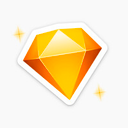Justinmind Review 2026: Features, Pricing & More

Justinmind empowers designers with advanced prototyping capabilities and seamless integrations. While it offers robust features, new users may find the learning curve steep initially.
- Highly customizable prototyping tool.
- Seamless integration with design tools.
- Robust collaboration features.
- Steep learning curve for beginners.
- Interface can feel cluttered.
What is Justinmind?
Pros and Cons of Justinmind
- Justinmind offers a wide range of customization options, allowing you to create detailed and interactive prototypes tailored to your specific needs. This flexibility is invaluable for designers seeking precision.
- The tool integrates effortlessly with popular design software like Sketch and Adobe XD, streamlining your workflow and ensuring that your design process remains efficient and cohesive.
- Justinmind's collaboration tools enable teams to work together in real-time, providing feedback and making adjustments on the fly, which enhances productivity and ensures alignment.
- For those new to prototyping, Justinmind can be challenging to master initially. However, investing time in learning its features can significantly enhance your design capabilities.
- The interface, while feature-rich, can sometimes feel overwhelming, especially for new users. Simplifying the layout could improve user experience and accessibility.
Justinmind Review: Is It Really That Good?
Value to Price
When I first explored Justinmind, I was impressed by the value it offers for its price. The extensive features, including interactive prototyping and seamless integrations, make it a worthwhile investment for designers. Compared to other tools in the market, Justinmind provides a comprehensive suite of functionalities that justify its cost. You get a robust platform that enhances your design process, making it a valuable asset for any design team.
Ease of Use
Navigating Justinmind can be a bit challenging initially, especially if you're new to prototyping tools. However, once you get the hang of it, the interface becomes intuitive. I found that the learning curve is worth the effort, as the tool's capabilities are extensive. The tutorials and support resources available are quite helpful in getting you up to speed, ensuring you can leverage its full potential.
Functionality
Justinmind stands out with its rich functionality, offering features that cater to both basic and advanced prototyping needs. I particularly appreciate the ability to create highly interactive prototypes, which is crucial for user testing and feedback. The tool's functionality extends beyond simple wireframing, allowing for detailed design work that can significantly enhance the final product's quality.
Scalability
As your projects grow, Justinmind scales effortlessly to accommodate more complex designs and larger teams. I found this particularly beneficial when working on projects with multiple stakeholders. The tool's ability to handle increased demands without compromising performance makes it a reliable choice for growing design teams and projects.
Integrations
One of Justinmind's standout features is its seamless integration with other design tools like Sketch and Adobe XD. This integration capability streamlines the workflow, allowing you to import and export designs effortlessly. I found this feature particularly useful, as it ensures that my design process remains efficient and cohesive, saving time and reducing the risk of errors.
Customer Support
The customer support provided by Justinmind is commendable. Whenever I encountered issues or had questions, the support team was responsive and helpful. They offer a range of resources, including tutorials and a knowledge base, which I found invaluable in resolving queries quickly. This level of support enhances the overall user experience, making it easier to navigate the tool's features.
Security
Security is a critical aspect of any design tool, and Justinmind does not disappoint. The platform ensures that your data is protected, with robust security measures in place. I felt confident using Justinmind, knowing that my designs and sensitive information were secure. This peace of mind is essential, especially when working on confidential projects.
Key Features of Justinmind
Advanced Prototyping
With Justinmind, you can create detailed and interactive prototypes that mimic real-world applications. I found this feature incredibly useful for testing and refining designs before development, ensuring a smoother transition from concept to final product.
Collaboration Tools
The collaboration tools in Justinmind allow teams to work together seamlessly. I appreciated the ability to share prototypes and gather feedback in real-time, which significantly improved our design process and team communication.
Design Templates
Justinmind offers a variety of design templates that can be customized to fit your project's needs. These templates saved me time and provided a solid foundation for creating professional-looking prototypes quickly and efficiently.
Interactive Elements
The interactive elements feature in Justinmind allows you to add dynamic components to your prototypes. I found this particularly beneficial for creating engaging user experiences, as it enables you to simulate real-world interactions effectively.
Mobile Prototyping
Justinmind's mobile prototyping capabilities are robust, allowing you to design and test mobile applications with ease. I appreciated the ability to create responsive designs that adapt to different screen sizes, ensuring a consistent user experience across devices.
Responsive Design
Creating responsive designs is a breeze with Justinmind. The tool's features enable you to design interfaces that adapt to various screen sizes, which is crucial for delivering a seamless user experience across devices.
UI Components
The UI components library in Justinmind is extensive, providing a wide range of elements to enhance your prototypes. I found this feature particularly useful for maintaining consistency and speeding up the design process.
User Testing
User testing is an integral part of the design process, and Justinmind facilitates this with its user testing features. I was able to gather valuable insights and make informed design decisions, ultimately improving the final product's usability.
Justinmind Pricing and Plans

Justinmind Pricing Plans
- Interactive input forms for enhanced user engagement.
- Vector design tools for precise and scalable graphics.
- Export designs to PNG, JPG, and SVG formats.
- Access to one project for focused design work.
- Forms design with advanced collaboration features.
- Teams management with unified admin and billing.
- Test prototypes on mobile devices for real-world feedback.
- Shared UI libraries for consistent design elements.
- Data simulation and user flows for realistic prototypes.
- Export to HTML for interactive web experiences.
- User testing integration for feedback-driven improvements.
- Custom branding and priority support for personalized service.
- Shared fonts and export to documents for consistency.
- Requirements management with JIRA & AzureDevops integration.
- Collaboration on your own servers for full control.
- Customizable requirements for tailored project needs.
Who Is Justinmind Best For?
Justinmind is ideal for designers and developers seeking a comprehensive prototyping tool with advanced features. Its seamless integration with popular design tools and robust collaboration capabilities make it a top choice for teams.
- Best for detailed prototyping
Justinmind excels in creating detailed and interactive prototypes, making it perfect for designers who need precision and flexibility in their design process. Its advanced features cater to complex design needs.
- Great for collaborative teams
With robust collaboration tools, Justinmind is ideal for teams that need to work together seamlessly. It allows for real-time feedback and adjustments, ensuring everyone stays aligned and productive.
- Ideal for design tool integration
Justinmind's seamless integration with popular design tools like Sketch and Adobe XD makes it a great choice for designers who want to streamline their workflow and maintain efficiency across platforms.
Frequently Asked Questions
 What makes Justinmind stand out from other prototyping tools?
What makes Justinmind stand out from other prototyping tools?
 How does Justinmind handle team collaboration?
How does Justinmind handle team collaboration?
 Is Justinmind suitable for beginners?
Is Justinmind suitable for beginners?
 Can Justinmind integrate with other design tools?
Can Justinmind integrate with other design tools?
 What security measures does Justinmind have in place?
What security measures does Justinmind have in place?
 How does Justinmind support mobile prototyping?
How does Justinmind support mobile prototyping?
 What kind of customer support does Justinmind offer?
What kind of customer support does Justinmind offer?
 How does Justinmind handle user testing?
How does Justinmind handle user testing?
 What are the main features of Justinmind?
What are the main features of Justinmind?
 Is Justinmind scalable for growing projects?
Is Justinmind scalable for growing projects?
Which is Better: Justinmind or Its Competitors?

Anastasia Belyh
Anastasia Belyh is a senior tech writer with over 15 years of experience in marketing, sales, and business software. Having worked in investment banking, management consulting, and founded multiple companies, her in-depth knowledge and hands-on expertise make her software reviews authoritative, trustworthy, and highly practical for business decision-makers.