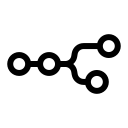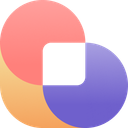IFTTT Review 2025: Features, Pricing & More

IFTTT simplifies your digital life by automating tasks across apps and devices. Its user-friendly interface and extensive integrations make it a top choice for beginners seeking efficiency.
- Easy to automate tasks with applets.
- Wide range of integrations available.
- User-friendly interface for beginners.
- Limited customization for advanced users.
- Occasional delays in task execution.
What is IFTTT?
Pros and Cons of IFTTT
- IFTTT allows you to automate tasks effortlessly with its intuitive applet creation process, making it accessible even for those new to automation.
- With IFTTT, you can connect a vast array of apps and devices, ensuring seamless integration across your digital ecosystem.
- The platform's straightforward design makes it easy for anyone to start automating tasks without a steep learning curve.
- While IFTTT is great for basic automation, it lacks the depth needed for more complex, customized workflows.
- Users may experience occasional delays in task execution, which can be frustrating when timing is crucial.
IFTTT Review: Is It Really That Good?
Value to Price
When I first started using IFTTT, I was amazed at how much value it offered for its price. The ability to automate tasks across multiple platforms without needing to write a single line of code is a game-changer. You can connect your favorite apps and devices, creating seamless workflows that save time and effort. Compared to other automation tools, IFTTT provides a robust set of features at a competitive price, making it a worthwhile investment for anyone looking to enhance their productivity.
Ease of Use
IFTTT's user interface is incredibly intuitive, which is one of the reasons I fell in love with it. Setting up applets is as simple as following a few prompts, and the platform guides you through the process with ease. Even if you're not tech-savvy, you'll find that creating automation is a breeze. The drag-and-drop functionality and clear instructions make it accessible to everyone, from beginners to seasoned tech enthusiasts.
Functionality
The functionality of IFTTT is impressive, allowing you to automate a wide range of tasks. Whether you want to sync your smart home devices or streamline your social media posts, IFTTT has you covered. I personally use it to automate my daily routines, like turning on the lights when I arrive home or posting updates to multiple platforms simultaneously. The possibilities are endless, and the platform's flexibility ensures that you can tailor it to your specific needs.
Scalability
As your needs grow, IFTTT scales with you. I started with a few simple applets, but as I became more comfortable, I expanded my automation to include more complex workflows. The platform supports a wide range of services, allowing you to scale your automation efforts without hitting any roadblocks. Whether you're an individual user or a business looking to automate processes, IFTTT can accommodate your growing demands.
Integrations
One of the standout features of IFTTT is its extensive integration library. With support for over 600 apps and devices, you can connect virtually anything to create powerful automation. I love how I can integrate my smart home devices with my favorite apps, creating a truly connected experience. The platform's ability to bring together disparate services into a cohesive workflow is unmatched, making it a top choice for anyone looking to streamline their digital life.
Customer Support
While IFTTT offers a wealth of resources to help you get started, I found that their customer support could be more responsive. The platform provides a comprehensive help center and community forums, which are great for finding answers to common questions. However, if you encounter a more complex issue, you might find yourself waiting longer than expected for a resolution. Despite this, the overall support experience is satisfactory, especially for a tool that is largely self-service.
Security
Security is a top priority for IFTTT, and I appreciate the measures they have in place to protect user data. The platform uses encryption to safeguard your information, and they are transparent about their data handling practices. While no system is completely immune to security threats, IFTTT's commitment to maintaining a secure environment gives me confidence in using their services. It's reassuring to know that my data is in good hands while I enjoy the benefits of automation.
Key Features of IFTTT
Applet Creation
Creating applets with IFTTT is a breeze. I love how the platform guides you through the process, making it easy to set up automation without any technical knowledge. You can choose from a wide range of triggers and actions, customizing your applets to suit your needs. Whether you're automating simple tasks or creating complex workflows, IFTTT's applet creation feature is both powerful and user-friendly.
Cross-Platform Integration
IFTTT excels in cross-platform integration, allowing you to connect apps and devices seamlessly. I use it to link my smart home devices with my favorite apps, creating a unified experience. The platform supports a vast array of services, ensuring that you can integrate virtually anything. This feature is a game-changer for anyone looking to streamline their digital life, making it easy to automate tasks across different platforms.
Custom Notifications
With IFTTT, you can set up custom notifications to keep you informed about important events. I find this feature incredibly useful for staying on top of my schedule and receiving alerts for critical updates. You can tailor notifications to your preferences, ensuring that you only receive the information that matters most. This level of customization makes IFTTT a valuable tool for managing your digital life.
Data Syncing
Data syncing with IFTTT is seamless, allowing you to keep your information up-to-date across multiple platforms. I use this feature to ensure that my calendars, contacts, and other data are always in sync. The platform's ability to connect different services and keep them updated in real-time is a huge time-saver, eliminating the need for manual data entry and reducing the risk of errors.
Event Triggers
Event triggers are at the heart of IFTTT's automation capabilities. I love how you can set up triggers based on specific events, such as receiving an email or reaching a location. This feature allows you to automate tasks based on real-world actions, making your workflows more dynamic and responsive. It's a powerful tool for anyone looking to enhance their productivity and streamline their daily routines.
Location-Based Actions
IFTTT's location-based actions are a standout feature, allowing you to automate tasks based on your whereabouts. I use this feature to trigger actions when I arrive home or leave the office, making my daily routines more efficient. The platform's ability to leverage location data adds a new dimension to automation, providing a personalized experience that adapts to your lifestyle.
Multi-Step Applets
Multi-step applets in IFTTT allow you to create complex workflows with ease. I appreciate how this feature enables me to chain multiple actions together, automating intricate processes. Whether you're managing a project or coordinating tasks across different platforms, multi-step applets provide the flexibility you need to streamline your workflows. It's a powerful tool for anyone looking to maximize their productivity.
Smart Home Integration
IFTTT's smart home integration is a game-changer for anyone looking to automate their living space. I use it to connect my smart lights, thermostat, and security system, creating a cohesive smart home experience. The platform's ability to integrate with a wide range of devices ensures that you can automate virtually any aspect of your home, making it more convenient and efficient.
Social Media Automation
Social media automation with IFTTT is a breeze, allowing you to manage your online presence effortlessly. I use this feature to schedule posts, track mentions, and engage with my audience across multiple platforms. The platform's ability to automate social media tasks saves me time and effort, ensuring that I can focus on creating quality content and building my brand.
Time-Based Actions
Time-based actions in IFTTT allow you to automate tasks based on specific schedules. I find this feature incredibly useful for managing my daily routines, such as turning on the lights at sunset or sending reminders at specific times. The platform's ability to execute actions based on time ensures that you can automate tasks with precision, making your workflows more efficient and reliable.
IFTTT Pricing and Plans

IFTTT Pricing Plans
- Access to 2 Applets for basic automation needs.
- Standard Applet speeds for efficient performance.
- DIY or use published Applets for flexibility.
- Unlimited Applet runs for continuous automation.
- Fastest Applet speeds for quick execution.
- Multi-action Applets for complex workflows.
- Webhooks for custom integrations.
- Twitter Applets for social media automation.
- Fastest Applet speeds for optimal performance.
- Multi-action Applets for advanced workflows.
- AI services for intelligent automation.
- Connect multiple accounts for seamless integration.
Who Is IFTTT Best For?
IFTTT is perfect for individuals and businesses looking to automate tasks across apps and devices. Its extensive integration library and user-friendly interface make it ideal for those seeking efficiency and productivity.
- Great for tech enthusiasts
IFTTT is a fantastic choice for tech enthusiasts who love experimenting with automation. Its extensive integration options and user-friendly interface make it easy to create custom workflows, allowing you to explore the full potential of your devices and apps.
- Ideal for busy professionals
For busy professionals looking to streamline their daily tasks, IFTTT is a lifesaver. Its ability to automate repetitive actions and integrate with a wide range of services ensures that you can focus on what matters most, boosting your productivity and efficiency.
- Perfect for smart home users
IFTTT is a must-have for smart home users looking to automate their living space. With its extensive support for smart devices, you can create a connected home experience that adapts to your lifestyle, making everyday tasks more convenient and efficient.
Frequently Asked Questions
 How does IFTTT compare to other automation tools?
How does IFTTT compare to other automation tools?
 Can IFTTT handle complex workflows?
Can IFTTT handle complex workflows?
 What types of integrations does IFTTT support?
What types of integrations does IFTTT support?
 Is IFTTT secure to use?
Is IFTTT secure to use?
 How easy is it to set up automation with IFTTT?
How easy is it to set up automation with IFTTT?
 Can IFTTT be used for business automation?
Can IFTTT be used for business automation?
 Does IFTTT offer customer support?
Does IFTTT offer customer support?
 What are the limitations of IFTTT?
What are the limitations of IFTTT?
 How does IFTTT handle data syncing?
How does IFTTT handle data syncing?
 Can IFTTT be used for smart home automation?
Can IFTTT be used for smart home automation?
Which is Better: IFTTT or Its Competitors?

Martin Lunendonk
Martin Lunendonk is a senior tech writer specializing in website builders, web hosting, and ecommerce platforms. With a background in finance, accounting, and philosophy, he has founded multiple tech startups and worked in medium to large tech companies and investment banking, bringing deep expertise and reliable insights to his software reviews.