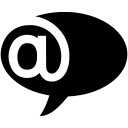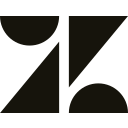HelpDesk Review 2025: Features, Pricing & More

HelpDesk is a powerful tool for managing customer support with ease. Its user-friendly interface and robust ticket management system make it a top choice for businesses seeking efficiency and reliability.
- User-friendly interface with intuitive design.
- Robust ticket management system.
- Seamless integration with popular tools.
- Limited customization options.
- Occasional delays in customer support response.
What is HelpDesk?
Pros and Cons of HelpDesk
- HelpDesk offers a user-friendly interface that makes navigation and task management a breeze, even for those new to help desk software. Its intuitive design ensures a smooth user experience.
- The ticket management system in HelpDesk is robust, allowing you to efficiently track, prioritize, and resolve customer queries, ensuring no ticket falls through the cracks.
- HelpDesk integrates seamlessly with popular tools like Slack and Google Workspace, enhancing your workflow by centralizing communication and task management in one place.
- While HelpDesk is powerful, its customization options are somewhat limited, which might not suit businesses with highly specific needs or complex workflows.
- There can be occasional delays in customer support response times, which might be frustrating during critical issues or when immediate assistance is required.
HelpDesk Review: Is It Really That Good?
Value to Price
When I first started using HelpDesk, I was impressed by the value it offers for its price. The features are robust, and the platform is designed to cater to businesses of all sizes. You get a comprehensive ticket management system, seamless integrations, and a user-friendly interface, all at a competitive price point. This makes HelpDesk a cost-effective solution for businesses looking to enhance their customer support without breaking the bank.
Ease of Use
Navigating through HelpDesk is a breeze, thanks to its intuitive design. I found the interface to be clean and straightforward, making it easy to manage tickets and communicate with customers. Even if you're new to help desk software, you'll find HelpDesk easy to learn and use. The platform's simplicity doesn't compromise its functionality, making it a great choice for teams looking to streamline their support processes.
Functionality
HelpDesk offers a wide range of functionalities that cater to various customer support needs. From ticket management to reporting and analytics, the platform covers all bases. I particularly appreciate the automation features that help reduce manual tasks, allowing you to focus on more critical aspects of customer service. The functionality is comprehensive, ensuring that you have all the tools you need to provide excellent support.
Scalability
As your business grows, HelpDesk scales with you. I found the platform to be highly adaptable, accommodating an increasing number of tickets and users without compromising performance. Whether you're a small startup or a large enterprise, HelpDesk can handle your support needs efficiently. The scalability ensures that you won't outgrow the platform, making it a long-term solution for your customer support operations.
Integrations
One of the standout features of HelpDesk is its ability to integrate with popular tools like Slack, Google Workspace, and more. This integration capability enhances your workflow by centralizing communication and task management. I found it incredibly convenient to have all my tools working together seamlessly, reducing the need to switch between different platforms. The integrations are easy to set up and use, making HelpDesk a versatile addition to your tech stack.
Customer Support
While HelpDesk offers excellent features, there are occasional delays in customer support response times. However, when I did receive assistance, the support team was knowledgeable and helpful. They provided clear solutions to my queries, ensuring that I could resolve issues quickly. Despite the occasional delays, the quality of support is commendable, making HelpDesk a reliable choice for businesses seeking dependable customer service.
Security
Security is a top priority for HelpDesk, and I felt confident using the platform knowing that my data was protected. The platform employs robust security measures, including data encryption and regular security updates, to safeguard your information. This focus on security ensures that your customer data remains confidential and secure, giving you peace of mind as you manage your support operations.
Key Features of HelpDesk
Automation
Automation in HelpDesk is a game-changer. It allows you to automate repetitive tasks, such as ticket assignment and follow-ups, freeing up your time to focus on more critical issues. I found this feature incredibly useful in streamlining my workflow and ensuring that no ticket was left unattended. The automation rules are easy to set up, and you can customize them to suit your specific needs, making your support process more efficient.
Collaboration
Collaboration is seamless with HelpDesk. The platform allows team members to work together on tickets, share notes, and communicate effectively. I appreciated the ability to tag colleagues and assign tasks, ensuring that everyone was on the same page. This feature fosters teamwork and improves the overall efficiency of your support operations, making it easier to resolve customer issues quickly and effectively.
Custom Reports
Custom reports in HelpDesk provide valuable insights into your support operations. You can generate reports on various metrics, such as response times and ticket volumes, to identify areas for improvement. I found the reporting feature to be highly customizable, allowing me to focus on the data that mattered most to my business. These insights help you make informed decisions and enhance your customer support strategy.
Knowledge Base
The knowledge base feature in HelpDesk is a valuable resource for both customers and support agents. It allows you to create and manage a library of articles and FAQs, providing customers with self-service options. I found this feature to be a great way to reduce the number of incoming tickets, as customers could find answers to common questions on their own. It also empowers support agents with quick access to information, improving response times.
Mobile Access
With HelpDesk's mobile access, you can manage your support operations on the go. The mobile app is user-friendly and provides all the essential features you need to handle tickets and communicate with customers. I found it convenient to have access to my support system anytime, anywhere, ensuring that I could stay on top of customer queries even when away from my desk. This flexibility is a significant advantage for busy support teams.
Multi-Channel Support
HelpDesk excels in providing multi-channel support, allowing you to manage customer interactions across various platforms, including email, chat, and social media. I appreciated the ability to centralize all communications in one place, making it easier to track and respond to customer queries. This feature ensures that you can provide consistent and efficient support, regardless of the channel your customers prefer to use.
Performance Analytics
Performance analytics in HelpDesk offer valuable insights into your support team's efficiency. You can track key metrics, such as response times and ticket resolution rates, to identify areas for improvement. I found the analytics feature to be comprehensive and easy to use, providing actionable data that helped me optimize my support operations. These insights are crucial for maintaining high levels of customer satisfaction.
Priority Support
Priority support in HelpDesk ensures that critical issues are addressed promptly. This feature allows you to prioritize tickets based on urgency, ensuring that high-priority queries receive immediate attention. I found this feature to be particularly useful in managing time-sensitive issues and maintaining customer satisfaction. It helps you allocate resources effectively and ensures that your support team can respond to urgent requests without delay.
Real-Time Notifications
Real-time notifications in HelpDesk keep you informed of important updates and changes. Whether it's a new ticket or a response from a customer, you'll receive instant alerts, ensuring that you never miss a critical update. I found this feature to be essential for staying on top of my support operations and ensuring timely responses. It helps you maintain a proactive approach to customer service, enhancing the overall support experience.
Ticket Management
Ticket management is at the core of HelpDesk's functionality. The platform provides a comprehensive system for tracking, prioritizing, and resolving customer queries. I found the ticket management feature to be intuitive and efficient, allowing me to handle a high volume of tickets with ease. The ability to categorize and assign tickets ensures that no query goes unanswered, improving the overall efficiency of your support operations.
HelpDesk Pricing and Plans

HelpDesk Pricing Plans
- Allows unlimited free viewers for better collaboration.
- Supports up to 5 teams for organized management.
- Provides 5 forwarding and reply addresses for communication.
- Includes one custom domain for branding purposes.
- Allows up to 100 teams for extensive management.
- Supports 100 forwarding and reply addresses for communication.
- Offers 100 custom domains for enhanced branding.
- Provides 50 active rules for automation and efficiency.
- Provides product training for efficient usage.
- Includes software engineer support for technical assistance.
- Ensures security assistance for data protection.
- Allows white labeling for brand customization.
Who Is HelpDesk Best For?
HelpDesk is ideal for businesses seeking a comprehensive customer support solution. With its robust ticket management system and seamless integrations, it caters to teams looking to enhance their support operations and improve customer satisfaction.
- Great for small to medium businesses
HelpDesk is designed to meet the needs of small to medium businesses looking to streamline their customer support operations. Its user-friendly interface and robust features make it easy to manage customer queries efficiently, ensuring high levels of customer satisfaction.
- Ideal for growing companies
As your business expands, HelpDesk grows with you. It offers scalable solutions that accommodate an increasing number of tickets and users, making it an excellent fit for companies experiencing growth. The platform's adaptability ensures that you can continue to provide excellent support as your business evolves.
- Perfect for budget-conscious teams
HelpDesk provides advanced features at a cost-effective price point, making it ideal for teams looking to optimize their support operations without breaking the bank. Its value-to-price ratio ensures that you get the most out of your investment, making it a smart choice for budget-conscious businesses.
Frequently Asked Questions
 What makes HelpDesk stand out from other help desk software?
What makes HelpDesk stand out from other help desk software?
 How does HelpDesk handle ticket management?
How does HelpDesk handle ticket management?
 Can HelpDesk integrate with other tools?
Can HelpDesk integrate with other tools?
 Is HelpDesk suitable for small businesses?
Is HelpDesk suitable for small businesses?
 How does HelpDesk ensure data security?
How does HelpDesk ensure data security?
 What kind of customer support does HelpDesk offer?
What kind of customer support does HelpDesk offer?
 Can HelpDesk handle multi-channel support?
Can HelpDesk handle multi-channel support?
 Is HelpDesk scalable for growing businesses?
Is HelpDesk scalable for growing businesses?
 Does HelpDesk offer mobile access?
Does HelpDesk offer mobile access?
 How does HelpDesk's automation feature work?
How does HelpDesk's automation feature work?
Which is Better: HelpDesk or Its Competitors?

Martin Lunendonk
Martin Lunendonk is a senior tech writer specializing in website builders, web hosting, and ecommerce platforms. With a background in finance, accounting, and philosophy, he has founded multiple tech startups and worked in medium to large tech companies and investment banking, bringing deep expertise and reliable insights to his software reviews.