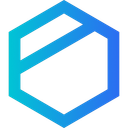Google Drive Review 2025: Features, Pricing & More

Google Drive offers seamless integration with Google Workspace, generous free storage, and real-time collaboration features. However, it has limited offline access and potential privacy concerns with data storage.
- Seamless integration with Google Workspace.
- Generous free storage space.
- Real-time collaboration features.
- Limited offline access.
- Privacy concerns with data storage.
What is Google Drive?
Pros and Cons of Google Drive
- Google Drive integrates effortlessly with other Google Workspace apps like Docs, Sheets, and Slides, making it a powerful tool for productivity. This integration allows for smooth transitions between tasks, enhancing workflow efficiency.
- With 15GB of free storage, Google Drive offers ample space for personal and professional use. This generous allocation allows users to store a significant amount of data without incurring additional costs.
- Google Drive's real-time collaboration capabilities enable multiple users to work on documents simultaneously. This feature is invaluable for teams needing to collaborate efficiently, reducing the need for back-and-forth emails.
- While Google Drive offers offline access, it requires prior setup and is limited to certain files. This can be inconvenient for users who frequently work without internet connectivity.
- Some users may have concerns about data privacy, as Google Drive stores files on Google's servers. It's important to understand Google's privacy policies and consider additional security measures if needed.
Google Drive Review: Is It Really That Good?
Value to Price
When I first started using Google Drive, I was amazed by the value it offers for its price. The generous free storage of 15GB is a standout feature, especially when compared to other cloud storage services. You get seamless integration with Google Workspace, which enhances productivity without additional costs. This makes Google Drive a cost-effective solution for both personal and professional use. The ability to collaborate in real-time without any extra charges is a huge plus, making it a valuable tool for teams.
Ease of Use
Navigating Google Drive is a breeze, even for those who aren't tech-savvy. The interface is intuitive, with a clean design that makes file management straightforward. I appreciate how easy it is to upload, organize, and share files. The drag-and-drop functionality simplifies the process, and the search feature is incredibly efficient, helping you find files quickly. Whether you're a student, professional, or just someone looking to store personal files, Google Drive's user-friendly design makes it accessible to everyone.
Functionality
Google Drive's functionality is impressive, offering a wide range of features that cater to various needs. From storing and sharing files to collaborating on documents in real-time, it covers all bases. The integration with Google Workspace apps like Docs, Sheets, and Slides enhances its functionality, allowing you to create and edit documents directly within the platform. I find the ability to access files from any device, anywhere, incredibly convenient, making it a versatile tool for both work and personal use.
Scalability
As your storage needs grow, Google Drive scales effortlessly. Whether you're an individual user or part of a large organization, Google Drive can accommodate your requirements. The option to upgrade storage plans ensures you have enough space as your data increases. I appreciate how Google Drive supports collaboration across teams of any size, making it suitable for businesses that are expanding. Its ability to handle large volumes of data without compromising performance is a testament to its scalability.
Integrations
One of the standout features of Google Drive is its seamless integration with other Google Workspace apps. This integration enhances productivity by allowing you to work across different platforms without any hassle. I love how easily Google Drive connects with third-party apps, expanding its functionality even further. Whether you're using it for personal projects or business operations, the ability to integrate with tools like Slack, Zoom, and Trello makes Google Drive a versatile and powerful tool.
Customer Support
While Google Drive offers a wealth of resources for self-help, including forums and help articles, direct customer support can sometimes be lacking. I found that getting in touch with a support representative can be challenging, especially for free users. However, the comprehensive online resources often provide the answers you need. For businesses using Google Workspace, the support is more robust, offering quicker response times and more personalized assistance, which is a significant advantage.
Security
Security is a crucial aspect of any cloud storage service, and Google Drive takes it seriously. With features like two-factor authentication and encryption, your data is well-protected. However, some users may have concerns about data privacy, given that files are stored on Google's servers. It's important to understand Google's privacy policies and take additional security measures if needed. Overall, I feel confident storing my files on Google Drive, knowing that they are secure and accessible only to me.
Key Features of Google Drive
Access Control
Google Drive's access control features allow you to manage who can view, edit, or comment on your files. I find this particularly useful when collaborating with others, as it ensures that only authorized individuals can make changes. You can easily adjust permissions, providing peace of mind that your data is secure. This feature is essential for both personal and professional use, offering flexibility and control over your files.
Collaboration Tools
The collaboration tools in Google Drive are a game-changer. You can work on documents simultaneously with others, seeing changes in real-time. This feature has transformed the way I collaborate with colleagues, reducing the need for endless email exchanges. The ability to leave comments and suggestions directly on documents streamlines the feedback process, making it more efficient. Whether you're working on a group project or a business proposal, these tools enhance productivity and teamwork.
File Sharing
Sharing files with Google Drive is incredibly straightforward. You can share files with anyone, even if they don't have a Google account. I appreciate the ability to set permissions, ensuring that recipients can only view or edit files as needed. This feature is invaluable for both personal and professional use, allowing you to share documents, photos, and more with ease. The convenience and flexibility of file sharing make Google Drive a top choice for cloud storage.
Mobile Access
With Google Drive's mobile app, you can access your files from anywhere, at any time. This feature is a lifesaver when I'm on the go and need to retrieve important documents. The app is user-friendly, with a clean interface that makes navigation easy. Whether you're using a smartphone or tablet, you can upload, view, and share files effortlessly. Mobile access ensures that your data is always within reach, enhancing productivity and convenience.
Offline Access
While Google Drive offers offline access, it requires prior setup and is limited to certain files. This can be a drawback if you frequently work without internet connectivity. However, once set up, you can access and edit files offline, with changes syncing once you're back online. I find this feature useful for travel or areas with limited internet access, but it's important to plan ahead to ensure the files you need are available offline.
Search Functionality
The search functionality in Google Drive is incredibly efficient, helping you find files quickly and easily. I love how you can search by file type, owner, or even keywords within documents. This feature saves me a lot of time, especially when I have a large number of files stored. The advanced search options make it easy to locate specific documents, ensuring that you can access the information you need without hassle.
Storage Capacity
Google Drive offers generous storage capacity, with 15GB available for free. This is more than enough for personal use, and you can upgrade if needed. I appreciate the flexibility to store a wide range of file types, from documents to photos and videos. The ability to manage storage efficiently ensures that you can keep your data organized and accessible. Whether you're a student, professional, or just someone looking to store personal files, Google Drive's storage capacity meets a variety of needs.
Third-Party Integrations
Google Drive's ability to integrate with third-party apps is a major advantage. You can connect with tools like Slack, Zoom, and Trello, expanding its functionality and enhancing productivity. I find these integrations incredibly useful for both personal and professional use, allowing me to streamline workflows and collaborate more effectively. The seamless connection with other apps makes Google Drive a versatile and powerful tool, catering to a wide range of needs.
User Interface
The user interface of Google Drive is clean and intuitive, making it easy to navigate and manage files. I appreciate the simplicity of the design, which allows me to focus on my work without distractions. The drag-and-drop functionality simplifies file management, and the layout is consistent across devices, ensuring a seamless experience. Whether you're a tech-savvy user or new to cloud storage, Google Drive's user-friendly interface makes it accessible to everyone.
Google Drive Pricing and Plans

Google Drive Pricing Plans
- Secure custom business email with your domain name.
- 100 participant video meetings for effective communication.
- Standard security and management controls for data protection.
- Access to Google Workspace apps like Gmail, Drive, and Meet.
- 150 participant video meetings with recording and noise cancellation.
- Appointment booking pages for streamlined scheduling.
- Email layouts and mail merge for professional communication.
- Enhanced security and management controls for better protection.
- 500 participant video meetings with advanced features.
- eDiscovery and retention for compliance and data management.
- Enhanced security with Vault and advanced endpoint management.
- Standard support with options for upgrades.
- 1000 participant video meetings with in-domain live streaming.
- Advanced security, management, and compliance controls.
- S/MIME encryption for secure email communication.
- Enhanced support with options for premium upgrades.
Who Is Google Drive Best For?
Google Drive is perfect for individuals and teams needing reliable cloud storage and collaboration tools. Its seamless integration with Google Workspace enhances productivity, making it ideal for businesses and personal use.
- Great for small to medium businesses
Google Drive is designed to meet the needs of small to medium businesses, offering reliable cloud storage and collaboration tools. Its seamless integration with Google Workspace enhances productivity, making it an ideal choice for businesses looking to streamline operations and improve efficiency.
- Ideal for remote teams
For remote teams, Google Drive offers the perfect solution for collaboration and file sharing. Its real-time collaboration features and easy access from any device ensure that team members can work together effectively, regardless of location. This makes it a top choice for businesses with distributed teams.
- Perfect for personal use
Google Drive is an excellent choice for personal use, providing ample storage space and easy file sharing. Whether you're storing photos, documents, or other personal files, Google Drive offers a secure and convenient solution. Its user-friendly interface makes it accessible to everyone, regardless of technical expertise.
Frequently Asked Questions
 How does Google Drive integrate with other Google Workspace apps?
How does Google Drive integrate with other Google Workspace apps?
 Can I access Google Drive files offline?
Can I access Google Drive files offline?
 What security measures does Google Drive offer?
What security measures does Google Drive offer?
 How does Google Drive's search functionality work?
How does Google Drive's search functionality work?
 What are the collaboration features in Google Drive?
What are the collaboration features in Google Drive?
 How does Google Drive handle file sharing?
How does Google Drive handle file sharing?
 What is the storage capacity of Google Drive?
What is the storage capacity of Google Drive?
 How does Google Drive integrate with third-party apps?
How does Google Drive integrate with third-party apps?
 What is the user interface like in Google Drive?
What is the user interface like in Google Drive?
 How does Google Drive compare to other cloud storage services?
How does Google Drive compare to other cloud storage services?
Which is Better: Google Drive or Its Competitors?

Martin Lunendonk
Martin Lunendonk is a senior tech writer specializing in website builders, web hosting, and ecommerce platforms. With a background in finance, accounting, and philosophy, he has founded multiple tech startups and worked in medium to large tech companies and investment banking, bringing deep expertise and reliable insights to his software reviews.