
Framer Review 2025: Features, Pricing & More

Framer empowers designers with an intuitive interface and seamless integrations, making it ideal for creating interactive prototypes. While it excels in collaboration, mastering complex features requires some learning.
- Intuitive design interface for beginners.
- Seamless integration with design tools.
- Real-time collaboration features.
- Limited advanced animation options.
- Requires learning curve for complex projects.
What is Framer?
Pros and Cons of Framer
- Framer offers an intuitive design interface that makes it easy for beginners to start creating interactive prototypes. Its user-friendly layout and tools simplify the design process, making it accessible to those new to design software.
- With Framer, you can seamlessly integrate with other popular design tools, enhancing your workflow. This feature allows you to import and export designs effortlessly, ensuring compatibility with your existing design ecosystem.
- Framer's real-time collaboration features enable teams to work together efficiently. You can share designs, gather feedback, and make changes in real-time, fostering a collaborative environment that enhances productivity.
- While Framer offers basic animation capabilities, it may not meet the needs of users seeking advanced animation features. This limitation can be a drawback for those looking to create highly dynamic and complex animations.
- Framer requires a learning curve when dealing with complex projects. Users may need to invest time in understanding its advanced features and functionalities to fully leverage its potential for intricate designs.
Framer Review: Is It Really That Good?
Value to Price
When I first explored Framer, I was impressed by the value it offers for its price. The tool provides a comprehensive set of features that cater to both beginners and experienced designers. Its intuitive interface and seamless integrations make it a cost-effective choice for those looking to create interactive prototypes without breaking the bank. Compared to other design tools, Framer stands out for its affordability and the quality of features it delivers.
Ease of Use
Framer's ease of use is one of its standout features. As someone who has used various design tools, I found Framer's interface to be incredibly user-friendly. The learning curve is minimal, allowing you to start creating prototypes quickly. The drag-and-drop functionality and intuitive design tools make it accessible to designers of all skill levels. Whether you're a beginner or an experienced designer, Framer's ease of use ensures a smooth design process.
Functionality
Framer offers a robust set of functionalities that cater to a wide range of design needs. From creating simple wireframes to complex interactive prototypes, Framer provides the tools necessary to bring your design ideas to life. The ability to integrate with other design tools enhances its functionality, allowing you to work seamlessly across platforms. While it excels in many areas, some users may find its advanced animation options limited compared to other tools.
Scalability
Framer is designed to scale with your design needs. Whether you're working on a small project or a large-scale design, Framer provides the flexibility to adapt to your requirements. Its real-time collaboration features make it ideal for teams, allowing multiple users to work on a project simultaneously. As your design needs grow, Framer's scalability ensures that you can continue to use the tool effectively without outgrowing its capabilities.
Integrations
One of the aspects I appreciate most about Framer is its seamless integrations with other design tools. This feature allows you to import and export designs effortlessly, ensuring compatibility with your existing design ecosystem. Whether you're using Sketch, Figma, or Adobe XD, Framer's integrations enhance your workflow by providing a smooth transition between tools. This capability is particularly beneficial for teams working with multiple design platforms.
Customer Support
Framer's customer support is reliable, offering assistance through various channels. While the support team is responsive, some users may find the resources available for troubleshooting limited. However, the community forums and online tutorials provide valuable insights and solutions to common issues. As someone who values prompt support, I found Framer's customer service to be satisfactory, though there's room for improvement in terms of available resources.
Security
Security is a priority for Framer, ensuring that your designs and data are protected. The tool implements robust security measures to safeguard your work, providing peace of mind for designers and teams. While Framer excels in security, it's essential to stay informed about best practices to maintain the integrity of your projects. Overall, Framer's commitment to security makes it a reliable choice for design professionals.
Key Features of Framer
Animation Tools
Framer's animation tools allow you to create dynamic and engaging designs. While not as advanced as some competitors, they offer enough flexibility for most projects. I found the animation tools intuitive and easy to use, making it simple to add movement to my designs. Whether you're creating simple transitions or more complex animations, Framer provides the tools you need to bring your designs to life.
Collaboration
Collaboration is a breeze with Framer. The real-time collaboration features enable teams to work together seamlessly, making it easy to share designs and gather feedback. I appreciated the ability to see changes in real-time, which enhanced our team's productivity and creativity. Whether you're working with a small team or a large group, Framer's collaboration tools ensure everyone stays on the same page.
Design Interface
Framer's design interface is one of its standout features. The intuitive layout and user-friendly tools make it accessible to designers of all skill levels. I found the interface easy to navigate, allowing me to focus on creating rather than figuring out how to use the tool. Whether you're a beginner or an experienced designer, Framer's design interface ensures a smooth and efficient design process.
Interactive Prototyping
Interactive prototyping is where Framer truly shines. The tool provides a range of features that allow you to create interactive and engaging prototypes. I found the prototyping tools easy to use, making it simple to add interactivity to my designs. Whether you're creating simple interactions or more complex prototypes, Framer provides the tools you need to bring your ideas to life.
Mobile Responsiveness
Framer ensures your designs are mobile-responsive, allowing you to create prototypes that look great on any device. I appreciated the ability to test my designs on different screen sizes, ensuring they were optimized for mobile. Whether you're designing for desktop or mobile, Framer's mobile responsiveness features ensure your designs look great on any device.
Performance Optimization
Performance optimization is a key feature of Framer, ensuring your designs run smoothly and efficiently. I found the performance optimization tools helpful in identifying and resolving issues that could impact the performance of my designs. Whether you're working on a simple project or a complex design, Framer's performance optimization features ensure your designs run smoothly and efficiently.
Real-time Feedback
Real-time feedback is a valuable feature of Framer, allowing you to gather input and make changes on the fly. I found the real-time feedback tools helpful in ensuring my designs met the needs of my team and clients. Whether you're working with a small team or a large group, Framer's real-time feedback features ensure everyone stays on the same page.
Responsive Design
Responsive design is a key feature of Framer, allowing you to create prototypes that look great on any device. I appreciated the ability to test my designs on different screen sizes, ensuring they were optimized for mobile. Whether you're designing for desktop or mobile, Framer's responsive design features ensure your designs look great on any device.
Template Library
Framer's template library provides a range of pre-designed templates that make it easy to get started on your projects. I found the templates helpful in jumpstarting my designs, saving me time and effort. Whether you're working on a simple project or a complex design, Framer's template library provides the resources you need to get started quickly.
User Testing
User testing is a valuable feature of Framer, allowing you to gather feedback and make improvements to your designs. I found the user testing tools helpful in ensuring my designs met the needs of my team and clients. Whether you're working with a small team or a large group, Framer's user testing features ensure your designs meet the needs of your audience.
Framer Pricing and Plans

Framer Pricing Plans
- Hosted on Framer domain with branding.
- Includes Framer banner on site.
- No cost for unlimited time usage.
- Perfect for experimenting and learning.
- Home and 404 pages for better navigation.
- 50 form submissions for user interaction.
- 1,000 visitors per month for small traffic.
- Affordable for simple site needs.
- Password protection for secure access.
- 2 CMS collections for content management.
- 500 form submissions for more engagement.
- 10,000 visitors per month for growing sites.
- Analytics and cookies for data insights.
- Staging environment for testing changes.
- 10 CMS collections for advanced management.
- 2.5K form submissions for high interaction.
- Custom hosting for tailored solutions.
- Uptime guarantee for reliability.
- Dedicated infrastructure for performance.
- Launch support for smooth deployment.
Who Is Framer Best For?
Framer is best for designers seeking an intuitive interface and seamless integrations. Its real-time collaboration features make it ideal for teams looking to enhance productivity and creativity.
- Ideal for creative teams
Framer is perfect for creative teams looking to enhance their design process. Its intuitive interface and real-time collaboration features make it easy to create interactive prototypes and gather feedback, ensuring your designs meet the needs of your team and clients.
- Great for beginners
Framer is an excellent choice for beginners looking to get started with design. Its user-friendly interface and seamless integrations make it easy to create interactive prototypes without a steep learning curve, ensuring you can focus on creating rather than figuring out how to use the tool.
- Perfect for teams
Framer is ideal for teams looking to enhance their design process. Its real-time collaboration features make it easy to share designs and gather feedback, ensuring everyone stays on the same page and enhancing productivity and creativity.
Frequently Asked Questions
 What makes Framer stand out from other design tools?
What makes Framer stand out from other design tools?
 How does Framer handle real-time collaboration?
How does Framer handle real-time collaboration?
 Is Framer suitable for beginners?
Is Framer suitable for beginners?
 What are the limitations of Framer's animation tools?
What are the limitations of Framer's animation tools?
 How does Framer integrate with other design tools?
How does Framer integrate with other design tools?
 What kind of customer support does Framer offer?
What kind of customer support does Framer offer?
 Is Framer secure for design projects?
Is Framer secure for design projects?
 How does Framer handle mobile responsiveness?
How does Framer handle mobile responsiveness?
 What are the benefits of Framer's template library?
What are the benefits of Framer's template library?
 How does Framer support user testing?
How does Framer support user testing?
Which is Better: Framer or Its Competitors?


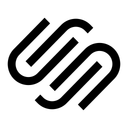











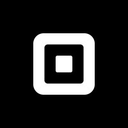


















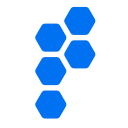


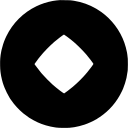















Martin Lunendonk
Martin Lunendonk is a senior tech writer specializing in website builders, web hosting, and ecommerce platforms. With a background in finance, accounting, and philosophy, he has founded multiple tech startups and worked in medium to large tech companies and investment banking, bringing deep expertise and reliable insights to his software reviews.

