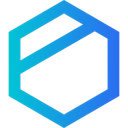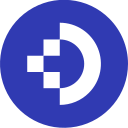Dropbox Review 2025: Features, Pricing & More

Dropbox offers seamless file synchronization and robust collaboration features, making it a top choice for teams. However, its free plan has limited storage, and users may experience occasional sync delays.
- Seamless file synchronization across devices.
- Robust collaboration features for teams.
- Extensive third-party integrations.
- Limited storage on free plan.
- Occasional sync delays.
What is Dropbox?
With robust collaboration features and extensive third-party integrations, Dropbox enhances productivity and streamlines workflows, making it an essential tool for businesses and individuals alike.
Pros and Cons of Dropbox
- Dropbox excels in keeping your files synchronized across multiple devices effortlessly. Whether you're on your phone, tablet, or computer, your files are always up-to-date, making it a reliable choice for those who need constant access to their documents.
- With Dropbox, collaborating with your team becomes a breeze. Its shared folders and real-time editing capabilities ensure that everyone is on the same page, enhancing productivity and reducing the need for endless email threads.
- Dropbox integrates with a wide range of third-party applications, from productivity tools like Slack and Trello to design software like Adobe. This flexibility allows you to streamline your workflow and keep all your essential tools connected.
- While Dropbox offers a free plan, the storage capacity is quite limited, which might not be sufficient for users with extensive storage needs. Upgrading to a paid plan is often necessary for more space.
- Users may experience occasional delays in file synchronization, especially when dealing with large files or during peak usage times. This can be a minor inconvenience for those who rely on real-time updates.
Dropbox Review: Is It Really That Good?
Value to Price
When I first started using Dropbox, I was impressed by the value it offers for its price. The seamless file synchronization and robust collaboration features make it worth every penny. You get a reliable platform that keeps your files accessible and secure, which is crucial for both personal and professional use. Compared to other cloud storage solutions, Dropbox stands out with its extensive third-party integrations, allowing you to connect with tools you already use, enhancing your workflow without breaking the bank.
Ease of Use
Navigating Dropbox is a breeze, even for those who aren't tech-savvy. The intuitive interface makes it easy to upload, organize, and share files. I found the drag-and-drop feature particularly handy, saving me time and effort. Whether you're accessing Dropbox from a desktop or mobile device, the user experience remains consistent and straightforward. This ease of use is a significant advantage, especially for teams that need to onboard new members quickly without extensive training.
Functionality
Dropbox offers a range of functionalities that cater to various needs. From file storage and sharing to real-time collaboration, it covers all bases. I appreciate the ability to create shared folders and set permissions, ensuring that only the right people have access to sensitive information. The integration with tools like Microsoft Office and Google Workspace further enhances its functionality, allowing you to edit documents directly within Dropbox. This feature-rich environment makes it a versatile choice for individuals and businesses alike.
Scalability
As your storage needs grow, Dropbox scales effortlessly to accommodate them. I started with a basic plan and found it easy to upgrade as my requirements increased. The platform offers various plans tailored to different user needs, from individuals to large enterprises. This scalability ensures that Dropbox can grow with you, providing the necessary resources without compromising on performance. It's a reliable choice for businesses looking to expand without worrying about storage limitations.
Integrations
One of Dropbox's standout features is its extensive integration capabilities. I love how it connects with a wide range of third-party applications, from productivity tools like Slack and Trello to design software like Adobe. This flexibility allows you to streamline your workflow and keep all your essential tools connected. The integrations are seamless, ensuring that you can access and manage your files without switching between different platforms. It's a game-changer for those who rely on multiple tools to get their work done.
Customer Support
While Dropbox offers a comprehensive help center and community forums, I found that direct customer support could be improved. The response times are generally good, but there are occasions when more complex issues require additional follow-up. However, the available resources are quite helpful for troubleshooting common problems. For those on paid plans, the priority support option is a valuable addition, ensuring that critical issues are addressed promptly. Overall, the support experience is satisfactory, but there's room for enhancement.
Security
Security is a top priority for Dropbox, and it shows. The platform uses advanced encryption to protect your files, both in transit and at rest. I feel confident knowing that my data is secure, thanks to features like two-factor authentication and remote device wipe. Dropbox also complies with various industry standards and regulations, providing peace of mind for businesses handling sensitive information. While no system is entirely foolproof, Dropbox's security measures are robust and reliable, making it a trustworthy choice for file storage.
Key Features of Dropbox
Advanced Search
The advanced search feature in Dropbox is a lifesaver when you have a vast amount of files. I love how it allows you to quickly locate documents using keywords, file types, or even specific dates. This feature saves me a lot of time, especially when I'm in a hurry to find a particular file. It's intuitive and efficient, making file management a breeze.
Collaboration Tools
Dropbox's collaboration tools are top-notch. I appreciate the ability to share files and folders with team members, set permissions, and even leave comments on documents. This makes it easy to work together, regardless of where everyone is located. The real-time editing feature is particularly useful, ensuring that everyone is on the same page and reducing the need for endless email threads.
File Recovery
Accidentally deleted a file? No worries! Dropbox's file recovery feature has got you covered. I find it incredibly reassuring to know that I can recover deleted files within a certain timeframe. This feature has saved me on more than one occasion, providing peace of mind and ensuring that important documents are never lost for good.
File Sharing
Sharing files with Dropbox is a seamless experience. I love how easy it is to generate shareable links or invite others to access specific folders. The ability to set permissions and expiration dates for shared links adds an extra layer of security, ensuring that your files are only accessible to the right people. It's a convenient and secure way to collaborate with others.
Mobile Access
With Dropbox's mobile app, accessing your files on the go is a breeze. I find it incredibly convenient to have all my documents at my fingertips, whether I'm using a smartphone or tablet. The app is user-friendly and offers the same functionality as the desktop version, ensuring a consistent experience across devices. It's perfect for those who need to work remotely or travel frequently.
Offline Access
Dropbox's offline access feature is a game-changer for those times when you don't have an internet connection. I love being able to mark files for offline access, ensuring that I can still work on important documents even when I'm offline. This feature is particularly useful for frequent travelers or those who work in areas with limited connectivity.
Real-time Sync
The real-time sync feature in Dropbox ensures that your files are always up-to-date across all devices. I find it incredibly useful to have the latest version of my documents available, whether I'm working from my computer or mobile device. This feature eliminates the need for manual updates and ensures that everyone is working with the most current information.
Shared Folders
Shared folders in Dropbox make collaboration a breeze. I love how easy it is to create a shared folder and invite team members to access it. This feature ensures that everyone has access to the same files, reducing the need for email attachments and streamlining the workflow. It's a convenient way to keep everyone on the same page.
Smart Sync
Dropbox's Smart Sync feature is a lifesaver for managing storage space. I appreciate the ability to access all my files without taking up space on my hard drive. This feature allows me to keep my computer clutter-free while still having access to all my documents. It's a smart solution for those with limited storage capacity.
Third-party Integrations
Dropbox's third-party integrations are a standout feature. I love how it connects with a wide range of applications, from productivity tools like Slack and Trello to design software like Adobe. This flexibility allows me to streamline my workflow and keep all my essential tools connected. It's a game-changer for those who rely on multiple tools to get their work done.
Version History
The version history feature in Dropbox is incredibly useful for tracking changes to documents. I find it reassuring to know that I can revert to a previous version if needed. This feature is particularly helpful when collaborating with others, ensuring that you can always access the most accurate version of a file. It's a valuable tool for maintaining document integrity.
Web Interface
Dropbox's web interface is user-friendly and intuitive. I love how easy it is to navigate and manage my files from any browser. The interface is clean and organized, making it simple to upload, download, and share documents. It's a convenient option for those who prefer not to install additional software on their devices.
Dropbox Pricing and Plans

Dropbox Pricing Plans
- Access files from any device with internet connection.
- Basic file sharing and collaboration features included.
- Simple and easy-to-use interface for all users.
- Free plan with essential features for personal use.
- Connect all your devices for seamless access.
- Transfer files up to 50 GB in size.
- 30 days to restore deleted files and recover data.
- Edit PDFs and add signatures for document management.
- Transfer files up to 100 GB in size.
- 180 days to restore deleted files and recover data.
- Brand files you share with custom branding options.
- Password-protect any files for enhanced security.
- One place to work together with team folders.
- Admin-managed file access for better control.
- Roles, groups, and permissions for team management.
- Manage team sharing activity with detailed insights.
- Transfer files up to 250 GB in size for large projects.
- 1 year to restore deleted files and recover data.
- End-to-end encryption for maximum data security.
- Advanced key management and compliance tracking.
- Integrations with best-in-class security solutions.
- Live support from dedicated experts for assistance.
- Advanced compliance and security features for enterprises.
- Single sign-on and suspicious activity alerts included.
Who Is Dropbox Best For?
Dropbox is ideal for teams and individuals who need reliable cloud storage and collaboration tools. With features like seamless file synchronization and extensive third-party integrations, it's perfect for enhancing productivity and streamlining workflows.
- Great for remote teams
Dropbox is perfect for remote teams that need to collaborate efficiently. Its real-time editing and shared folder features ensure that everyone stays on the same page, regardless of location. This makes it an excellent choice for businesses with distributed workforces.
- Ideal for creative professionals
Creative professionals will find Dropbox invaluable for managing and sharing large files. Its integration with design software like Adobe makes it easy to collaborate on projects, while the version history feature ensures that you can always access previous iterations of your work.
- Perfect for small businesses
Small businesses can benefit from Dropbox's affordable plans and robust features. The platform offers a scalable solution that grows with your business, providing the necessary tools for efficient file management and collaboration without breaking the bank.
Frequently Asked Questions
 How does Dropbox ensure file security?
How does Dropbox ensure file security?
 Can I access Dropbox files offline?
Can I access Dropbox files offline?
 What integrations does Dropbox offer?
What integrations does Dropbox offer?
 How does Dropbox handle file versioning?
How does Dropbox handle file versioning?
 Is Dropbox suitable for small businesses?
Is Dropbox suitable for small businesses?
 What are the main collaboration features in Dropbox?
What are the main collaboration features in Dropbox?
 How does Dropbox compare to other cloud storage solutions?
How does Dropbox compare to other cloud storage solutions?
 Can I recover deleted files in Dropbox?
Can I recover deleted files in Dropbox?
 What is Dropbox's Smart Sync feature?
What is Dropbox's Smart Sync feature?
 How user-friendly is Dropbox's interface?
How user-friendly is Dropbox's interface?
Which is Better: Dropbox or Its Competitors?

Martin Lunendonk
Martin Lunendonk is a senior tech writer specializing in website builders, web hosting, and ecommerce platforms. With a background in finance, accounting, and philosophy, he has founded multiple tech startups and worked in medium to large tech companies and investment banking, bringing deep expertise and reliable insights to his software reviews.