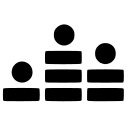Crowdcast vs Zoom Webinars (2025 Comparison)
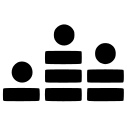
Crowdcast offers a user-friendly platform with interactive tools that enhance audience engagement. It's ideal for small to medium-sized events, providing seamless integration with popular platforms.
- User-friendly interface for beginners
- Interactive tools enhance engagement
- Seamless integration with popular platforms
- Limited advanced features
- Not ideal for large-scale events
Free plan?
YesStarting price
$49 per month
Zoom Webinars provides a comprehensive feature set with superior video quality and advanced interactive tools. It's perfect for large-scale events and professional presentations.
- Comprehensive feature set
- Superior video quality
- Advanced interactive tools
- Higher learning curve
- More expensive than alternatives
Free plan?
NoStarting price
$79.00 per monthWhat is Crowdcast?
Crowdcast is a live video platform that simplifies the process of hosting webinars, Q&As, and online summits. It offers a seamless experience for both hosts and attendees, with features like real-time chat, polls, and analytics. Crowdcast helps businesses and educators engage with their audience effectively, making it easier to build a community and share knowledge. Its user-friendly interface and interactive tools make it a popular choice for those looking to create engaging online events.
What is Zoom Webinars?
Zoom Webinars is a powerful tool for hosting virtual events, offering features like HD video, screen sharing, and interactive Q&A sessions. It allows businesses to connect with large audiences, making it ideal for marketing events, training sessions, and corporate communications. Zoom Webinars is known for its reliability and ease of use, helping users deliver professional presentations and engage with participants effectively. Its integration with other Zoom products enhances its functionality, making it a versatile choice for various industries.
Pros and Cons of Crowdcast vs Zoom Webinars
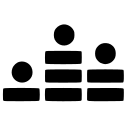
Pros & Cons of Crowdcast
- Crowdcast offers a user-friendly interface that makes it easy for beginners to set up and manage webinars. Its intuitive design ensures a smooth experience for both hosts and attendees, making it a popular choice for those new to online events.
- Crowdcast provides a range of interactive tools, including real-time chat and polls, which enhance audience engagement during webinars. These features are easy to use and integrate seamlessly into the platform, making it a great choice for those who prioritize interaction.
- Crowdcast integrates seamlessly with popular platforms like Zapier and Mailchimp, making it easy to connect with your existing tools. This integration enhances the platform's functionality and makes it a versatile choice for businesses looking to streamline their workflow.
- While Crowdcast offers essential features for hosting webinars, it may not match the depth of functionality provided by more comprehensive platforms like Zoom Webinars. This limitation makes it less suitable for organizations that require advanced features for professional presentations.
- Crowdcast is better suited for small to medium-sized events, as it may not handle large audiences as effectively as platforms like Zoom Webinars. This limitation makes it less suitable for businesses looking to host large-scale events.

Pros & Cons of Zoom Webinars
- Zoom Webinars offers a comprehensive feature set, including HD video, screen sharing, and interactive Q&A sessions. These features make it ideal for hosting professional presentations and engaging with large audiences.
- Zoom Webinars provides superior video quality and stability, ensuring a professional presentation for your audience. This feature makes it ideal for large-scale events and organizations that prioritize video quality.
- Zoom Webinars offers advanced interactive tools, including Q&A sessions and breakout rooms, which enhance audience engagement during webinars. These features make it a great choice for businesses looking to create interactive and engaging online events.
- Zoom Webinars offers a wide range of features, which may require a learning curve for new users. This complexity makes it less suitable for beginners or those looking for a straightforward platform.
- Zoom Webinars is more expensive than alternatives like Crowdcast, which may be a consideration for businesses with limited budgets. This higher cost may make it less accessible for small businesses or individuals.
Crowdcast vs Zoom Webinars: At A Glance
Crowdcast vs Zoom Webinars: A Detailed Breakdown of Key Features
Interactive Tools
Crowdcast offers a range of interactive tools, including real-time chat and polls, which enhance audience engagement during webinars. These features are easy to use and integrate seamlessly into the platform, making it a great choice for those who prioritize interaction. Zoom Webinars also provides interactive tools, but with a more extensive set of options, including Q&A sessions and breakout rooms. If you need advanced interactive features, Zoom Webinars is the better option.
HD Video Quality
Both Crowdcast and Zoom Webinars offer HD video quality, ensuring a professional presentation for your audience. Crowdcast provides reliable video streaming, but Zoom Webinars takes it a step further with superior video quality and stability, making it ideal for large-scale events. If video quality is a top priority, Zoom Webinars is the superior choice.
Screen Sharing
Screen sharing is a crucial feature for webinars, and both Crowdcast and Zoom Webinars offer this functionality. Crowdcast provides a straightforward screen sharing experience, while Zoom Webinars offers more advanced options, such as sharing specific applications or multiple screens. If you require advanced screen sharing capabilities, Zoom Webinars is the better choice.
Real-time Chat
Real-time chat is essential for engaging with your audience during webinars. Crowdcast offers a user-friendly chat feature that allows for seamless communication between hosts and attendees. Zoom Webinars also provides real-time chat, but with additional features like private messaging and chat moderation. If you need advanced chat features, Zoom Webinars is the superior option.
Polls and Surveys
Polls and surveys are effective tools for gathering audience feedback during webinars. Crowdcast offers easy-to-use polling features that integrate seamlessly into the platform. Zoom Webinars provides more advanced polling options, including the ability to create detailed surveys. If you require comprehensive polling features, Zoom Webinars is the better choice.
Analytics and Reporting
Analytics and reporting are crucial for evaluating the success of your webinars. Crowdcast offers basic analytics features, providing insights into attendee engagement and participation. Zoom Webinars offers more advanced reporting options, including detailed analytics and integration with CRM systems. If you need in-depth analytics, Zoom Webinars is the superior choice.
Pricing Comparison of Crowdcast and Zoom Webinars
To assist you in making an informed choice, we’ve outlined the pricing plans and essential features of Crowdcast and Zoom Webinars. This comparison will highlight the best option for hosting your online events.
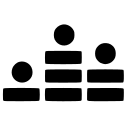
Crowdcast Pricing Plans
- Stream for up to 10 hours per month.
- Host events with 1 host seat available.
- Charge a ticket price with 5% transaction fee.
- Record events in HD and download instantly.
- Stream for up to 20 hours per month.
- Host events with 2 host seats available.
- Stream up to 4 hours in a session.
- Multistream to 1 location like Facebook or YouTube.
- Stream for up to 40 hours per month.
- Host events with 4 host seats available.
- Stream up to 6 hours in a session.
- Multistream to 3 locations like Facebook or YouTube.

Zoom Webinars Pricing Plans
- Engage audience with high-quality video webcasting.
- Boost engagement with Q&A, polling, and reactions.
- Improve webinar strategy with post-event reporting.
- Support up to 100,000 attendees and 100 panelists.
- Promote events with branded emails.
- Measure performance with an interactive dashboard.
- Seamless collaboration with co-hosts and co-editors.
- Professional events tools: Simulive, Backstage, and more.
- Easily host events with tailored ticketing and mobile app.
- Increase event revenue with Expo Floor and Sponsor area.
- Foster attendee networking with customizable profiles.
- Extend reach with on-demand viewing in Event Lobby.
Our Rating Methodology
We thoroughly evaluate each webinar platform, focusing on key factors like functionality, scalability, and customer support. By analyzing user reviews and conducting extensive testing, we ensure our recommendations fit your needs. Each factor is weighted by importance to deliver a reliable final rating, helping you make informed decisions.
Crowdcast or Zoom Webinars: Which One Matches Your Business Needs?
Choose Crowdcast If You Need ...
- User-friendly platform for beginners
If you are a beginner or small business owner looking for an easy-to-use platform, Crowdcast is a great choice. Its intuitive interface and interactive tools make it accessible to users of all skill levels.
- Cost-effective solution for small events
If you are hosting small to medium-sized events and need a cost-effective solution, Crowdcast offers excellent value. Its pricing structure and essential features make it a budget-friendly option for businesses with limited budgets.
Choose Zoom Webinars If You Need ...
- Comprehensive features for large events
If you are hosting large-scale events and require a comprehensive feature set, Zoom Webinars is the superior choice. Its advanced features and scalability make it ideal for professional presentations and corporate use.
- Superior video quality and stability
If video quality and stability are top priorities for your organization, Zoom Webinars offers superior performance. Its HD video and reliable streaming make it a preferred choice for businesses that prioritize video quality.
Frequently Asked Questions
 Which platform is better for small businesses?
Which platform is better for small businesses?
 What are the key differences between Crowdcast and Zoom Webinars?
What are the key differences between Crowdcast and Zoom Webinars?
 Which platform offers better customer support?
Which platform offers better customer support?
 Is Zoom Webinars worth the higher cost?
Is Zoom Webinars worth the higher cost?
 Can Crowdcast handle large-scale events?
Can Crowdcast handle large-scale events?
 Which platform offers better integration options?
Which platform offers better integration options?

Anastasia Belyh
Anastasia Belyh is a senior tech writer with over 15 years of experience in marketing, sales, and business software. Having worked in investment banking, management consulting, and founded multiple companies, her in-depth knowledge and hands-on expertise make her software reviews authoritative, trustworthy, and highly practical for business decision-makers.