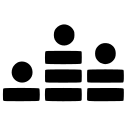
Crowdcast Pricing & Plans (2025 Guide)
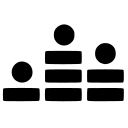
Crowdcast empowers you to host engaging webinars and live events effortlessly. Its intuitive interface and robust streaming capabilities make it a top choice for businesses looking to connect with their audience effectively.
- User-friendly interface for beginners.
- Seamless integration with social media.
- High-quality streaming capabilities.
- Limited customization options available.
- Higher cost for large audiences.
Free plan?
YesStarting price
$49 per monthWhat is Crowdcast?
How Much Does Crowdcast Cost?
Crowdcast offers a variety of pricing plans to accommodate different event hosting needs. Below is a detailed breakdown of Crowdcast’s plans, highlighting their key features for various business requirements.
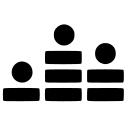
Crowdcast Pricing Plans
- Stream for up to 10 hours per month.
- Host events with 1 host seat available.
- Charge a ticket price with 5% transaction fee.
- Record events in HD and download instantly.
- Stream for up to 20 hours per month.
- Host events with 2 host seats available.
- Stream up to 4 hours in a session.
- Multistream to 1 location like Facebook or YouTube.
- Stream for up to 40 hours per month.
- Host events with 4 host seats available.
- Stream up to 6 hours in a session.
- Multistream to 3 locations like Facebook or YouTube.
Add-ons
per extra live attendee
per extra 5 hrs
per seat
Crowdcast Pricing Plans in Detail
lite
The Lite plan is designed for creators and small businesses aiming to grow their audience. It offers essential features like streaming live events with up to 100+ attendees, 10 hours of streaming per month, and the ability to charge for events with a 5% transaction fee. This plan is perfect for those starting out and looking to engage with their audience effectively.
pro
The Pro plan is tailored for professional creators and businesses that require more robust features. It includes all Lite features and allows streaming for up to 250+ attendees, 20 hours of streaming per month, and multistreaming to one location. This plan is ideal for those who need to host longer sessions and reach a wider audience.
business
The Business plan is perfect for startups and companies looking to engage their customers on a larger scale. It includes all Pro features and supports streaming for up to 1000+ attendees, 40 hours of streaming per month, and multistreaming to three locations. This plan is suited for businesses that need extensive streaming capabilities and audience reach.
Top Crowdcast Features
Real-time Q&A
Imagine hosting a live event where you can interact with your audience in real-time. With Crowdcast, you can do just that. I found this feature incredibly engaging, as it allows you to answer questions on the spot, making your audience feel heard and valued. This interaction not only boosts engagement but also builds a stronger connection with your viewers.
Polls and Surveys
Engaging your audience is crucial, and Crowdcast makes it easy with its polls and surveys feature. I loved how you can gather instant feedback and insights from your viewers. This feature is perfect for understanding your audience's preferences and tailoring your content accordingly, ensuring a more personalized experience.
Seamless Social Media Integration
Connecting with your audience across multiple platforms is a breeze with Crowdcast. I appreciated how you can stream your events live on social media channels like YouTube and Facebook. This integration expands your reach and allows you to engage with a wider audience, all from a single platform.
High-Quality Streaming
Quality matters when it comes to live streaming, and Crowdcast delivers. I was impressed by the high-definition video and audio quality, ensuring a professional and polished presentation. This feature is essential for maintaining your brand's image and providing a seamless viewing experience for your audience.
Customizable Registration Pages
First impressions count, and Crowdcast's customizable registration pages help you make a great one. I enjoyed how you can tailor these pages to reflect your brand's identity, creating a cohesive and professional look. This feature is perfect for capturing your audience's attention and encouraging sign-ups.
Analytics and Insights
Understanding your audience's behavior is key to improving your events, and Crowdcast's analytics feature provides valuable insights. I found it helpful to track engagement metrics and viewer statistics, allowing you to refine your strategy and deliver more impactful content.
Easy Event Scheduling
Planning your events is hassle-free with Crowdcast's scheduling feature. I appreciated how you can set up events in advance, ensuring everything runs smoothly on the day. This feature is ideal for busy professionals who need a reliable and efficient way to manage their event calendar.
Replay and Recording
Missed the live event? No problem. Crowdcast's replay and recording feature allows your audience to catch up at their convenience. I found this feature invaluable for extending the life of your content and reaching viewers who couldn't attend live.
Multiple Hosts
Collaborating with others is simple with Crowdcast's multiple hosts feature. I enjoyed how you can invite co-hosts to join your event, providing diverse perspectives and expertise. This feature is perfect for panel discussions and collaborative presentations.
Custom Branding
Maintaining your brand's identity is easy with Crowdcast's custom branding options. I loved how you can personalize your event's look and feel, ensuring a consistent and professional appearance. This feature is essential for businesses looking to reinforce their brand image.
Audience Engagement Tools
Keeping your audience engaged is crucial, and Crowdcast offers a range of tools to help. I found features like chat, polls, and Q&A sessions incredibly effective for fostering interaction and participation. These tools are perfect for creating a dynamic and engaging event experience.
Secure Streaming
Security is a top priority, and Crowdcast ensures your events are protected. I appreciated the platform's robust security measures, providing peace of mind for both hosts and attendees. This feature is vital for maintaining the integrity and confidentiality of your events.
Who Is Crowdcast Best For?
Crowdcast is perfect for small to medium-sized businesses seeking to enhance their online presence through interactive webinars and live events. Its user-friendly interface and seamless social media integration make it ideal for engaging audiences and expanding reach.
- Great for interactive webinars.
Crowdcast excels in hosting interactive webinars, making it ideal for businesses that prioritize audience engagement. Its features allow for real-time Q&A sessions, polls, and chat, ensuring a dynamic and participatory experience for attendees.
- Ideal for small to medium businesses.
Crowdcast is designed for small to medium businesses looking to expand their reach through online events. Its cost-effective plans and easy-to-use platform make it accessible for businesses without extensive technical resources.
- Perfect for social media integration.
Crowdcast's seamless integration with platforms like YouTube and Facebook makes it perfect for businesses aiming to leverage social media for broader audience engagement. This feature allows for simultaneous streaming across multiple channels, maximizing visibility.
Frequently Asked Questions
 What are the pricing plans for Crowdcast?
What are the pricing plans for Crowdcast?
 Does Crowdcast offer a free trial?
Does Crowdcast offer a free trial?
 Are there any discounts available for Crowdcast?
Are there any discounts available for Crowdcast?
 Can I change my Crowdcast plan later?
Can I change my Crowdcast plan later?
 What payment methods does Crowdcast accept?
What payment methods does Crowdcast accept?
 Is there a setup fee for Crowdcast?
Is there a setup fee for Crowdcast?
 Does Crowdcast offer customer support for all plans?
Does Crowdcast offer customer support for all plans?
 Are there any hidden costs with Crowdcast?
Are there any hidden costs with Crowdcast?
 Can I cancel my Crowdcast subscription anytime?
Can I cancel my Crowdcast subscription anytime?
 Does Crowdcast offer any educational discounts?
Does Crowdcast offer any educational discounts?

Anastasia Belyh
Anastasia Belyh is a senior tech writer with over 15 years of experience in marketing, sales, and business software. Having worked in investment banking, management consulting, and founded multiple companies, her in-depth knowledge and hands-on expertise make her software reviews authoritative, trustworthy, and highly practical for business decision-makers.

