Clover vs Square (2025 Comparison)

Clover offers a versatile POS solution with a comprehensive feature set and reliable customer support. Its hardware options cater to various business needs, making it a powerful tool for enhancing operational efficiency.
- Versatile hardware options
- Comprehensive feature set
- Reliable customer support
- Higher initial cost
- Limited integrations
Free plan?
NoStarting price
Contact sales
Square provides a user-friendly POS system with extensive integrations and advanced analytics. Its seamless interface and robust features make it an ideal choice for businesses looking to optimize operations and drive growth.
- User-friendly interface
- Extensive integrations
- Advanced analytics
- Occasional performance issues
- Limited customization
Free plan?
YesStarting price
$69 per monthWhat is Clover?
Clover is a comprehensive point-of-sale (POS) system designed to streamline business operations for retailers and restaurants. It offers a range of hardware options, from mobile card readers to full-fledged POS terminals, making it adaptable to various business sizes. Clover's software integrates seamlessly with its hardware, providing features like inventory management, employee tracking, and customer engagement tools. This flexibility allows businesses to customize their POS system to meet specific needs, enhancing efficiency and customer service. With Clover, you can manage transactions, track sales, and gain insights into your business performance, all from a single platform.
What is Square?
Square is a versatile point-of-sale (POS) solution that caters to businesses of all sizes, from small startups to large enterprises. It offers a range of hardware options, including mobile card readers and countertop terminals, allowing businesses to accept payments anywhere. Square's software provides robust features such as inventory management, sales analytics, and customer relationship management, helping businesses streamline operations and improve customer experiences. With its user-friendly interface and seamless integration with other tools, Square empowers businesses to manage transactions efficiently and gain valuable insights into their performance, making it an ideal choice for modern businesses.
Pros and Cons of Clover vs Square

Pros & Cons of Clover
- Clover offers a wide range of hardware options, from mobile card readers to full-fledged POS terminals, allowing businesses to choose the best fit for their needs. This versatility ensures that businesses can find a solution that matches their specific requirements, enhancing operational efficiency.
- Clover provides a robust set of features, including inventory management, employee tracking, and customer engagement tools. These features enable businesses to streamline operations, improve customer service, and gain valuable insights into their performance, making Clover a powerful POS solution.
- Clover offers dependable customer support, with various channels available for assistance. Its support team is responsive and knowledgeable, ensuring that businesses receive the help they need to resolve any issues quickly and efficiently, enhancing the overall user experience.
- Clover's initial setup cost can be higher compared to other POS solutions, which may be a barrier for small businesses with limited budgets. However, the investment is justified by the comprehensive features and reliable performance that Clover offers.
- Clover's integration options are somewhat limited compared to other POS systems, which may restrict businesses from connecting with certain third-party applications. This limitation can impact the overall functionality and flexibility of the POS system.
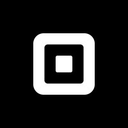
Pros & Cons of Square
- Square's interface is designed with user-friendliness in mind, making it easy for businesses to navigate its features and manage operations efficiently. This simplicity reduces the learning curve and allows businesses to focus on serving their customers.
- Square offers a wide range of integrations with third-party applications, allowing businesses to expand their capabilities and connect with other tools seamlessly. This versatility enhances the overall functionality of the POS system, making it a more comprehensive solution.
- Square provides advanced analytics tools that offer real-time data, customizable reports, and predictive insights. These analytics empower businesses to make data-driven decisions, optimize operations, and drive growth, making Square a valuable asset for modern businesses.
- Square may experience occasional performance issues, such as slow processing times or connectivity problems. These issues can disrupt business operations and impact customer satisfaction, making it important for businesses to have contingency plans in place.
- Square's customization options are somewhat limited, which may restrict businesses from tailoring the POS system to their specific needs. This limitation can impact the overall flexibility and adaptability of the system, especially for businesses with unique requirements.
Clover vs Square: At A Glance
Clover vs Square: A Detailed Breakdown of Key Features
Inventory Management
Clover offers a robust inventory management system that allows businesses to track stock levels, manage orders, and streamline operations. Its user-friendly interface makes it easy to update inventory and monitor sales trends. Square, however, provides a more comprehensive inventory management solution with advanced features like low-stock alerts and automatic reordering. If you need a powerful inventory management tool, Square is the better choice.
Employee Tracking
Clover's employee tracking feature enables businesses to monitor staff performance, manage schedules, and track hours worked. It provides valuable insights into employee productivity, helping businesses optimize operations. Square offers similar employee tracking capabilities but with additional features like timecard management and payroll integration. If you require advanced employee tracking features, Square is the superior option.
Customer Engagement
Clover's customer engagement tools help businesses build strong relationships with their customers through loyalty programs, personalized promotions, and feedback collection. Its intuitive interface makes it easy to engage with customers and enhance their experience. Square also offers customer engagement features, with a focus on customer relationship management and targeted marketing campaigns. If customer engagement is a priority, Square offers more comprehensive tools.
Sales Analytics
Clover provides detailed sales analytics, allowing businesses to gain insights into sales performance, identify trends, and make data-driven decisions. Its analytics tools are easy to use and provide valuable information for business growth. Square excels in this area with its advanced sales analytics, offering real-time data, customizable reports, and predictive insights. If you need in-depth sales analytics, Square is the better choice.
Payment Processing
Clover offers reliable payment processing solutions, supporting various payment methods, including credit cards, mobile payments, and gift cards. Its secure payment processing ensures smooth transactions and protects customer data. Square also provides robust payment processing capabilities, with additional features like invoicing and recurring payments. If you need versatile payment processing options, Square is the superior choice.
Mobile Accessibility
Clover's mobile accessibility allows businesses to manage their operations on the go, with mobile apps that provide access to key features and real-time data. Its mobile solutions are user-friendly and enhance business flexibility. Square offers similar mobile accessibility, with a focus on seamless integration between mobile and desktop platforms. If mobile accessibility is important, both tools offer excellent solutions, but Square's integration is slightly more seamless.
Pricing Comparison of Clover and Square
To assist you in making an informed choice, we’ve outlined the pricing plans and essential features of Clover and Square. This comparison will highlight the best option for managing your point-of-sale needs.

Clover Pricing Plans

Square Pricing Plans
- Simple, transparent processing fees for in-person and online transactions.
- Basic phone support available Monday to Friday, 6 a.m. to 6 p.m. PT.
- Manage on-premise and online menus using Square Dashboard.
- Track and report on cash flow, including cash sales and refunds.
- 24/7 phone support for immediate assistance anytime.
- Advanced reporting and analytics for better business insights.
- Floor plan customization with click-and-drag layouts.
- Reopen closed checks to adjust or refund items.
- Square Kiosk software at no additional cost for unlimited devices.
- Comprehensive tools for established restaurants to expand.
- Reservation integrations with apps like OpenTable and SevenRooms.
- Instant payouts for real-time access to earnings.
Our Rating Methodology
We thoroughly evaluate each point-of-sale system, focusing on key aspects like functionality, ease of use, and integrations. By analyzing user feedback and testing each tool, we ensure our recommendations align with your business needs. Each factor is weighted to provide an accurate final rating, helping you choose the best POS solution.
Clover or Square: Which One Matches Your Business Needs?
Choose Clover If You Need ...
- Versatile hardware options
If you need a POS system with a wide range of hardware options, Clover is the better choice. Its versatile hardware solutions cater to various business needs, ensuring you find the perfect fit for your operations.
- Comprehensive feature set
If you require a POS system with a robust set of features, Clover is the superior option. Its comprehensive tools, including inventory management and customer engagement, enhance operational efficiency and improve customer service.
Choose Square If You Need ...
- User-friendly interface
If you prioritize ease of use, Square is the better choice. Its user-friendly interface and seamless navigation make it easy for businesses to manage operations efficiently, reducing the learning curve and enhancing productivity.
- Advanced analytics
If you need in-depth sales analytics, Square is the superior option. Its advanced analytics tools provide real-time data, customizable reports, and predictive insights, empowering businesses to make data-driven decisions and drive growth.
Frequently Asked Questions
 Which POS system offers better value for money?
Which POS system offers better value for money?
 Which tool is easier to use, Clover or Square?
Which tool is easier to use, Clover or Square?
 Which POS system provides more advanced analytics?
Which POS system provides more advanced analytics?
 Which tool offers better customer support?
Which tool offers better customer support?
 Which POS system is more scalable?
Which POS system is more scalable?
 Which tool has better integration capabilities?
Which tool has better integration capabilities?

Martin Lunendonk
Martin Lunendonk is a senior tech writer specializing in website builders, web hosting, and ecommerce platforms. With a background in finance, accounting, and philosophy, he has founded multiple tech startups and worked in medium to large tech companies and investment banking, bringing deep expertise and reliable insights to his software reviews.



