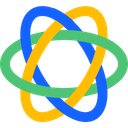
Close Pricing & Plans (2025 Guide)

Close empowers sales teams with efficient communication and automation tools. Its intuitive design and robust features make it a top choice for businesses looking to enhance their sales processes and close deals faster.
- Streamlined communication tools.
- User-friendly interface design.
- Robust automation features.
- Limited customization options.
- Higher cost for small teams.
Free plan?
YesStarting price
$49 per month per userWhat is Close?
How Much Does Close Cost?
Close offers a variety of pricing plans to cater to different business needs. Below is a detailed breakdown of Close’s plans, highlighting their key features for various sales teams.
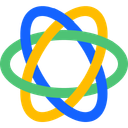
Close Pricing Plans
- Built-in calling, texting, and email solutions for seamless communication.
- Centralized inbox view to prioritize tasks effectively.
- Pipeline reporting to monitor and manage deal funnels.
- Data import and export for easy data management.
- Create multiple pipeline views for better deal tracking.
- Launch custom activities to track unique sales steps.
- Store call recordings for up to 30 days.
- Enhanced collaboration tools for team efficiency.
- Predictive dialer for faster lead calling.
- Enhanced customization with custom objects and reports.
- Manage visibility settings to keep teams focused.
- Advanced collaboration tools for large teams.
Add-ons
per month
Close Pricing Plans in Detail
Startup
The Startup plan is designed to help small businesses organize and manage their sales processes efficiently. It offers core features like account management, built-in communication tools, and pipeline reporting. This plan is ideal for businesses looking to streamline their sales operations and improve task management.
Professional
The Professional plan builds on the Startup plan by adding advanced automation and collaboration tools. It allows businesses to automate follow-ups, create multiple pipeline views, and store call recordings. This plan is perfect for growing teams that need to enhance their sales processes and improve team collaboration.
Enterprise
The Enterprise plan offers the most advanced features for large enterprises. It includes personalized call coaching, a predictive dialer, and enhanced customization options. This plan is designed for fast-growing teams that require advanced collaboration tools and the ability to manage visibility settings across the organization.
Top Close Features
Email Tracking
Imagine knowing exactly when your emails are opened and read. With Close's email tracking, you can do just that. I found this feature incredibly useful for timing follow-ups perfectly. You can see which emails are engaging your prospects and which ones need a different approach. This insight helps you tailor your communication strategy, ensuring you're always one step ahead in the sales game.
Built-in Calling
Close's built-in calling feature is a game-changer. I loved how it allowed me to make calls directly from the CRM, saving time and keeping all communication in one place. You can log calls, take notes, and even record conversations for future reference. This seamless integration means you never miss a beat, and your sales process becomes more efficient and organized.
Sales Automation
Automation in Close is like having a personal assistant. It takes care of repetitive tasks, freeing up your time to focus on closing deals. I appreciated how it automated follow-ups and reminders, ensuring nothing slipped through the cracks. This feature helps maintain consistency in your sales process, making sure every lead is nurtured and no opportunity is missed.
Reporting and Analytics
Understanding your sales data is crucial, and Close's reporting tools make it easy. I found the analytics dashboard intuitive and insightful, providing a clear picture of sales performance. You can track metrics, identify trends, and make data-driven decisions to improve your strategy. This feature empowers you to optimize your sales efforts and achieve better results.
Pipeline Management
Managing your sales pipeline is a breeze with Close. I enjoyed how it visually represented each stage of the sales process, making it easy to track progress. You can move deals through the pipeline with a simple drag-and-drop, ensuring you always know where each opportunity stands. This clarity helps prioritize tasks and focus on deals that are most likely to close.
Task Management
Staying organized is key in sales, and Close's task management feature helps with that. I found it helpful to create and assign tasks directly within the CRM, keeping everything in one place. You can set deadlines, add notes, and track progress, ensuring nothing falls through the cracks. This feature keeps your team aligned and focused on achieving sales goals.
Lead Management
Close makes lead management straightforward and effective. I appreciated how easy it was to import and organize leads, ensuring no potential customer was overlooked. You can segment leads, prioritize them, and track interactions, making it easier to tailor your approach. This feature helps you nurture relationships and convert more leads into customers.
Customizable Workflows
Every sales team has unique needs, and Close's customizable workflows cater to that. I loved how you can tailor the CRM to fit your specific processes, ensuring it works the way you do. You can create custom fields, set up automated actions, and design workflows that match your sales strategy. This flexibility ensures the CRM adapts to your business, not the other way around.
Integration Capabilities
Close integrates seamlessly with other tools, enhancing its functionality. I found it convenient to connect with apps like Zapier, Slack, and more, creating a unified sales ecosystem. This integration capability means you can streamline processes, reduce manual work, and keep all your tools in sync. It enhances productivity and ensures your sales team has everything they need at their fingertips.
Mobile Access
Being able to access Close on the go is a huge advantage. I appreciated the mobile app's functionality, allowing me to manage leads, make calls, and track progress from anywhere. This flexibility ensures you're always connected to your sales data, whether you're in the office or on the road. It keeps you productive and responsive, no matter where you are.
Team Collaboration
Collaboration is key in sales, and Close facilitates it beautifully. I enjoyed how easy it was to share information, assign tasks, and communicate with team members within the CRM. This feature ensures everyone is on the same page, working towards common goals. It fosters a collaborative environment, enhancing team productivity and driving better sales results.
Customer Relationship Management
At its core, Close is a powerful CRM that helps manage customer relationships effectively. I found it invaluable for tracking interactions, storing contact information, and maintaining a comprehensive view of each customer. This feature ensures you have all the information you need to build strong relationships and provide exceptional service, ultimately leading to increased customer satisfaction and loyalty.
Who Is Close Best For?
Close is perfect for small to medium-sized sales teams seeking to streamline their communication and sales processes. With features like email tracking, calling, and reporting, it helps teams focus on closing deals efficiently without unnecessary complexity.
- Best for sales-driven teams.
Close is ideal for sales-driven teams that need a CRM focused on communication and deal closure. Its features are tailored to enhance productivity and streamline sales processes, making it a great fit for teams that prioritize efficiency.
- Great for remote sales teams.
Close is perfect for remote sales teams needing seamless communication and collaboration. Its integrated calling and email tracking features ensure that team members stay connected and informed, regardless of their location.
- Ideal for growing businesses.
As businesses expand, Close grows with them, offering scalable solutions that adapt to increasing sales demands. Its robust reporting and automation features make it an excellent choice for businesses looking to enhance their sales operations.
Frequently Asked Questions
 What pricing plans does Close offer?
What pricing plans does Close offer?
 Is there a free trial available for Close?
Is there a free trial available for Close?
 Can I switch plans after signing up?
Can I switch plans after signing up?
 Are there any discounts available for annual subscriptions?
Are there any discounts available for annual subscriptions?
 Does Close charge per user or per team?
Does Close charge per user or per team?
 What support options are available with Close?
What support options are available with Close?
 How does Close's pricing compare to other CRMs?
How does Close's pricing compare to other CRMs?
 Is there a setup fee for Close?
Is there a setup fee for Close?
 Can Close be customized to fit our sales process?
Can Close be customized to fit our sales process?
 What happens if I exceed my plan's limits?
What happens if I exceed my plan's limits?

Anastasia Belyh
Anastasia Belyh is a senior tech writer with over 15 years of experience in marketing, sales, and business software. Having worked in investment banking, management consulting, and founded multiple companies, her in-depth knowledge and hands-on expertise make her software reviews authoritative, trustworthy, and highly practical for business decision-makers.

