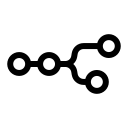Cflow Review 2025: Features, Pricing & More

Cflow is a powerful workflow automation tool that enhances productivity with customizable workflows and robust automation features. While it excels in user-friendliness, integration limitations may require consideration.
- Highly customizable workflows
- User-friendly interface
- Robust automation features
- Limited third-party integrations
- Occasional performance issues
What is Cflow?
Pros and Cons of Cflow
- Cflow offers a high degree of customization, allowing you to tailor workflows to fit your specific business processes. This flexibility ensures that the software can adapt to various industry needs, enhancing productivity.
- The intuitive design of Cflow makes it easy for users to navigate and manage tasks efficiently. Even those with minimal technical skills can quickly get up to speed, reducing the learning curve.
- Cflow's automation capabilities streamline repetitive tasks, saving time and reducing errors. This feature is particularly beneficial for businesses looking to optimize their operations and improve efficiency.
- While Cflow excels in workflow management, its integration options with other software are somewhat limited. This can be a drawback for businesses relying heavily on diverse tool ecosystems.
- Users may experience occasional slowdowns, especially during peak usage times. This can impact productivity, making it crucial for businesses to plan around potential performance hiccups.
Cflow Review: Is It Really That Good?
Value to Price
When I first explored Cflow, I was impressed by the value it offers for its price. The software provides a comprehensive suite of features that cater to various business needs, from automation to customization. Compared to other tools in the workflow automation category, Cflow stands out for its affordability without compromising on quality. This makes it an excellent choice for businesses looking to maximize their investment in workflow management solutions.
Ease of Use
Navigating through Cflow is a breeze, thanks to its user-friendly interface. I found the layout intuitive, making it easy to set up workflows and manage tasks. Even if you're not tech-savvy, Cflow's design ensures a smooth onboarding process. This ease of use is a significant advantage, especially for teams that need to quickly adapt to new software without extensive training.
Functionality
Cflow offers a robust set of functionalities that cater to diverse business needs. From automating repetitive tasks to customizing workflows, the software provides tools that enhance operational efficiency. I particularly appreciated the flexibility in designing workflows, which allowed me to tailor processes to specific requirements. This level of functionality is crucial for businesses aiming to streamline operations and improve productivity.
Scalability
As businesses grow, their software needs evolve, and Cflow is well-equipped to handle this. The tool's scalability ensures that it can accommodate increasing workflow demands without compromising performance. I found this particularly beneficial for businesses planning to expand, as Cflow can seamlessly adapt to larger teams and more complex processes.
Integrations
While Cflow excels in many areas, its integration capabilities are somewhat limited. The software supports essential integrations, but businesses relying on a wide range of third-party tools might find this restrictive. However, for those who primarily need a robust workflow automation tool, Cflow's core features compensate for this limitation.
Customer Support
Cflow offers reliable customer support, which I found responsive and helpful. Whether you're facing technical issues or need assistance with setup, the support team is readily available to provide guidance. This level of support is crucial for businesses that require prompt resolutions to ensure smooth operations.
Security
Security is a top priority for Cflow, and the software implements robust measures to protect user data. I felt confident using the platform, knowing that my information was secure. This focus on security is essential for businesses handling sensitive data, ensuring compliance with industry standards.
Key Features of Cflow
Automation
Cflow's automation feature is a game-changer for businesses looking to streamline operations. I found it incredibly useful for reducing manual tasks, allowing me to focus on more strategic activities. The ability to automate repetitive processes not only saves time but also minimizes errors, enhancing overall efficiency. This feature is particularly beneficial for teams aiming to optimize their workflow and improve productivity.
Collaboration
Effective collaboration is crucial for any team, and Cflow excels in this area. The platform facilitates seamless communication and coordination among team members, ensuring everyone stays on the same page. I appreciated the ability to share updates and track progress in real-time, which significantly improved our team's productivity. This feature is ideal for businesses that prioritize teamwork and need a tool that supports collaborative efforts.
Customization
One of the standout features of Cflow is its customization capabilities. I was able to tailor workflows to meet specific business needs, which is a significant advantage for companies with unique processes. The flexibility to design workflows according to individual requirements ensures that the software can adapt to various industries, making it a versatile tool for any organization.
Data Management
Managing data efficiently is essential for any business, and Cflow provides robust tools to handle this. I found the data management features intuitive and effective, allowing me to organize and access information effortlessly. This capability is crucial for businesses that rely on accurate data to make informed decisions, ensuring that all relevant information is readily available when needed.
Mobile Access
In today's fast-paced business environment, having access to tools on the go is vital. Cflow's mobile access feature ensures that I can manage workflows and tasks from anywhere, providing flexibility and convenience. This feature is particularly beneficial for teams that require remote access to their workflow management system, ensuring that operations continue smoothly regardless of location.
Notifications
Staying informed about task updates and deadlines is crucial, and Cflow's notification feature excels in this regard. I appreciated the timely alerts that kept me updated on important developments, ensuring that nothing slipped through the cracks. This feature is essential for businesses that need to maintain a high level of organization and ensure that all team members are aware of their responsibilities.
Reporting
Cflow's reporting feature provides valuable insights into workflow performance, allowing me to make data-driven decisions. The ability to generate detailed reports helped me identify areas for improvement and optimize processes. This feature is particularly beneficial for businesses that rely on analytics to enhance efficiency and drive growth, ensuring that all operations are aligned with strategic goals.
Task Management
Efficient task management is at the core of Cflow's offerings. I found the task management tools intuitive and effective, allowing me to organize and prioritize tasks effortlessly. This feature is crucial for businesses that need to ensure that all team members are aligned and working towards common objectives, enhancing overall productivity and efficiency.
Cflow Pricing and Plans

Cflow Pricing Plans
- Visual workflow builder for easy process creation.
- Rule-based email notifications for timely updates.
- Customizable emails to suit business needs.
- Team-based access for collaborative work.
- Advanced rules engine for complex processes.
- Role-based access for enhanced security.
- Kanban view for visual task management.
- Custom connectors for seamless integrations.
- Custom pricing tailored to business needs.
- Dedicated customer success manager for support.
- Advanced analytics for data-driven decisions.
- Private hosting for enhanced data security.
Who Is Cflow Best For?
Cflow is perfect for businesses seeking to streamline operations with customizable workflows and robust automation features. Its user-friendly interface makes it ideal for teams looking to enhance productivity without extensive training.
- Ideal for growing companies
Cflow is an excellent choice for businesses that are expanding and need a scalable workflow management solution. Its robust features and flexibility make it suitable for companies looking to optimize operations and improve efficiency as they grow.
- Great for small to medium businesses
Cflow is designed to meet the needs of small to medium-sized businesses, offering a comprehensive suite of features that enhance productivity and streamline operations. Its user-friendly interface ensures that teams can quickly adapt to the software, making it an ideal choice for businesses looking to improve workflow management.
- Perfect for budget-conscious teams
Cflow provides advanced workflow automation features at an affordable price, making it an ideal choice for budget-conscious teams. Its value-to-price ratio ensures that businesses can maximize their investment in workflow management solutions without breaking the bank.
Frequently Asked Questions
 What makes Cflow stand out in workflow automation?
What makes Cflow stand out in workflow automation?
 How does Cflow handle integrations with other tools?
How does Cflow handle integrations with other tools?
 Is Cflow suitable for small businesses?
Is Cflow suitable for small businesses?
 Can Cflow handle complex workflows?
Can Cflow handle complex workflows?
 How does Cflow ensure data security?
How does Cflow ensure data security?
 What kind of customer support does Cflow offer?
What kind of customer support does Cflow offer?
 Is Cflow scalable for growing businesses?
Is Cflow scalable for growing businesses?
 How does Cflow compare to other workflow automation tools?
How does Cflow compare to other workflow automation tools?
 What industries benefit most from using Cflow?
What industries benefit most from using Cflow?
 Does Cflow offer mobile access?
Does Cflow offer mobile access?
Which is Better: Cflow or Its Competitors?

Martin Lunendonk
Martin Lunendonk is a senior tech writer specializing in website builders, web hosting, and ecommerce platforms. With a background in finance, accounting, and philosophy, he has founded multiple tech startups and worked in medium to large tech companies and investment banking, bringing deep expertise and reliable insights to his software reviews.