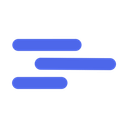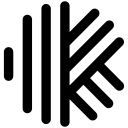Canopy Review 2025: Features, Pricing & More

Canopy is a powerful client management tool with comprehensive features and a user-friendly interface. It excels in document management but may have limited customization options.
- Comprehensive client management features.
- User-friendly interface with intuitive design.
- Robust document management capabilities.
- Limited customization options.
- Occasional performance lags.
What is Canopy?
Pros and Cons of Canopy
- Canopy offers a wide range of client management features that streamline your workflow, making it easier to manage client information, track interactions, and ensure nothing falls through the cracks.
- The interface is designed with the user in mind, providing an intuitive experience that reduces the learning curve and allows you to focus on your work rather than navigating complex menus.
- With Canopy, you can easily organize, store, and retrieve documents, ensuring that all your important files are accessible and secure, which is crucial for efficient client management.
- While Canopy offers many features, the ability to customize these features to fit specific needs is somewhat limited, which might be a drawback for users seeking highly tailored solutions.
- Users may experience occasional slowdowns, especially during peak usage times, which can be frustrating when trying to meet tight deadlines or manage multiple tasks simultaneously.
Canopy Review: Is It Really That Good?
Value to Price
When I first started using Canopy, I was impressed by the value it offers for its price. The range of features available, from client management to document storage, provides a comprehensive solution for accounting professionals. You get a lot of bang for your buck, especially when compared to other tools in the market. The investment in Canopy pays off quickly as it streamlines workflows and enhances productivity, making it a worthwhile choice for any firm.
Ease of Use
Navigating Canopy is a breeze, thanks to its intuitive design. I found that even team members who are not tech-savvy could quickly get up to speed. The layout is clean, and the features are logically organized, which minimizes the time spent on training. This ease of use translates into more time spent on actual work rather than figuring out how to use the software, which is a significant advantage for busy professionals.
Functionality
Canopy's functionality is robust, covering all the bases needed for effective client management. From task tracking to secure document sharing, it has everything you need to keep your operations running smoothly. I particularly appreciate the client portal, which enhances communication and transparency with clients. While there are a few areas where additional features could be beneficial, the existing functionality is more than sufficient for most needs.
Scalability
As your business grows, Canopy grows with you. I found that it handles increased workloads and additional clients without a hitch. The platform's scalability ensures that you won't outgrow it as your firm expands. This is particularly important for businesses that anticipate growth and need a solution that can keep up with their evolving needs.
Integrations
Canopy integrates with a variety of other tools, which is a huge plus. I was able to connect it with my existing software seamlessly, which saved me a lot of time and hassle. The integrations enhance the platform's functionality and allow for a more streamlined workflow. However, there are a few additional integrations that could further enhance its utility, but the current offerings are quite satisfactory.
Customer Support
Whenever I've had questions or needed assistance, Canopy's customer support has been responsive and helpful. They offer multiple channels for support, including chat and email, which makes it easy to get the help you need. The support team is knowledgeable and eager to resolve any issues, which is reassuring when you're relying on the software for critical business operations.
Security
Security is a top priority for Canopy, and it shows. The platform employs robust security measures to protect sensitive client data, which gives me peace of mind. Knowing that my clients' information is secure allows me to focus on providing excellent service without worrying about data breaches. This level of security is essential for any firm handling confidential information.
Key Features of Canopy
Client Portal
The client portal in Canopy is a game-changer. It allows for seamless communication and document sharing with clients, enhancing transparency and trust. I found it particularly useful for keeping clients informed and engaged, which is crucial for maintaining strong relationships. The portal is easy to use, and clients appreciate the convenience it offers, making it a standout feature.
Document Management
Managing documents is a breeze with Canopy. The document management feature allows you to organize, store, and retrieve files effortlessly. I love how it keeps everything in one place, reducing the time spent searching for documents. This feature is essential for maintaining an organized workflow and ensuring that all necessary documents are easily accessible when needed.
Task Management
Task management in Canopy is intuitive and efficient. It helps me keep track of all my tasks and deadlines, ensuring that nothing falls through the cracks. The ability to assign tasks to team members and monitor progress is invaluable for maintaining productivity. This feature has significantly improved my workflow and helped me stay on top of my responsibilities.
Time Tracking
Time tracking is a crucial feature for any professional, and Canopy does it well. It allows me to accurately track the time spent on various tasks, which is essential for billing and productivity analysis. The feature is easy to use and integrates seamlessly with other aspects of the platform, making it a valuable tool for managing time effectively.
Workflow Automation
Workflow automation in Canopy saves me a lot of time and effort. It automates repetitive tasks, allowing me to focus on more important work. The automation features are flexible and can be customized to fit specific needs, which enhances efficiency and productivity. This feature is a significant time-saver and a valuable addition to the platform.
Canopy Pricing and Plans

Canopy Pricing Plans
- Track work from proposal to re-engagement seamlessly.
- Integrate email for streamlined communication.
- Collaborate with teammates using a secure client portal.
- Collect eSignatures and store client files securely.
- Collect payments and maintain revenue integrity.
- Monitor firm data with pre-built dashboards.
- Track time and manage invoices effectively.
- Collaborate on emails, tasks, and files with teammates.
- Connected email and notify team with @mentions.
- CRM with engagements and proposals with eSignature.
- Custom branding and roles for enhanced control.
- Custom reports and formulas for detailed insights.
- Roles for task assignment and custom reports.
- Profitability report and custom formulas for insights.
- Enhanced document management with retention policies.
- Time tracking with invoicing and payment collection.
Who Is Canopy Best For?
Canopy is ideal for accounting and tax professionals seeking a comprehensive client management solution. Its robust document management and client portal features make it perfect for enhancing productivity and client satisfaction.
- Best for accounting professionals
Canopy is tailored for accounting professionals who need a comprehensive solution for managing client information, documents, and tasks. Its features are designed to streamline workflows and enhance productivity, making it an excellent choice for those in the accounting field.
- Ideal for tax professionals
Tax professionals will find Canopy's features particularly beneficial. The platform offers tools for managing client data, tracking tasks, and ensuring compliance, which are essential for tax preparation and planning. Its user-friendly interface and robust functionality make it a top choice for tax professionals.
- Great for small to mid-sized firms
Canopy is perfect for small to mid-sized firms looking for a scalable solution. Its features are designed to grow with your business, ensuring that you have the tools you need as your firm expands. The platform's scalability and comprehensive features make it an ideal choice for growing firms.
Frequently Asked Questions
 What makes Canopy stand out from other client management tools?
What makes Canopy stand out from other client management tools?
 How does Canopy handle document management?
How does Canopy handle document management?
 Is Canopy suitable for small to mid-sized firms?
Is Canopy suitable for small to mid-sized firms?
 What kind of customer support does Canopy offer?
What kind of customer support does Canopy offer?
 How secure is Canopy for handling client data?
How secure is Canopy for handling client data?
 Can Canopy integrate with other tools?
Can Canopy integrate with other tools?
 Does Canopy offer workflow automation?
Does Canopy offer workflow automation?
 How does Canopy handle task management?
How does Canopy handle task management?
 What is the client portal feature in Canopy?
What is the client portal feature in Canopy?
 Is Canopy easy to use for non-tech-savvy users?
Is Canopy easy to use for non-tech-savvy users?
Which is Better: Canopy or Its Competitors?

Martin Lunendonk
Martin Lunendonk is a senior tech writer specializing in website builders, web hosting, and ecommerce platforms. With a background in finance, accounting, and philosophy, he has founded multiple tech startups and worked in medium to large tech companies and investment banking, bringing deep expertise and reliable insights to his software reviews.