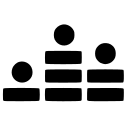BigMarker Review 2025: Features, Pricing & More

BigMarker is a robust platform for hosting webinars with comprehensive features and seamless integrations. Its user-friendly interface makes it accessible, though advanced features may require some learning.
- Comprehensive webinar features for all needs.
- Seamless integration with popular tools.
- User-friendly interface for easy navigation.
- Advanced features can be overwhelming.
- Limited customization options for branding.
What is BigMarker?
Pros and Cons of BigMarker
- BigMarker offers a wide range of webinar features that cater to various needs, from live streaming to automated webinars, making it a versatile choice for businesses.
- With BigMarker, you can easily connect to popular tools like Salesforce and HubSpot, ensuring a smooth workflow and enhanced productivity.
- Navigating BigMarker is a breeze, thanks to its intuitive design, which allows users to quickly set up and manage webinars without a steep learning curve.
- While BigMarker offers many advanced features, they can be overwhelming for new users, requiring time to fully understand and utilize them effectively.
- BigMarker's branding options are somewhat limited, which might not meet the needs of businesses looking for extensive customization to match their brand identity.
BigMarker Review: Is It Really That Good?
Value to Price
When I first explored BigMarker, I was impressed by the value it offers for its price. The platform provides a comprehensive suite of webinar tools that cater to various needs, from live streaming to automated webinars. This versatility ensures that you get a lot of bang for your buck. Compared to other platforms, BigMarker stands out with its robust features and seamless integrations, making it a cost-effective choice for businesses looking to enhance their webinar capabilities.
Ease of Use
Navigating BigMarker is a breeze, thanks to its intuitive interface. I found setting up webinars straightforward, with clear instructions and helpful prompts guiding me through the process. Even if you're new to webinar hosting, BigMarker's user-friendly design ensures you won't feel overwhelmed. The platform's layout is clean and organized, allowing you to focus on creating engaging content rather than getting bogged down by technical details.
Functionality
BigMarker excels in functionality, offering a wide range of features that cater to different webinar needs. From live streaming to automated and on-demand webinars, the platform provides tools that enhance audience engagement. I particularly appreciated the interactive features, such as polls and Q&A sessions, which kept participants engaged throughout the webinar. BigMarker's functionality is robust, making it a reliable choice for businesses looking to host professional webinars.
Scalability
As your business grows, BigMarker scales with you. The platform supports a large number of attendees, making it suitable for both small and large-scale webinars. I found this particularly beneficial when hosting webinars with a global audience. BigMarker's scalability ensures that you can expand your reach without compromising on quality, making it an ideal choice for businesses looking to grow their webinar presence.
Integrations
BigMarker's seamless integration with popular tools like Salesforce and HubSpot enhances its functionality. I found these integrations particularly useful for streamlining workflows and improving productivity. By connecting BigMarker with your existing tools, you can automate processes and ensure a smooth flow of information. This integration capability sets BigMarker apart from other platforms, making it a valuable addition to any business's tech stack.
Customer Support
While BigMarker offers a range of support options, including live chat and email support, I found that response times could be improved. The support team is knowledgeable and helpful, but during peak times, there might be a slight delay in getting assistance. Despite this, the platform provides a comprehensive knowledge base and tutorials, which I found helpful in resolving most issues independently.
Security
Security is a top priority for BigMarker, and I felt confident using the platform knowing that my data was protected. The platform employs robust security measures, including encryption and secure data storage, to ensure that your information remains safe. This focus on security gives peace of mind, especially when hosting webinars that involve sensitive information or large audiences.
Key Features of BigMarker
Analytics
BigMarker's analytics feature provides detailed insights into webinar performance, helping you understand audience engagement and improve future sessions. I found the data easy to interpret, allowing me to make informed decisions about content and delivery. The analytics dashboard is comprehensive, offering metrics on attendance, participation, and more, which are crucial for evaluating the success of your webinars.
Audience Engagement
Engaging your audience is crucial, and BigMarker excels in this area. With features like polls, Q&A sessions, and chat, you can keep participants involved throughout the webinar. I noticed a significant increase in audience interaction when using these tools, which enhanced the overall experience. BigMarker's focus on engagement ensures that your webinars are not just informative but also interactive and enjoyable.
Automation
BigMarker's automation capabilities streamline the webinar process, allowing you to focus on content rather than logistics. I appreciated the ability to schedule automated webinars, which run seamlessly without constant oversight. This feature is particularly useful for businesses looking to maximize efficiency and reach a wider audience without the need for live hosting every time.
Custom Branding
While BigMarker offers some branding options, I found them somewhat limited compared to other platforms. You can customize your webinar room with logos and colors, but the extent of customization might not meet the needs of businesses looking for a fully branded experience. Despite this, the available options are sufficient for maintaining a professional appearance.
Live Streaming
BigMarker's live streaming feature is robust, supporting high-quality broadcasts to large audiences. I found the streaming process smooth and reliable, with minimal lag or technical issues. This feature is ideal for businesses looking to host live events or reach a global audience, ensuring that your message is delivered clearly and effectively.
On-Demand Webinars
Offering on-demand webinars is a great way to reach audiences at their convenience, and BigMarker makes this easy. I found the process of setting up and managing on-demand content straightforward, allowing me to extend the reach of my webinars beyond the live event. This feature is particularly beneficial for businesses looking to provide flexible viewing options.
Polls and Surveys
Incorporating polls and surveys into your webinars is a breeze with BigMarker. These tools are easy to set up and use, providing valuable feedback from your audience. I found that using polls and surveys increased engagement and provided insights into participant preferences and opinions, which are invaluable for tailoring future content.
Recording
Recording webinars is essential for reaching a wider audience, and BigMarker's recording feature is reliable and easy to use. I appreciated the ability to record sessions automatically, ensuring that I never missed capturing important content. The recordings are high-quality and can be easily shared or repurposed for on-demand viewing.
Screen Sharing
Screen sharing is a vital feature for many webinars, and BigMarker delivers with a smooth and reliable experience. I found the screen sharing process intuitive, allowing me to present slides, documents, and other content seamlessly. This feature is particularly useful for educational webinars or product demonstrations, where visual aids are crucial.
Third-Party Integrations
BigMarker's ability to integrate with third-party tools enhances its functionality and streamlines workflows. I found integrations with CRM systems and marketing tools particularly beneficial, allowing me to automate processes and improve efficiency. This feature ensures that BigMarker fits seamlessly into your existing tech stack, making it a versatile choice for businesses.
User Management
Managing users and permissions is straightforward with BigMarker. I found the user management tools easy to navigate, allowing me to control access and roles effectively. This feature is particularly useful for businesses with multiple team members involved in webinar hosting, ensuring that everyone has the appropriate level of access and responsibility.
Webinar Hosting
Hosting webinars with BigMarker is a seamless experience, thanks to its comprehensive set of tools and features. I found the platform reliable and easy to use, with everything needed to create professional and engaging webinars. From live streaming to on-demand content, BigMarker provides the flexibility and functionality required to meet diverse webinar needs.
BigMarker Pricing and Plans

BigMarker Pricing Plans
- Includes 1 host license for managing events.
- Share up to 9 webcams during live sessions.
- Engage audience with live and on-demand webinars.
- Integrate with Facebook and YouTube Live for wider reach.
- Includes 4 host licenses for larger teams.
- Share up to 64 webcams for interactive sessions.
- Integrate with CRM/MAS for seamless data management.
- Offer ticketing and payments for monetized events.
- Includes 6 host licenses for extensive event management.
- Support for multiple CRM/MAS integrations.
- White labeled domains for brand consistency.
- Advanced security with SSO and MFA.
Who Is BigMarker Best For?
BigMarker is perfect for businesses looking to host professional webinars with comprehensive features and seamless integrations. Its user-friendly interface and robust functionality make it ideal for engaging audiences and enhancing productivity.
- Ideal for large-scale webinars
BigMarker is perfect for businesses hosting large-scale webinars, offering robust features and scalability to accommodate a wide audience. Its seamless integration with popular tools ensures a smooth workflow, making it a top choice for professional events.
- Great for interactive sessions
With features like polls, Q&A, and chat, BigMarker excels in creating interactive sessions that engage participants. This makes it ideal for businesses looking to enhance audience interaction and gather valuable feedback during webinars.
- Perfect for automated webinars
BigMarker's automation capabilities make it a great choice for businesses looking to host webinars without constant oversight. Its user-friendly interface and reliable performance ensure that automated sessions run smoothly, reaching a wider audience with minimal effort.
Frequently Asked Questions
 What makes BigMarker stand out from other webinar platforms?
What makes BigMarker stand out from other webinar platforms?
 How does BigMarker handle audience engagement during webinars?
How does BigMarker handle audience engagement during webinars?
 Can BigMarker integrate with my existing CRM and marketing tools?
Can BigMarker integrate with my existing CRM and marketing tools?
 Is BigMarker suitable for hosting large-scale webinars?
Is BigMarker suitable for hosting large-scale webinars?
 How user-friendly is BigMarker for new users?
How user-friendly is BigMarker for new users?
 What security measures does BigMarker have in place?
What security measures does BigMarker have in place?
 Can I customize the branding of my webinars on BigMarker?
Can I customize the branding of my webinars on BigMarker?
 Does BigMarker support on-demand webinars?
Does BigMarker support on-demand webinars?
 How reliable is BigMarker's live streaming feature?
How reliable is BigMarker's live streaming feature?
 What kind of customer support does BigMarker offer?
What kind of customer support does BigMarker offer?
Which is Better: BigMarker or Its Competitors?

Anastasia Belyh
Anastasia Belyh is a senior tech writer with over 15 years of experience in marketing, sales, and business software. Having worked in investment banking, management consulting, and founded multiple companies, her in-depth knowledge and hands-on expertise make her software reviews authoritative, trustworthy, and highly practical for business decision-makers.